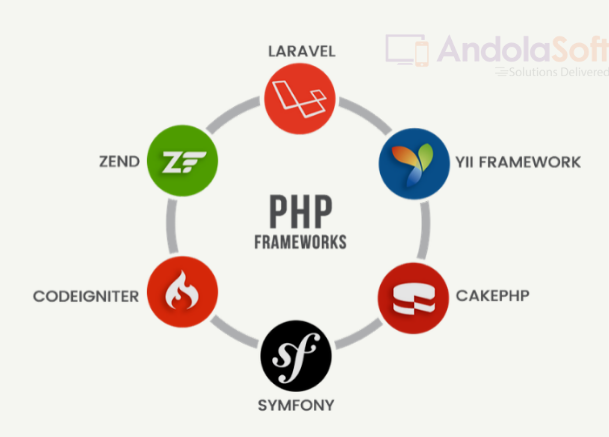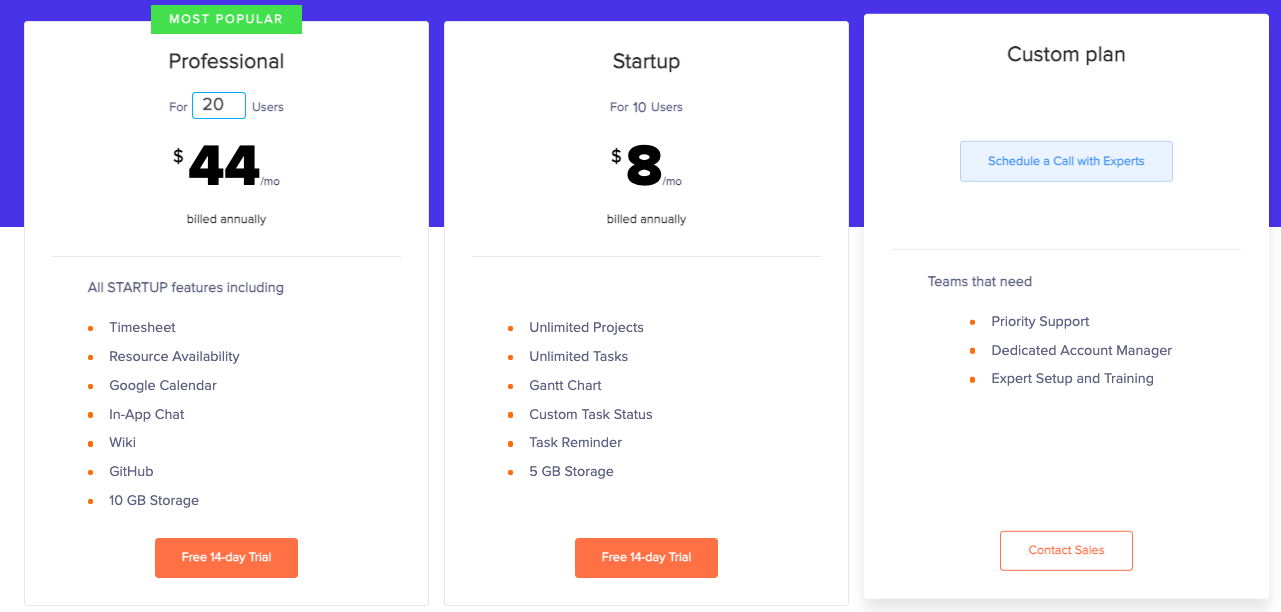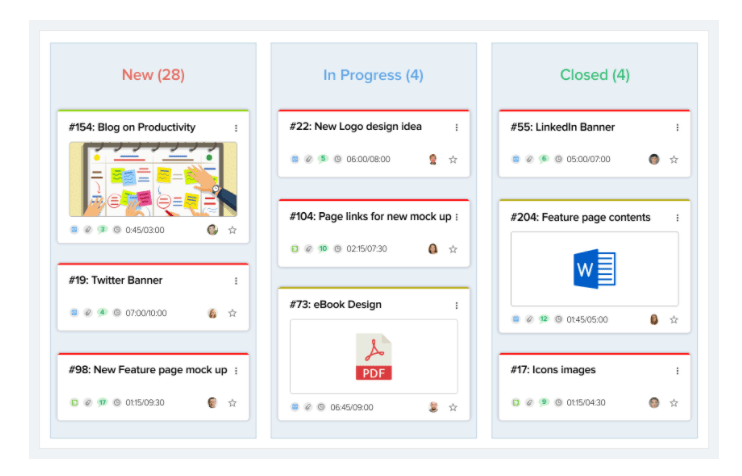Do you want to build a website in the PHP framework?
Is the PHP framework necessary?
PHP framework is one of the oldest and most popularly used frameworks. Looking towards the complexities rising in website development, PHP is gaining more and more importance by ensuring convenience in building relevant codes.
So, let’s learn in detail about what is PHP framework and a few of the commonly used frameworks for developers in 2021.
What is a PHP framework?
PHP Framework is a platform where you can create websites and applications with the most advanced features and functions. It is the world’s most popular scripting language that ensures flexibility, ease of usage and reusable coding.
What is a PHP framework used for?
PHP framework is ideally used for creating web applications that ultimately speed up the development process. It offers pre-built modules for performing coding tasks easily and quickly within a lesser period of time.
You can definitely hire professional Web and Mobile App Development who specializes in a PHP framework that delivers you a seamless website with the most advanced facilities.
What is a framework in PHP for beginners?
Some of PHP frameworks that are actually good for beginner’s are- Yii Framework, Zend, Laravel and Symphony that ensure convenience in usage and maintainability.
1. Laravel
Laravel is one of the Best PHP Framework that can safely handle complex web applications at a faster pace than any other framework. It is an open source PHP web framework that build scalable web applications by simplifying common tasks like security, authentication, caching, security, and routing.
Features of Laravel
- PHP framework Laravel has its own light weighted template called ‘Blade’
- Offers a reusable, maintainable and flexible code
- Works on MVC pattern for separation of presentation and logic
Who uses Laravel?
- 9GAG
- E-Commerce
- MasterCard
- Bitpanda
- Razorpay
2. Codeigniter
Codeigniter is one of the lightweight PHP framework that comes with a simple, straightforward and quick installation process requires only minimal configuration or so.
Licensed under MIT license, this PHP backend framework gives a complete flexibility to use at no cost.
As a top PHP frameworks, it comes with complete packet libraries that contribute significantly in manipulating images, sending mails, form validation and others.
Features of Codeigniter
•It is compatible with most web servers
•Holds a strong community forums
•It is swift, convenient and easy to use framework
3. Symphony
Symphony being the Best PHP Framework, comes with a set of reusable PHP components. It includes routing, object configuration, Templating, authentication, form creation and many others to perform diverse tasks.
Features of Symphony
- Symphony is independent of database engine
- Easier maintainability and even new developers can manage it
- It comes with an enhanced security and timely upgrades
4. CakePHP
CakePHP is a decade old most popular PHP framework that adopts the change and keeps up with the time. It is quite straightforward and easy to learn and easy to install that even a beginner won’t face any complexity.
Features:
- Offers a vast range of features and functions
- It has an improved modularity and advanced libraries
- Serves as a good option for commercial application projects
5. Slim
Slim is one of the Best PHP Framework that helps you in quickly writing simple yet powerful web applications. Known as a micro PHO framework, it assists developers even in the most complex scenarios.
Features of Slim
- Improves the load time and overall performance of your website
- Protect applications from cross-site requests and validates requests
- It has a professional community of users and developers
6. Yii framework
Yii Framework is an object oriented PHP framework that contributes significantly for large scale website development. Besides that, this simple PHP framework helps in case of rapid prototyping and generating desired code interactively.
Features of Yii Framework
- Offers a multiple package of security
- Easy-to-use theming and skinning mechanism
- This PHP front-end framework comes with AJAX enabled features
7. Phalcon
Phalcon is one of the Best PHP Framework written in C and C++ language that boosts up the execution speed, triggers the overall performance and at the same time reduces the resource usage.
Among the PHP frameworks list, Phalcon is suitable for building high-configuration web applications by incorporating limited resources.
Features of Phalcon
- It has auto loading, security translation and asset management features
- It is one of the fastest PHP framework that comes with outstanding features and architecture
- Easy to add modules and libraries whenever you want to
8. Zend Framework
Zend framework is one the most popular PHP frameworks that fits perfectly for complex and enterprise level projects. This PHP-MVC-Framework is built on an agile methodology that lets you deliver high quality web applications with the most advanced features and functions.
Features of Zend Framework
- It can easily integrate with external libraries
- Offers an extremely good documentation
- It is highly customizable where you can add any project specific functionalities
The conclusion
Did you make a PHP framework comparison?
Well, all the above discussed frameworks are trusted by millions of companies and industries.
However, if you ever wondered, which framework I should use for web application development, note that, you need to understand your business requirements and accordingly make the decision to select the best one.
The scope of PHP Framework is wide and it gives you an opportunity to stand out from the crowd. Therefore, hire the best of all PHP Developers now and get started to build your business application and website now!