Are you thinking about starting your own ecommerce store or want to upgrade your existing ecommerce to a newer more dynamic platform then WooCommerce or Shopify are the two best options you have at your disposal.
WooCommerce and Shopify are the two most popular and biggest ecommerce platforms existing today. Together they enjoy nearly 80% of all ecommerce stores in the world.
As per market share WooCommerce is the most popular and the easiest-to-use ecommerce platform but Shopify is not to be ignored as it provides many features that are on-par or in some areas surpass WooCommerce.
Today, in this blog we are going to weigh WooCommerce vs Shopify, listing out their offerings across various categories so that you can make an informed choice when opting for an ecommerce platform for your next website.
WooCommerce vs Shopify – Side-by-Side Comparison
| WooCommerce | Shopify | |
| Number of users | 6.5 million users | 4.4 million users |
| Market share | 64.39% in ecommerce platforms | 15.60% in ecommerce platforms |
| Number of Themes | 5562 free and paid themes | 133 free and paid themes |
| Plugins and extensions | 700+ WooCommerce extensions | 8000+ applications for Shopify store |
| Cost | WooCommerce is free to use but customers pay for hosting, domain name, and extensions. | Three pricing plans – Basic ($39/mo); Shopify ($105/mo); Advanced ($399/mo) |
| Free Trial Length | WooCommerce is a free and open-source software | 14 days free trial, no credit card required |
| Hosting | Hosting is not included | Hosting is included |
| Blog | Best in class blog content creation | Limited blogging features |
| Mobile Version | Depends on the theme | Yes |
| Email Newsletter | Yes, but using a plugin | Yes |
| Help and Support | An active community publishes help content on forums and blogs. Support from theme and plugin editors | Support over phone, chat, email, documentation, forum |
| Sales Commissions | No | From 0.5% to 2% |
| Storage Space | Depends on Server size | Unlimited |
An Overview (WooCommerce vs Shopify)
WooCommerce
WooCommerce is an open-source platform which is a plugin for WordPress to turn any WordPress site into an ecommerce store.
It was launched in 2011 where WooCommerce quickly gained popularity in the eCommerce industry and has since then become world’s most popular eCommerce solution with over 6 million users and counting.
Never miss an update from us. Join 10,000+ marketers and leaders.
The CMS (Content Management System) provides easy-to-use content addition features to store owners. This open-source platform comes with tons of advanced features and unlimited customization options; making it a great option for first-time store owners who want to set-up their online store with-in a budget and want to be able to scale-up or down when needed.
Shopify
Unlike WooCommerce, Shopify is not an open-source platform but provides tons of powerful features to meet various needs such as payment gateways, dropshipping, blogging, website security, SEO optimization, marketplace connection and more.
Shopify charges a monthly fee to set-up its store: Basic ($39/mo); Shopify ($105/mo); Advanced ($399/mo). Compared to WooCommerce, Shopify is much easier to set-up and is easier for beginners to build an online store from scratch.
Note: Both Shopify and WooCommerce feature easy store setup and don’t require coding skills. New users can easily set-up a basic store but for store customization you would need to hire WooCommerce development company or Shopify development agency.
Ease of Use
WooCommerce (4/5)
WooCommerce has a steeper learning curve; creating a basic ecommerce site is not biggie but to develop a professional looking online site with all its bells and whistles you will need the help of a professional.
Because WooCommerce is an open-source platform a number of editors from around the world develop WooCommerce plugins and extensions for the store which can be cumbersome if you are new to WooCommerce.
Shopify (4.5/5)
Shopify is the easiest-to-use of the two ecommerce platforms. Once you become familiar with the ecommerce platform it becomes fairly easier for new users to get things around in Shopify.
Moreover, Shopify is a hosted ecommerce platform which means it takes care of a ton of technicalities for you. A few aspects of ecommerce hosting such as domain name, hosting, and security (SSL) certificates are taken care of by Shopify.
With Shopify you don’t have to install, manage or update any software so there is no worry about security and backups.
Store Build Time & Themes
WooCommerce (3.5/5)
If you start from scratch or build on your own, WooCommerce can be challenging to set-up. Its basic store set-up has an amateur storefront which may not be everyone’s cup of tea.
To create a truly stunning online store you would need to buy themes, integrate SEO plugins, payment gateways, and other additional functional modules to improve your site features and capabilities.
Although it’s easier to begin with, getting a fully-functional eCommerce store on your own using WooCommerce is rather difficult. But store owners have a ton of creative control when using WooCommerce.
WooCommerce’s entry theme is fully responsive on mobile devices but to make your online store truly stand-out you need to put in hours of coding for customization.
Shopify (4.5/5)
Shopify is the best option for store owners who want to make their ecommerce store live faster and quicker.
Unlike setting up a store with WordPress the process is not manual and there is no dependency on external agencies like hosting providers, and data servers to manage your store.
In a nutshell Shopify will let you get your store live quicker than WooCommerce. When you have limited technical skills, Shopify is the best option.
Shopify theme stores have over 100+ free and paid themes to choose from. Moreover, Shopify themes are very polished – created with the latest design trends in mind.
Plugins & Integrations
WooCommerce (4.5/5)
Installing apps and plugins enables you to add more features to your store. On both platforms you can install apps to add extra functionality such as payment integration, SEO optimization, marketing metrics, social media and more.
Being an open-source platform WooCommerce relies on plugins to improve store features and there are over 50,000+ different plugins across various categories to choose from.
This enables you to build a bespoke website without any limitation. And if you hire a professional WooCommerce development agency you can bring your wildest ecommerce ideas to reality.
Shopify (3.5/5)
Shopify is a paid platform which suggests the brand has its own set of guidelines for plugins which is why there are only 1200+ free and paid apps in contrast to WooCommerce’s 50,000+ different plugins.
With Shopify, you can integrate marketing features such as email marketing, social media integrations, store locator features, drop shipping, analytics, and marketing plugins.
Payment & Transactions
WooCommerce (4.5/5)
When it comes to payment integration WooCommerce offers the best support hands-down. It has support for over 50 extensions in payment processors and gateways such as Stripe, PayPal, Authorize.Net, Cryptoniq, and more.
WooCommerce supports all popular payment methods such as credit cards, bank transfer, Apple Pay etc.
Shopify (4/5)
Shopify supports major payment methods such as Shopify Payments, PayPal, Stripe, Authorize.Net, Opayo, Verifone, WorldPay, Klarna, Square etc.
SEO Optimization
WooCommerce (4.5/5)
SEO or Search Engine Optimization is the key to attracting new customers and is a must needed feature in any ecommerce platform. When it comes to WooCommerce it offers the most comprehensive SEO optimization capabilities than Shopify.
Are you looking for a WooCommerce developer
With WooCommerce you can install plugins to optimize store URLs, optimise meta titles and descriptions, enable breadcrumbs, add product descriptions, images, tags and more.
Shopify (4/5)
Shopify offers multiple SEO optimization features but not to the extent WooCommerce provides. With Shopify you can optimize store links, remove duplicate URLs, set-up store blog, and page redirects.
Data Security
WooCommerce (3.5/5)
Providing high-level security to your customers is an important aspect of being a trust-worthy eCommerce store as you will not only be processing customer’s money but also holding their personal information.
When it comes to security Shopify offers better security features with built in SSL certificate and PCI-DSS compliance.
WooCommerce is not automatically PCI-DSS compliant and doesn’t have its own SSL.
Shopify (4.5/5)
It takes care of store security for you because it’s a hosted platform. Shopify has built-in SSL (Secure Socket Layer) providing security when processing customer’s payment and personal information.
It is also PCI-DSS (Payment Card Industry Data Security Standard) compliant and there is no additional effort required from store owners to set up any other security features.
Pricing
WooCommerce (4.8/5)
WooCommerce is free to use where store owners have to pay only for hosting and other plugins and themes they install to improve website performance.
Because WooCommerce is free to use it offers a wider scope of store customization options.
Shopify (4/5)
Shopify offers only a 3-day trial and three pricing plans.
- Basic ($39/mo) – $1/month for the first 3 months
- Shopify ($105/mo) – $1/month for the first 3 months
- Advanced ($399/mo) – $1/month for the first 3 months
- Get 10% discount on annual plans
Final Thoughts
When we weigh in all the features they both stack-up close to one another. So, which eCommerce platform really is the best option for? The answer is it depends!
If you want a ton of customization options and can cough out thousands of dollars WooCommerce is the best solution for you. The platform itself is free to begin with but to avail advanced store features you need to hire a professional WooCommerce development agency. Who can set-up a powerful eCommerce store and can customize it as per your business requirement.
On the other hand, Shopify doesn’t provide much customization option but you can set-up a trend-setting ecommerce store in a few clicks. Shopify provides built-in hosting, and payment gateway integration which makes it easier for store-owners, who don’t have coding skills, to set-up and make their online store go live in a few days if not hours.
Andolasoft is a leading WooCommerce development agency providing custom ecommerce development solutions to global customers. If you are looking for an ecommerce development partner we can collaborate to bring your ideas to reality using the latest open-source technology.



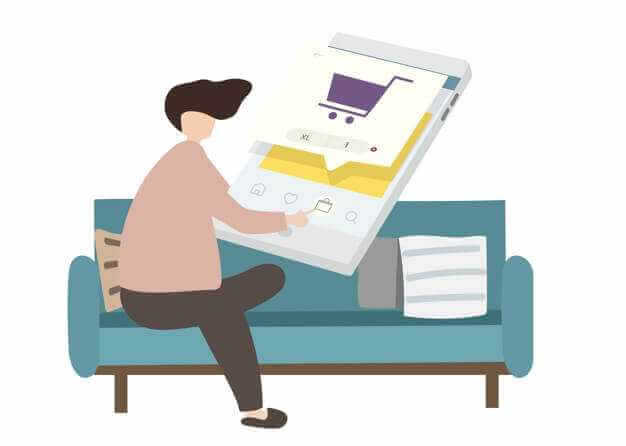

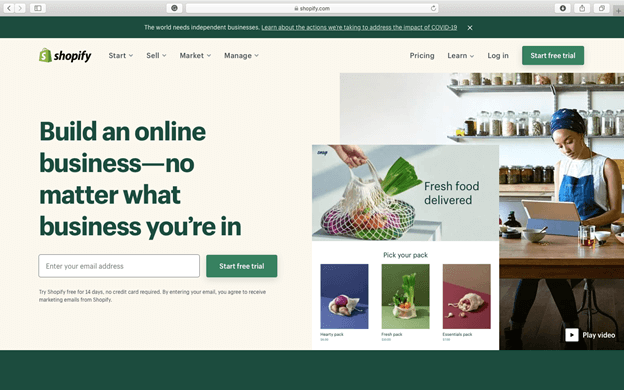
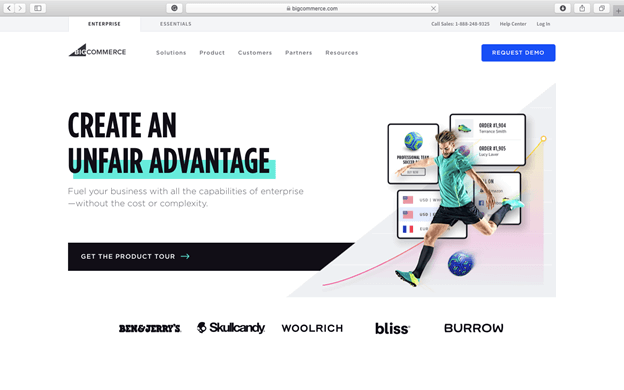
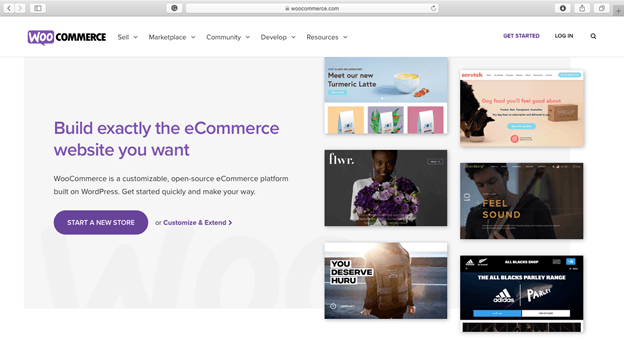
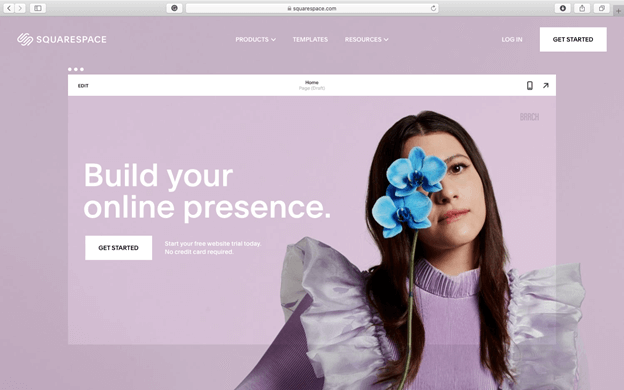

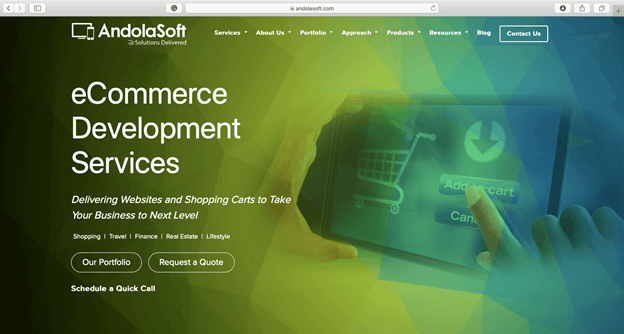

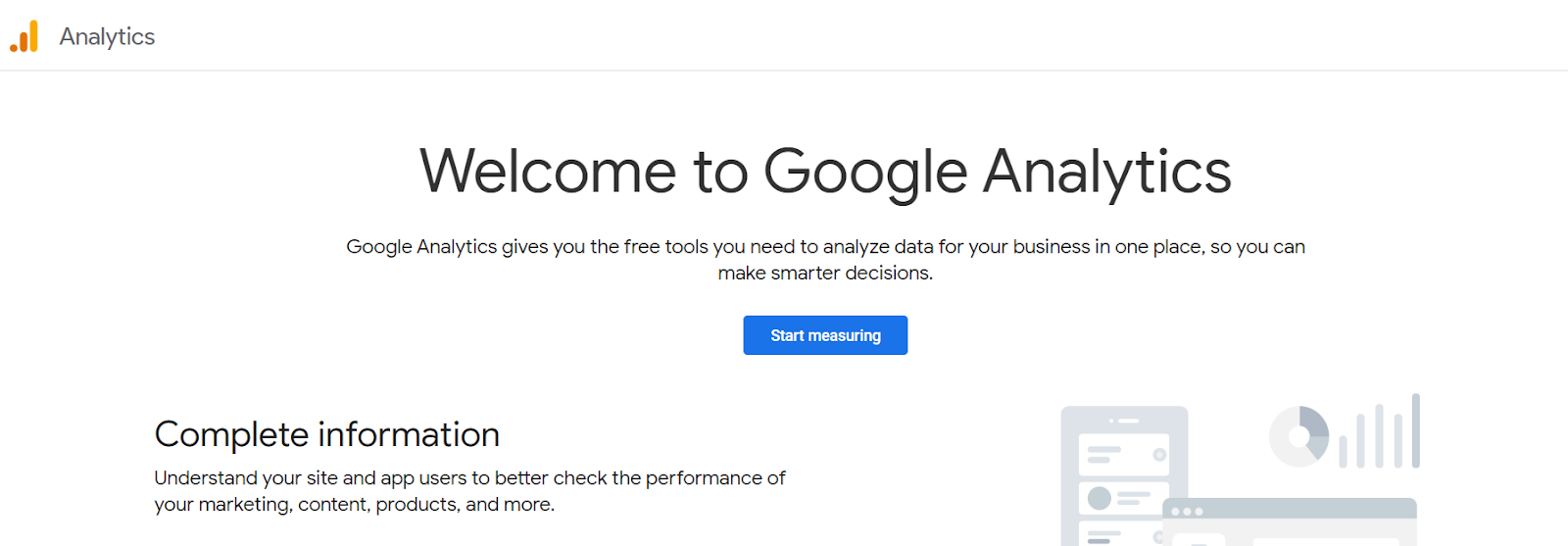 Image Source:
Image Source: 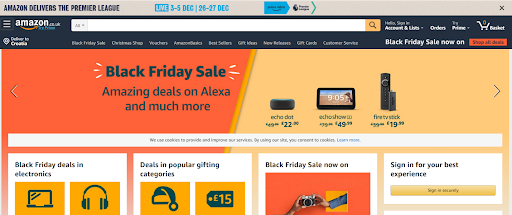 Image Source:
Image Source: 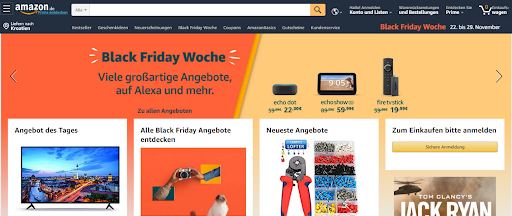 Image Source:
Image Source: 
