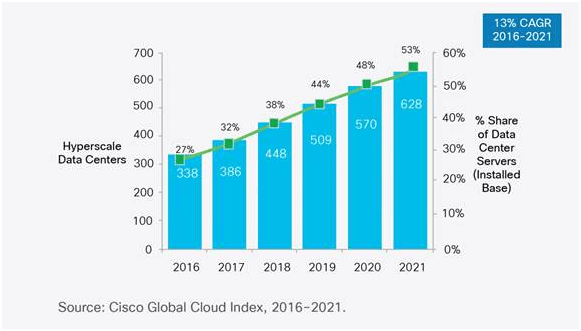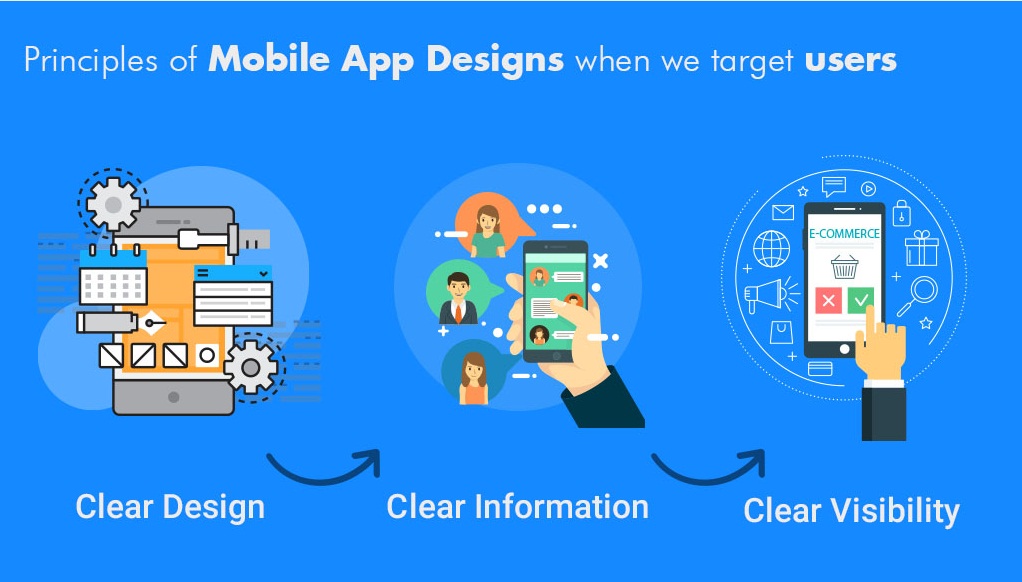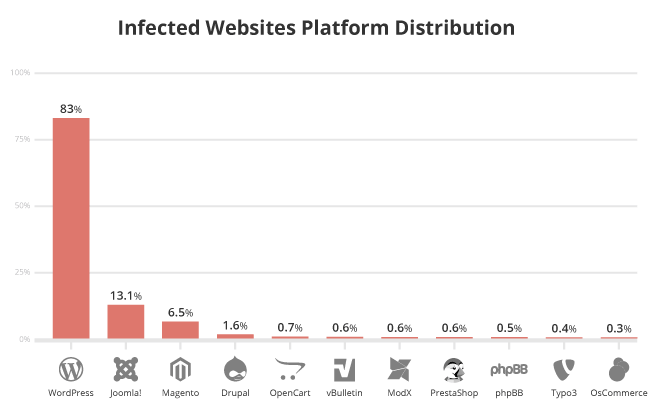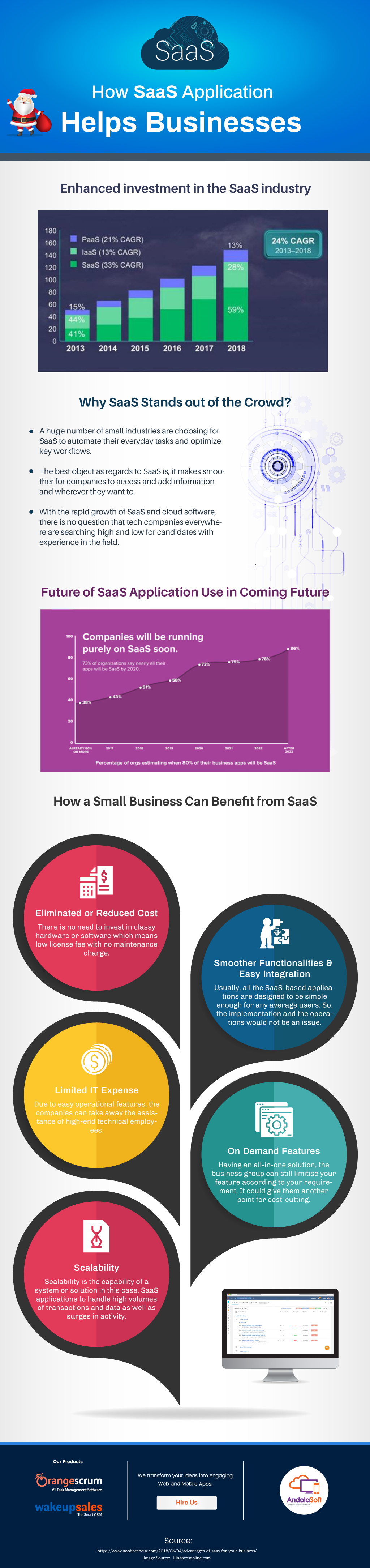We released the Admin Customizer WordPress plugin that can easily customize the WordPress Login Screen and Admin Dashboard. Now it is available for download on WordPress.org.
Nearly 30% of the websites nowadays are powered by WordPress. But no matter how popular it gets, its generic Login page can be a buzzkill. We have got the perfect plugin for you that solves this problem once and for all.
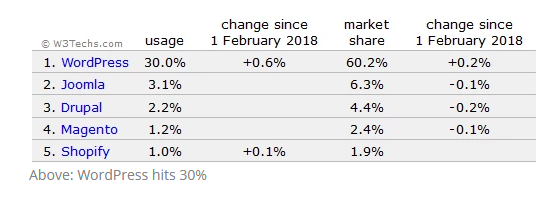
You can easily replace the WordPress logo with your logo, change the background color, play around, and create your own WordPress Login Page.
Never miss an update from us. Join 10,000+ marketers and leaders.
Andolasoft‘s Admin Customizer WordPress plugin is easy to install and even easier to use.
How Can You Use AS Admin Customizer WordPress Plugin?
- Log in to your WordPress account.
- In the Dashboard, Go to “Plugins” > “Add Plugin”.
- Search for “AS Admin Customizer”.
- Click on the “Install“ button and activate the plugin.
While it may seem like customizing the WordPress Login page has only aesthetic purposes, there is more to it than that. Here are some benefits of customizing the WordPress Login Screen and Admin Dashboard.
- You can get rid of Dashboard widgets that you do not need. Thereby giving you a clutter-free experience.
- Create your admin interface the way you prefer it to increase productivity and make it user-friendly.
- As we said earlier, the generic WordPress Login page is pretty dry and boring. Add a splash of color to it by customizing it.
- Can change the Dashboard Color scheme also. The default color scheme of WordPress is dull and monotonous. Changing the top bar, sidebar and sub-menu color will heighten the user experience.
- Branding is of paramount importance. If you have a common WordPress Login page it doesn’t do much for your brand. But a customized WordPress Login Screen screams brand!
This plugin is well equipped to customize your WordPress Login page and Admin Dashboard. It is capable of:
Changing The Face Of Your Login Screen
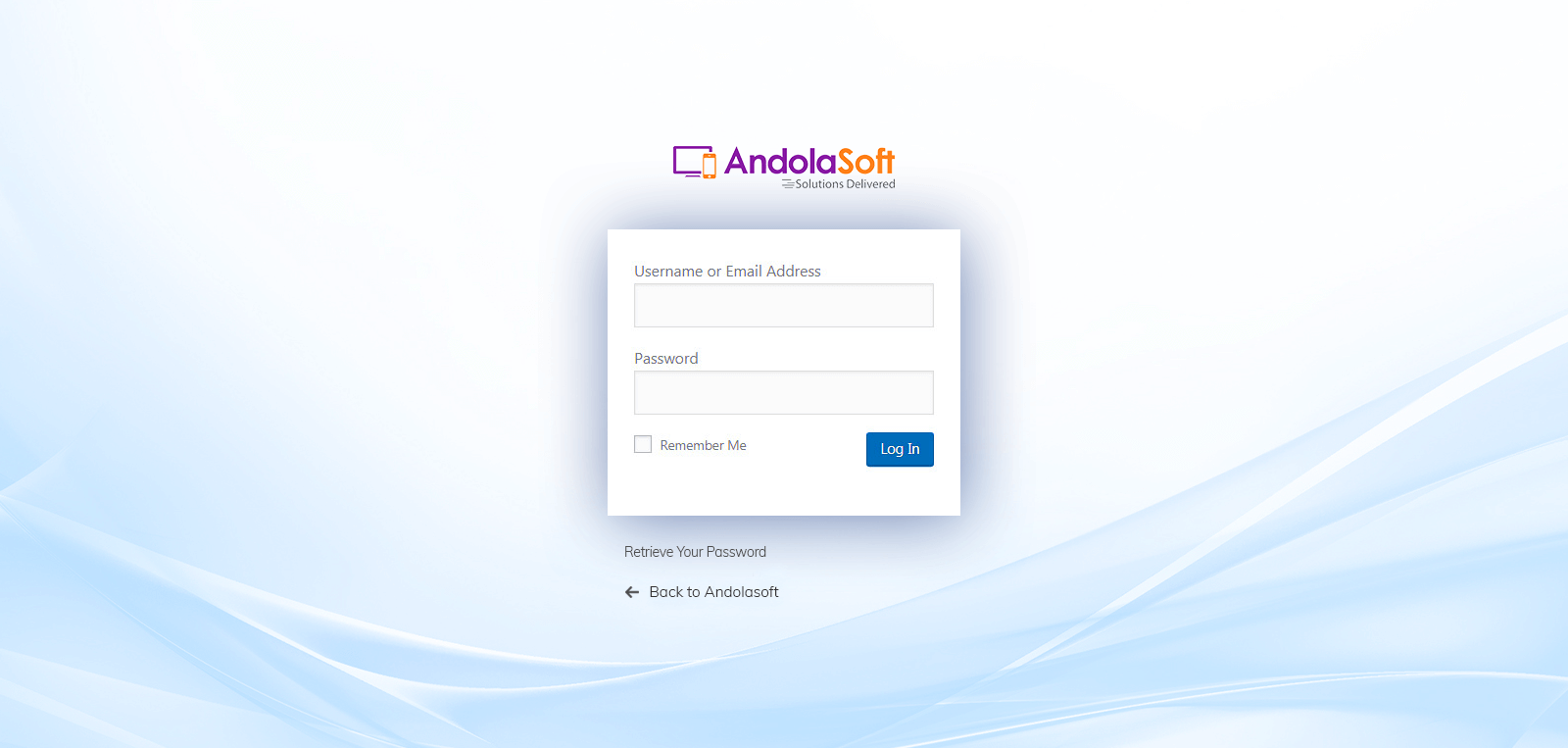
Staring at the dull Login Screen of WordPress is tiresome. If you want to customize the Login screen, you can do so with this plugin. Make your Login Screen less boring, and more attractive.
AS Admin Customizer WordPress Plugin can:
- Change the default WordPress login page logo
- Customize the Height, Width of the Logo.
- Customize the WordPress login page background image and UI changes.
- Pick a color using an awesome jQuery color picker.
- Update the background color scheme with the color picking option.
- Change the text “Lost your password” in the Login Screen.
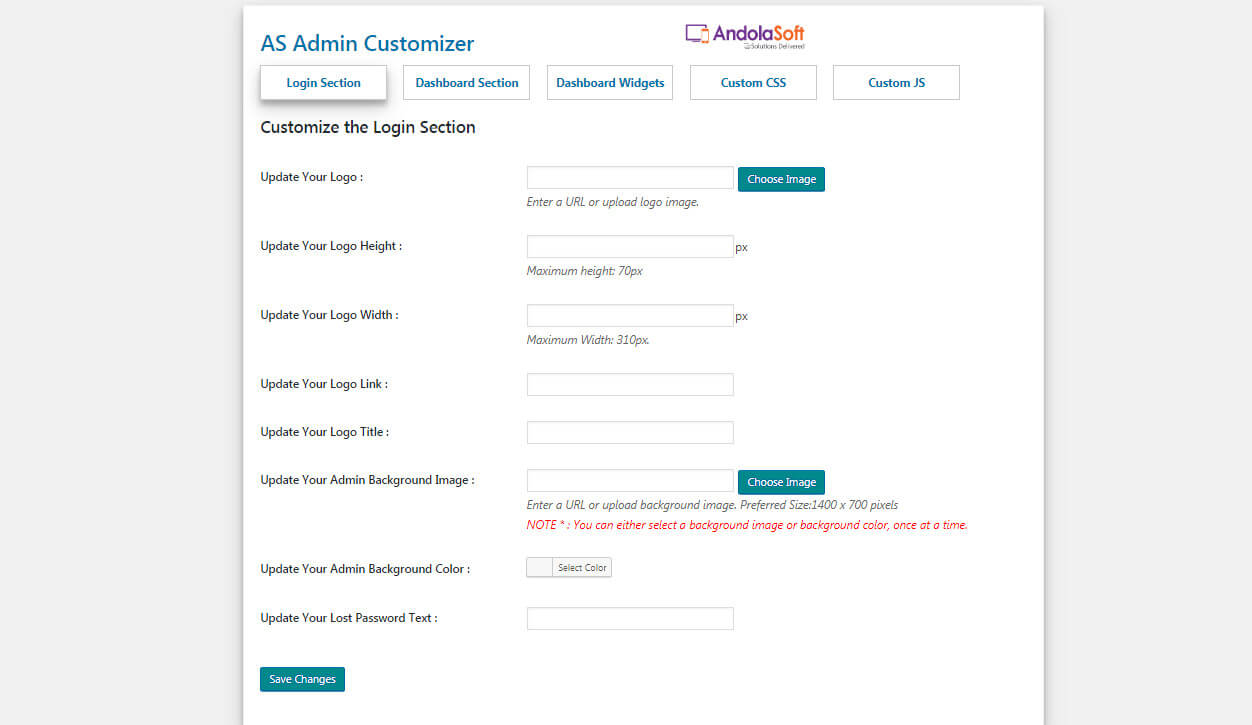
Redesign Your Dashboard
This plugin can help you customize the Dashboard as well. Here are the changes you can do to the Dashboard with the AS Admin customizer WordPress plugin.
- Add your custom logo to the header of the WordPress dashboard.
- Change Custom Howdy admin Text to whatever suits you.
- Customize the dashboard sidebar color picking.
- Customize dashboard top-bar color by color picking.
- Customize the dashboard sub-menu color by color picking.
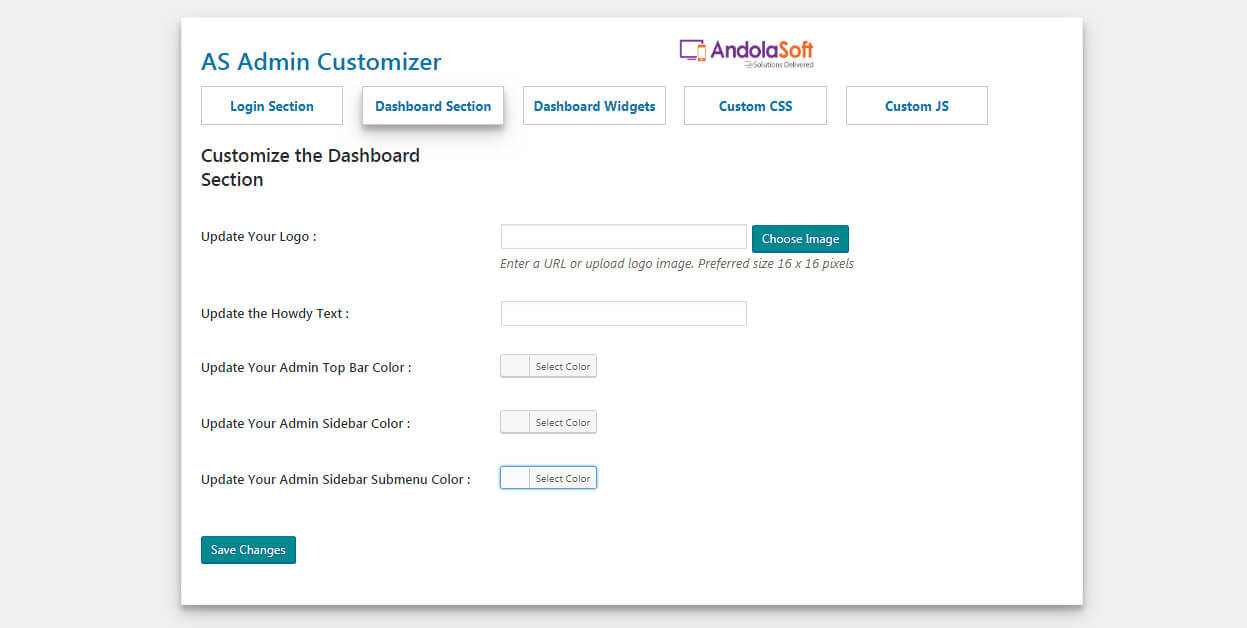
Changing the color scheme of the Dashboard focuses on giving you a lighter interface. Make the Dashboard attractive and user-friendly.
Get Rid Of Dashboard Widgets
WordPress Dashboard is always cluttered with unnecessary widgets. They are expendable and take up space on the Dashboard.
I’ve worked with the team at Andolasoft on multiple websites. They are professional, responsive, & easy to work with. I’ve had great experiences & would recommend their services to anyone.
Ruthie Miller, Sr. Mktg. Specialist
Salesforce, Houston, Texas

To beautify the Dashboard you need to clean it too. Get rid of the Dashboard widgets that are of no use to you with the help of AS Admin Customizer WordPress Plugin.
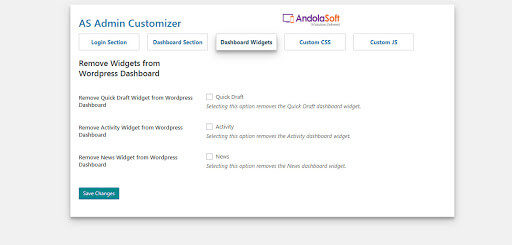
With the help of the plugin, you can remove:
- Quick Draft Dashboard widget.
- Activity Dashboard widget.
- WordPress Site News widget
Add Your Custom CSS And JS Section
Customize your login page in an advanced way by using the custom CSS and JS Section.
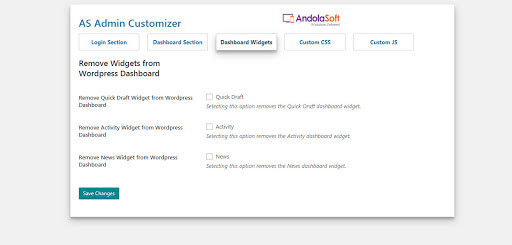
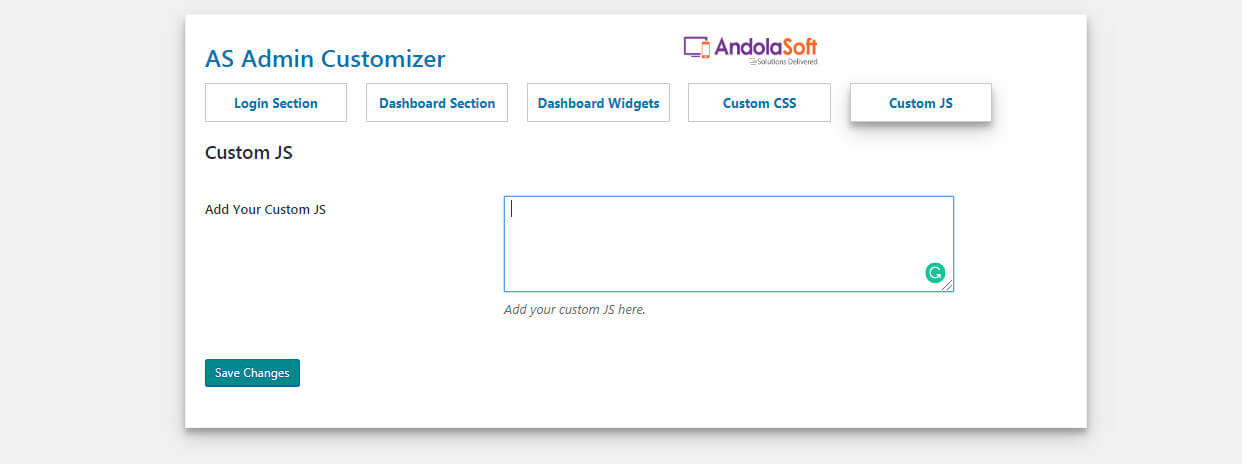 AS Admin Customizer WordPress Plugin is capable of customizing your Login Screen, redesigning the Dashboard, and adding Custom JSS and CS section. Its efficient features will profit the users enormously.
AS Admin Customizer WordPress Plugin is capable of customizing your Login Screen, redesigning the Dashboard, and adding Custom JSS and CS section. Its efficient features will profit the users enormously.
Our experts gave their best effort to develop this customizer plugin. And we are constantly making updates to ensure this plugin would suit every WordPress version.
From creating a brand, to efficiently cleaning the dashboard, Admin Customizer WordPress Plugin helps with it all.
It also makes the admin interface user-friendly. And the good news is, anyone can use it.
Go ahead and try the new plugin. You can download the plugin from WordPress Library and customize your Login screen and Dashboard.
If you are having trouble figuring it out, do reach out to us. We would be happy to help.


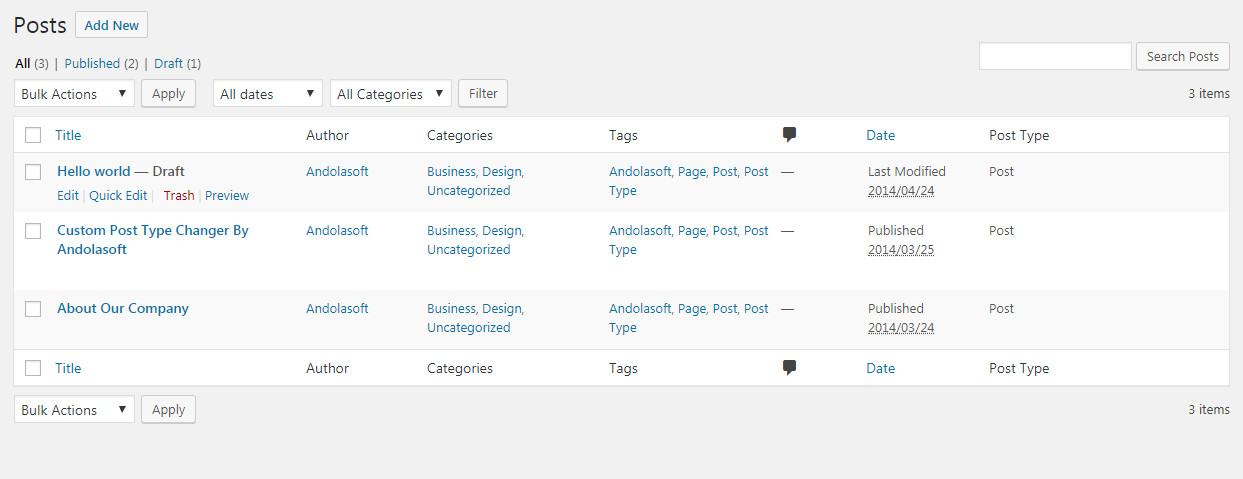
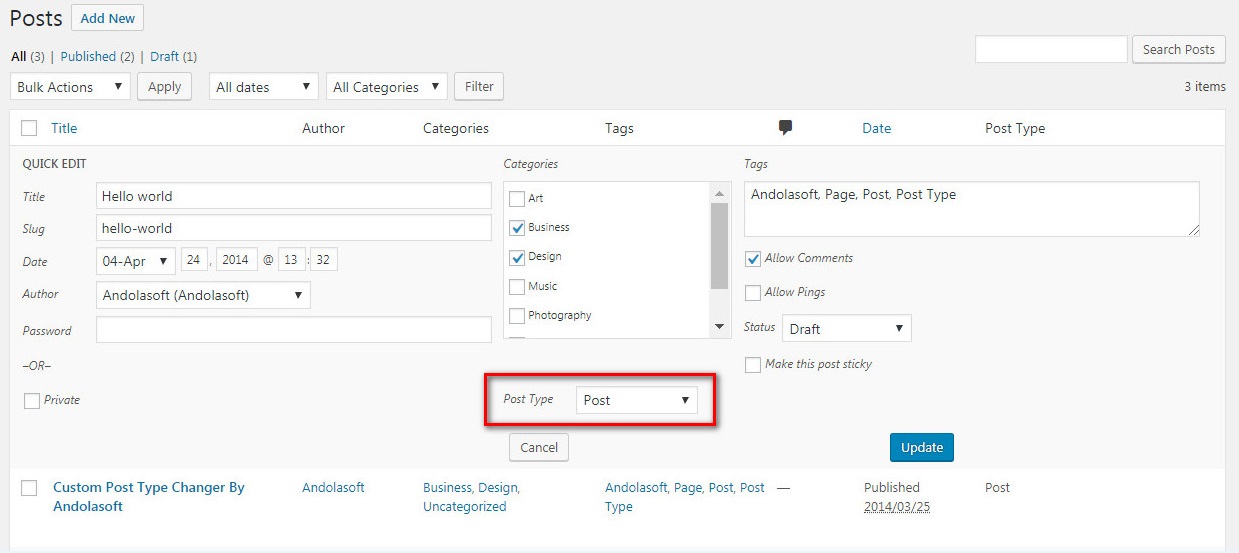

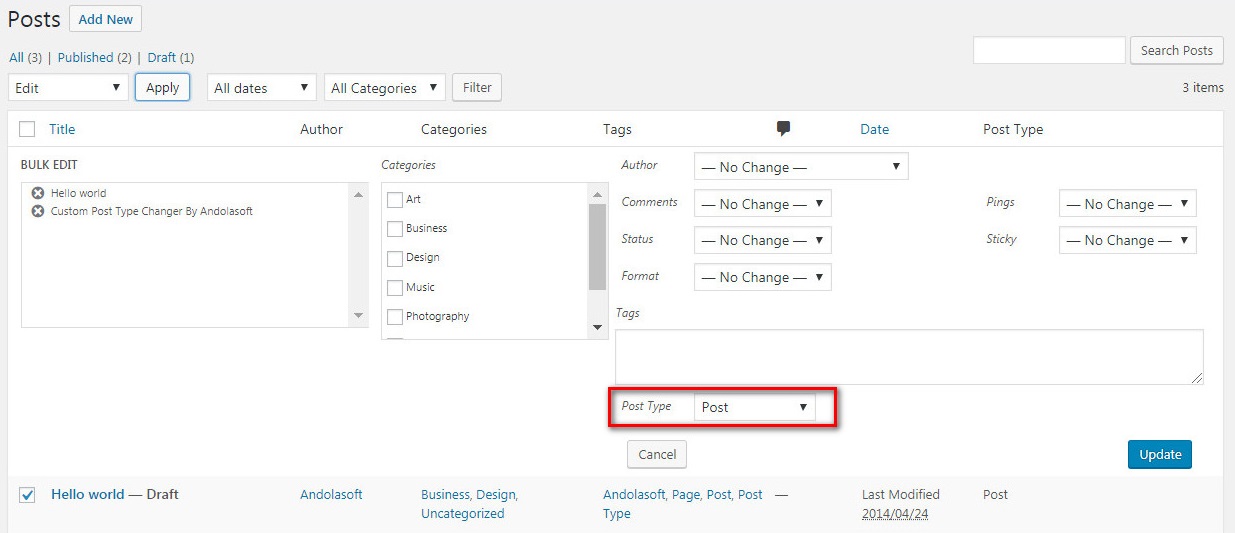

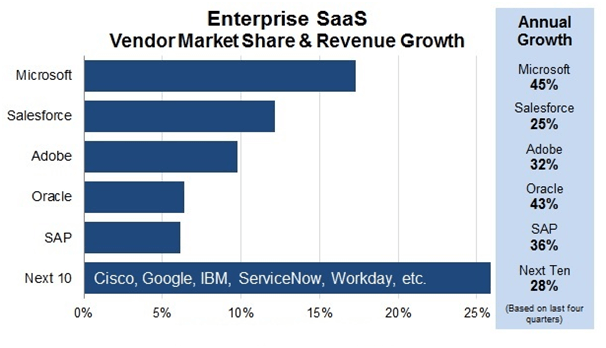 Image Source: Synergy Research Group
Image Source: Synergy Research Group