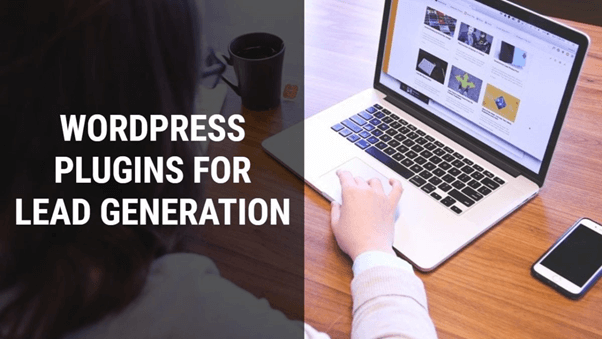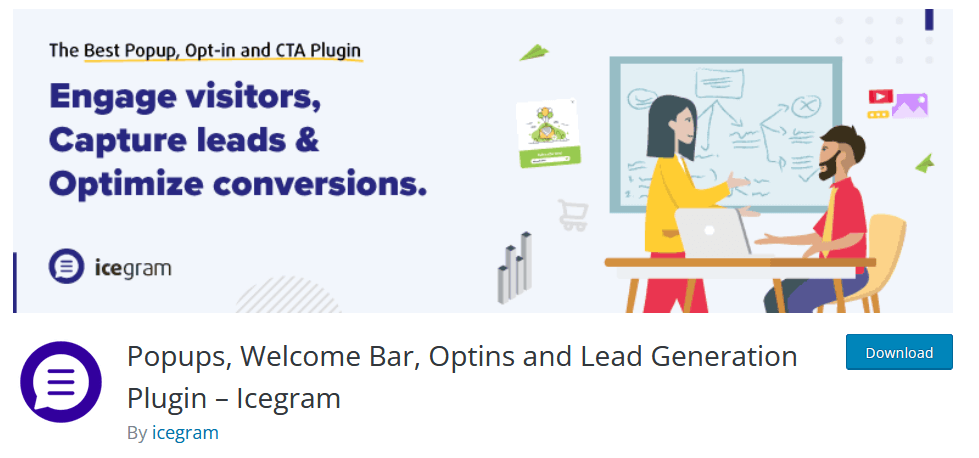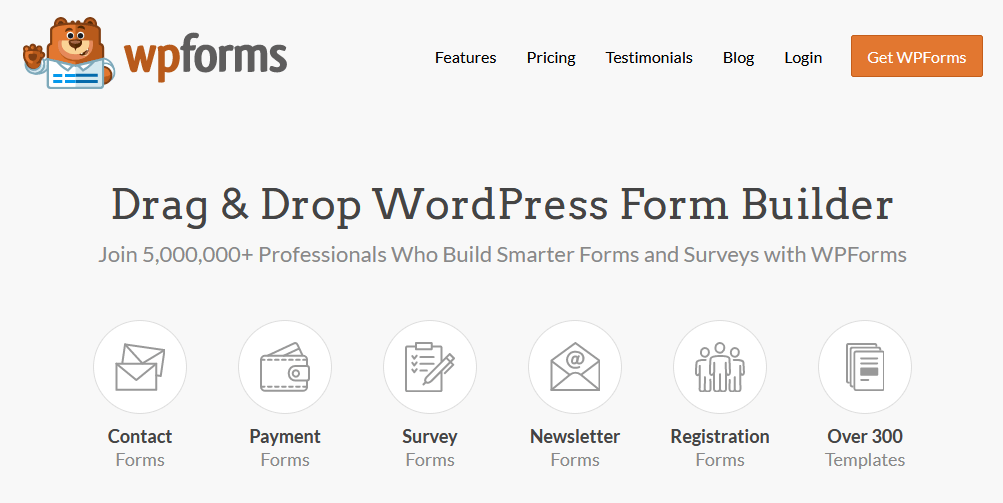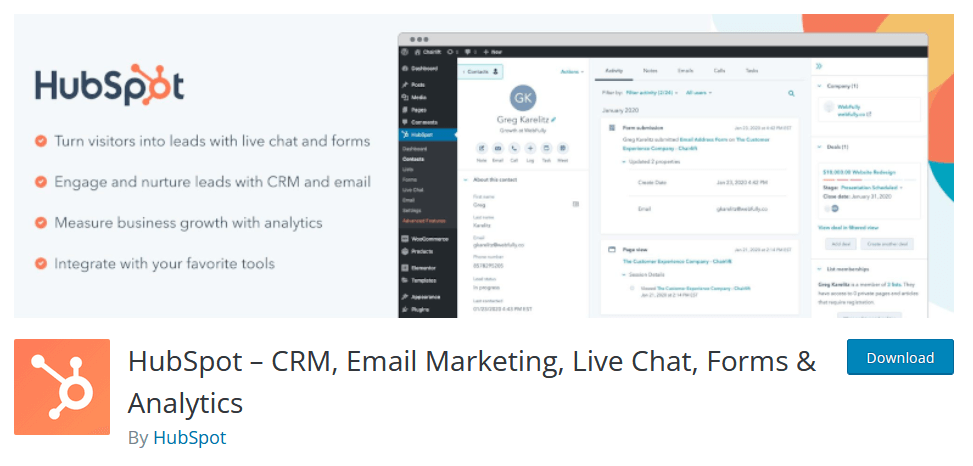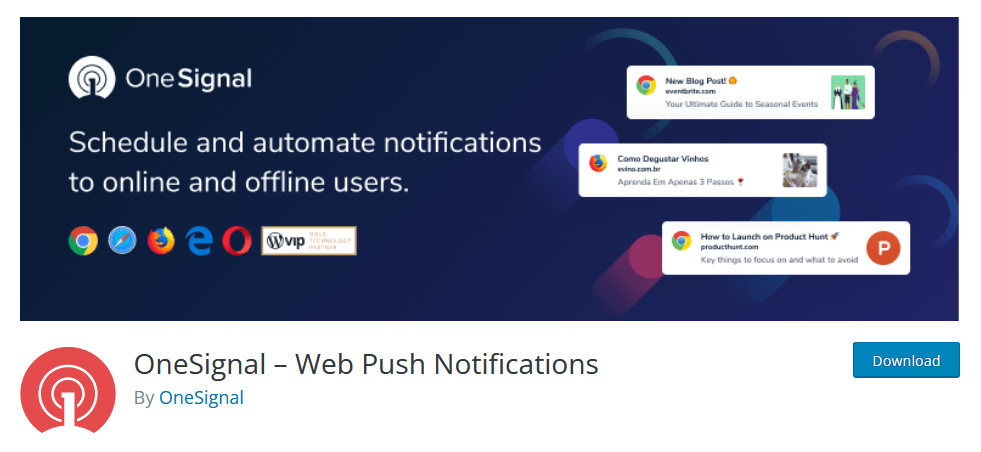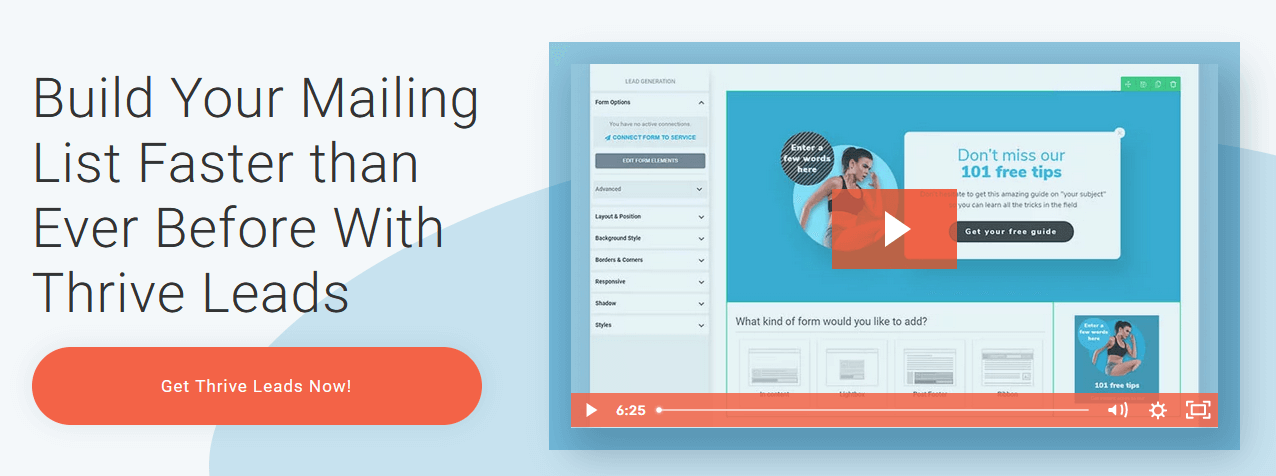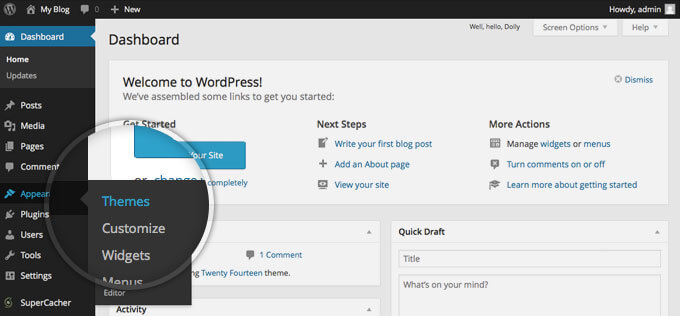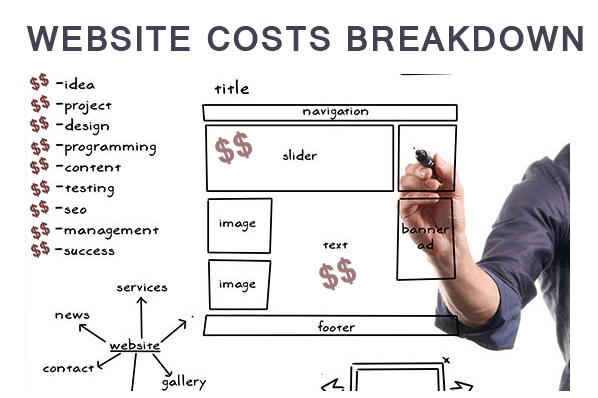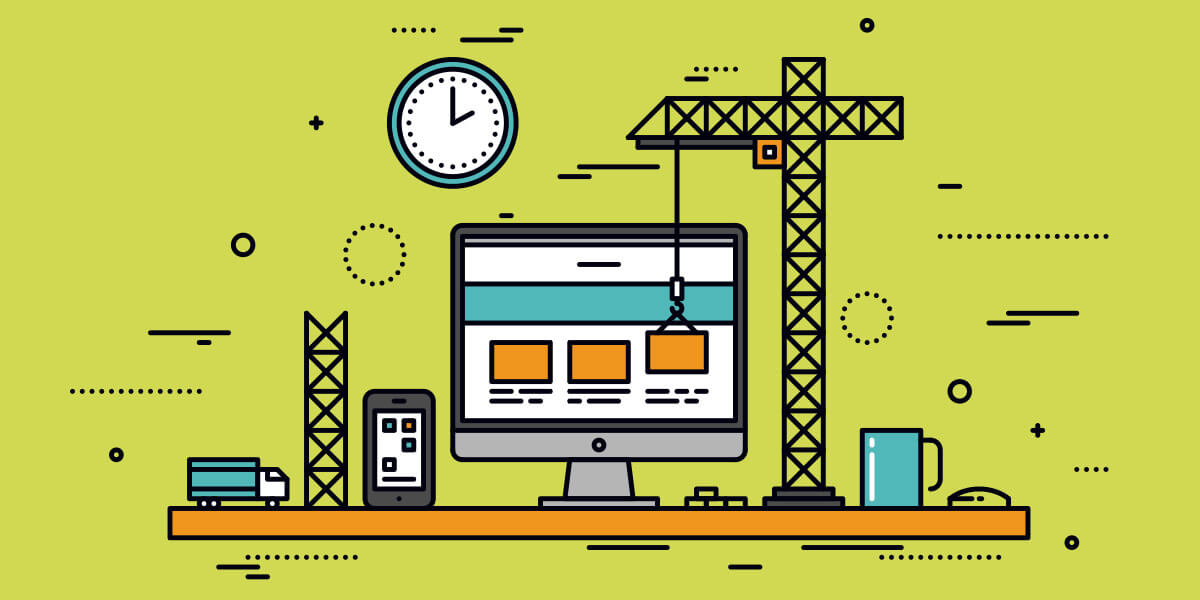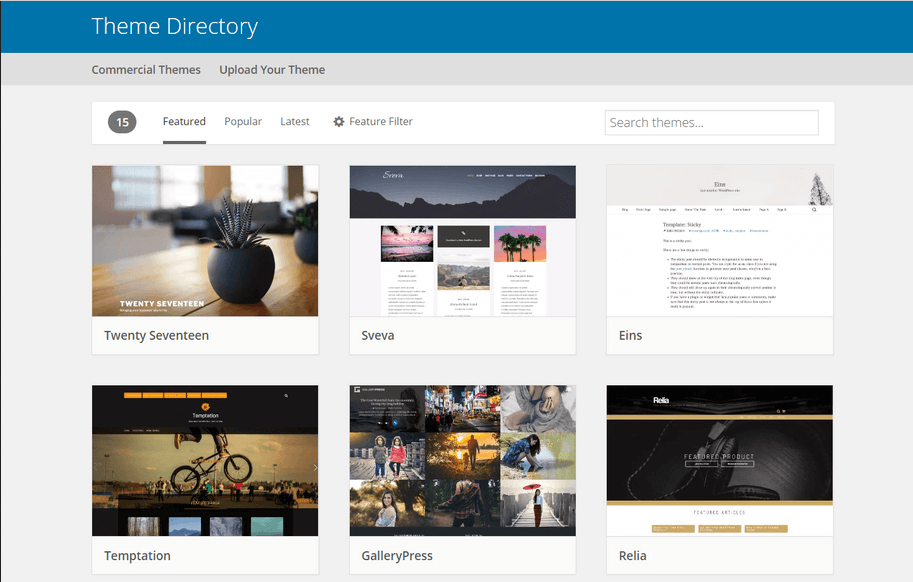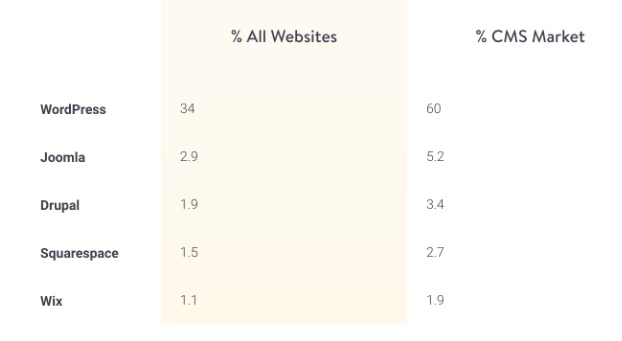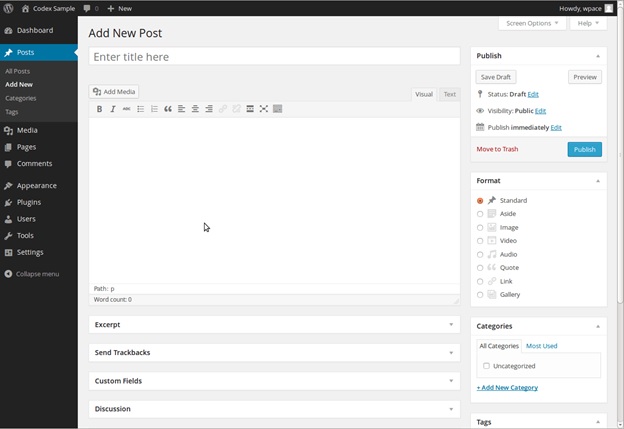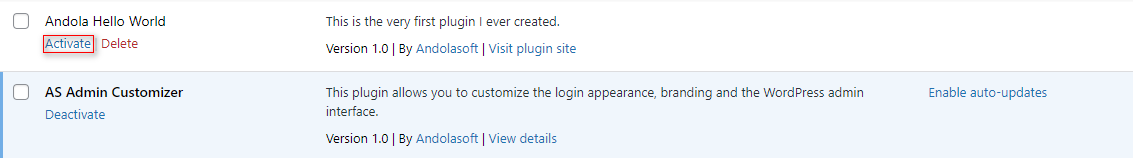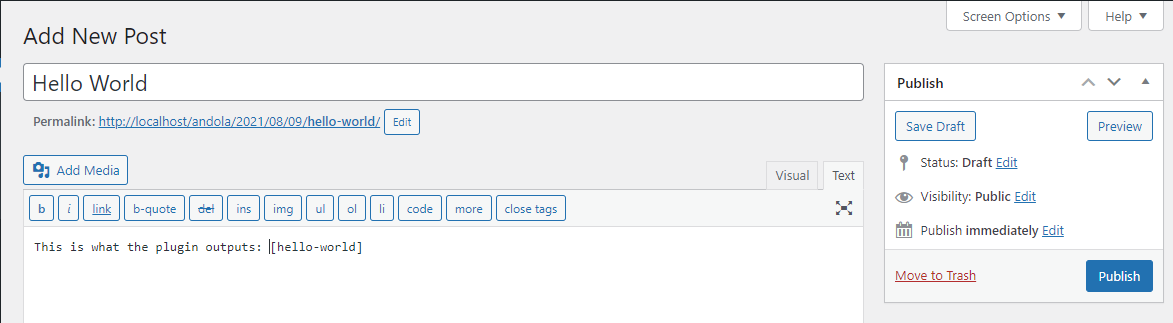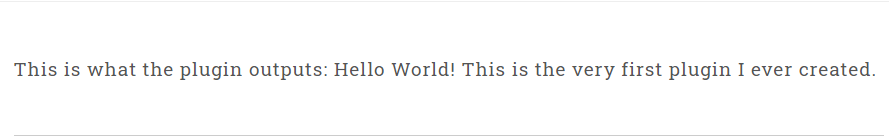After developing a WordPress website the next important step is, you need how your website can generate leads to maximize your sales. Generating leads from website is not an easy task but some marketing strategies are there which simplify your work.
There are plugins available for a WordPress website and lead generation plugins comes to the picture. You need to install the best Lead Generation Plugin in your WordPress website to do the needful.
WordPress has a variety of lead generation plugins. These plugins help you to nurture, manage, and meet your potential customers at every step of their buying process. Lead Capture Plugin provides all the tools that are necessary to grow your email list fast and provides growth to your marketing.
Whether you are running a blog or online business or an e-commerce shop. Collecting information from the one showing interest in your services or product and selling your product to them is the main motto.
More than 75% of people who visit your website, they don’t return once leave. In such cases, you lose many opportunities. And as most of the traffic is anonymous, you can’t sell your website to anyone who you don’t know.
In this scenario, WordPress Lead generation plugins help to generate leads. You can grow the email list, develop a long-lasting relationship with your customers, and more. You need to choose the right lead generation tools to get more customers and sell easily to grow your business.
Never miss an update from us. Join 10,000+ marketers and leaders.
What is Lead Generation?
Lead generation is defined as the process of how you attract your potential clients to your WordPress website and convert them into your long-term customers.
With Lead Generation tools you are generating the interest of your prospective customers. It can be done in various ways. Lead Generation on your website means getting visitors into you’re:
- Email newsletter
- Contact submission or inquiry form in your website
- Improving contact with your customers through live chat
- Book a call with your sales team.
Therefore, Lead Generation becomes essential for all online businesses. It helps you to have a strong process of converting your leads into customers.
A good lead generation strategy can target and locate your valuable prospects and initiate the journey of your sales pipeline. A good lead Generator tools is effective for your marketing sector.
Once you generate these leads, you can engage or re-engage with them at each stage of the customer’s journey. The more leads you develop, the amount of sales increase. Also, the better you manage the lead, the speed and the quality of sales also increases.
A lead generation tool and WordPress plugin are connected directly with the website and provide new features and functions. You should think of these plugins as apps that can be loaded into your iPhone or Android device. You can install any app and all will provide these unique services.
What are the best WordPress lead generation plugins?
With a WordPress lead generation plugin, you can connect it directly to your website and provide new features and functions. You need to consider these plugins as an app that is loaded to your android or iPhone device. You can download several apps and they all offer you some unique service.
An ideal lead generation strategy includes a combination of tools each working together to improve the sales pipeline. You cannot get avail to a one-size fit- for all plugins. You get a better return when you invest in any individual tools that work best for any unique business model
CRM Plugin:
CRM Plugin refers to the Customer relation plugin that helps you to organize and store information of your prospective customers. The system manages all the aspects of your relationship with each customer. Whether it means monitoring the engagement with any of your cold email campaigns or tracking the personalized messages that are sent to long-term clients.
By using a CRM plugin, you can automate tasks like email creation, form builder, and data analysis that are used to improve communication with each prospect at an affordable range. This stored information provides an insight into the potential business efficiency and you can act based on that information.
Lead Capture Plugin:
Lead capture is defined as the process that helps in attracting and collecting all necessary information about your customers. So you can develop a business relationship.
For example, you might get the email address from the capture form that is attached to any free Webinar or E-book. As the clients put all their information (that is collected in your CRM), you can use this data to increase communication and start your marketing journey.
WP Forms:
It is the best drag and drops Plugin form WordPress. You can easily get simple contact forms and also more powerful forms like survey forms and e-commerce order forms.
Contact forms are a great way of capturing leads. It is one of the most used and the oldest way of collecting emails to be in touch with the users. Apart from the contact forms, interactive forms such as survey, quiz, polls, etc., that helps to gather the Email address and improve sales.
It comes with more than 100 pre-built form templates that can be used as a starting point. You can easily customize your form to match all your needs. This is an easy-to-use plugin that can be used to create forms by using the drag and drop builder.
HubSpot:
HubSpot is the ultimate WordPress plugin to grow your mailing list, generate leads and manage contacts. The plugin will automatically collect the form submission from your website and add it to the fully integrated WordPress CRM. With HubSpot, you can measure the growth of your business. You can also create live chat and chatbots, manage your contact database and provide the drag and drop email feature.
OneSignal:
This plugin allows you to easily create push notifications for various situations. Such as the signature of any new entries at the end of a new subscription, etc. With these plugins, you can send the targeted notification, increase the engagement of the user, opt-in for push notification, and provide real-time analytics. With OneSignal you can enjoy the free plan which covers upto 30,000 desktop subscribers and unlimited plans on mobile.
Thrive Leads:
It is a popular lead generation plugin that is used to grow your email list. It is a pre-designed template and drop editor, with easy to use and drag. You can create highly converting optin forms.
This flexible lead generation plugin allows you to develop mobile-optimized forms, with 2 steps options and the widgetized forms can be placed throughout your website.
FAQ:
What is a lead generation plugin?
A lead generation plugin is used to collect email addresses and other necessary details of your potential customers. So you can develop a healthy relationship with them and convert them into customers.
Why do you need a lead generation plugin?
Lead generation is defined as the process that provides visibility, trust, credibility, and interest from a particular group of people (potential leads). Hence by focusing on lead generation, you can drive traffic from the high-quality prospects that provide high-value customers.
What is the best lead generation plugin for WordPress?
The best Lead Generation Plugin for WordPress are:
I’ve worked with the team at Andolasoft on multiple websites. They are professional, responsive, & easy to work with. I’ve had great experiences & would recommend their services to anyone.
Ruthie Miller, Sr. Mktg. Specialist
Salesforce, Houston, Texas

Conclusion:
Lead Generation is important for any business. But you need the right set of plugins to streamline your sales pipeline. It doesn’t matter if you are running an eCommerce store, simple blogs or a business website, you can grow your business with it by converting lots of visitors into subscribers and leads. With these plugins, you can attract more priority clients and provide them a better user experience, all of that can improve the conversion rates.
If you are finding any difficulty in choosing the right lead generation tools for your business. Or want to collect more information for integration of your WordPress website, you can contact us, we will serve you with the right solution for your WordPress website.