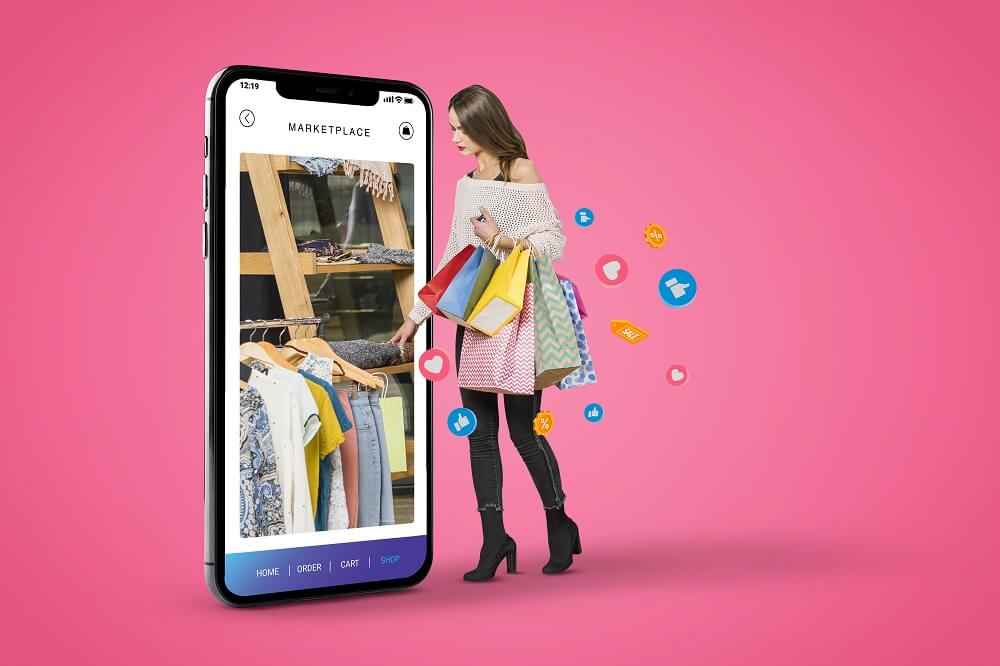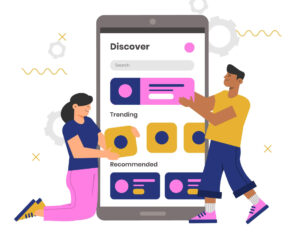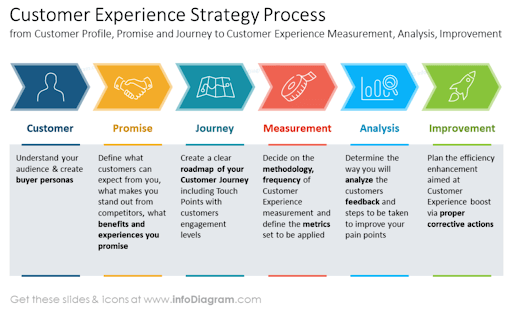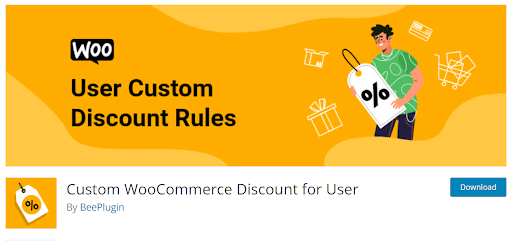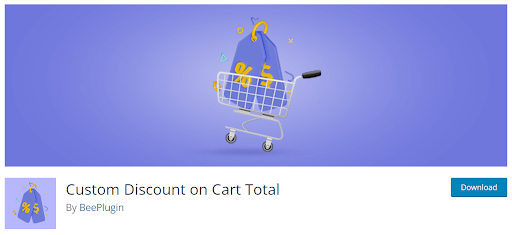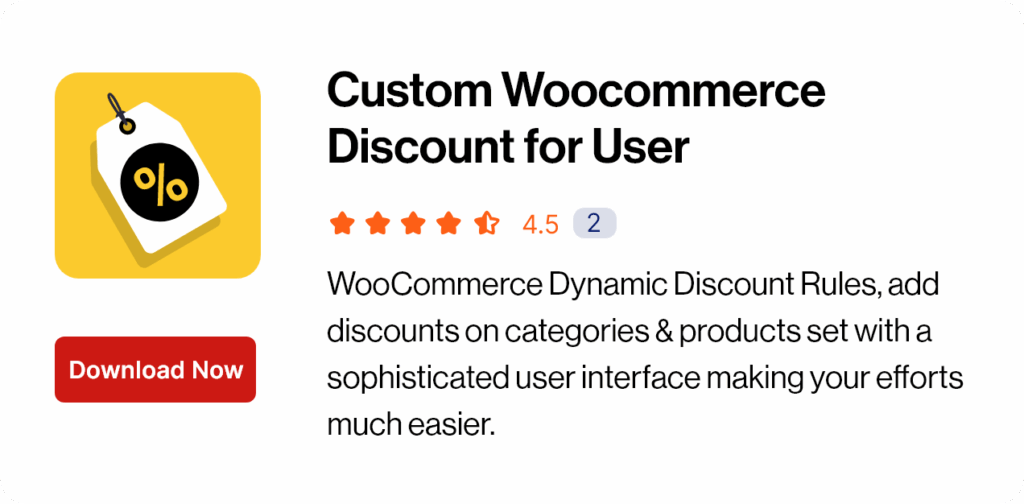Every customer has their own unique persona and preferences for picking products from your WooCommerce website. It’s super important to figure out what that reason is.
Don’t just focus on what you’re selling, think about other stuff that might influence their decision too. In order to boost sales you need to enhance your customer shopping experience.
You might be thinking, ‘Man, this whole customer decision thing is a bit tricky.’ But guess what? When it comes to buying stuff, everyone kinda follows the same basic steps.
Customers are trying to figure out what products or services will work best for them and where to get them. One cool way to improve the whole customer experience is to think about what your customers really need.
There are some basic steps that customers usually go through when they’re deciding to buy something. It’s all about how they figure out if they should make that purchase or not.

(Image source: https://www.websiteplanet.com/)
Let’s dive deep into the top ways you can improve your customer shopping experience.
11 Best Ways to Improve Customer Shopping Experience
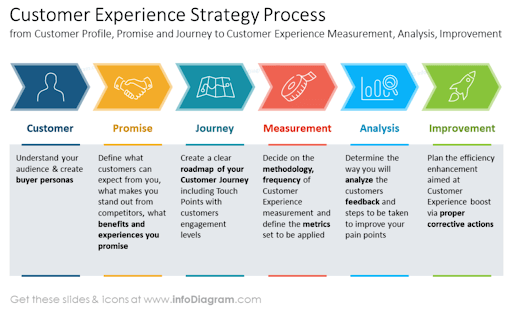
(Image source: https://smith.ai/)
-
Develop Custom UI and UX:
Creating a custom user interface (UI) and ensuring a seamless user experience (UX) can make a world of difference.
Design your online store in a way that feels unique to your brand, with easy navigation and clear pathways for customers to find what they’re looking for.
Smooth transitions, intuitive menus, and visually appealing design elements can leave a lasting positive impression.
-
Provide Additional Payment Systems:
Offering multiple payment options broadens your customer base.
Not everyone prefers the same payment method, so provide choices like credit cards, digital wallets, and instalment options.
Providing multiple options can remove barriers and improve the likelihood of completing a purchase.
-
Place Banners to Promote Your Offerings:
Banners can be powerful tools to catch your customers’ attention.
Use them strategically to highlight new arrivals, ongoing promotions, or seasonal discounts.
These banners guide customers to exciting deals and encourage them to explore more of what you offer.
-
Optimize Store Performance:
A slow-loading store can be frustrating for customers, leading to abandoned carts.
Optimize images, utilize caching mechanisms, and select a reliable hosting provider to ensure your store loads quickly.
A responsive site that doesn’t keep customers waiting is crucial for a positive experience.
-
Make Your Store Mobile Friendly:
With mobile devices being a primary means of online access, ensuring your store is mobile-friendly is imperative.
A responsive design that adapts seamlessly to different screen sizes and orientations guarantees that customers can easily browse and shop from their smartphones and tablets.
-
Use a Simple and Less-Cluttered Theme:
A clutter-free store design puts the focus on your products and helps customers find what they want without distractions.
Choose a theme that aligns with your brand aesthetics while maintaining a clean and organized layout.
-
Implement Upsells and Cross-Sells:
Suggest upgraded products during the checkout process to increase the average order value.
For example, if a customer is buying a camera, you could recommend a compatible lens or camera bag.
These suggestions can enhance their shopping experience and lead to more sales.
-
Display Customer Feedback:
Positive customer reviews and testimonials build trust and credibility. Place these prominently on your site, near the products they refer to.
Real-life experiences shared by others can influence potential buyers positively.
-
Provide Faster Shipping to Customers:
Speedy shipping options, including expedited delivery, can be a game-changer for customer satisfaction.
Transparent communication with clear shipping times and costs, reduces uncertainty and improves the overall experience.
-
Use Video Marketing Strategies:
Videos are engaging and can provide a more immersive understanding of your products. Create videos showcasing product features, benefits, and usage.
This not only educates customers but also keeps them engaged and informed during their shopping journey.
-
Offer Special Deals and Discounts:
Everyone loves a good bargain. By offering exclusive discounts or deals to your loyal customers, email subscribers, or social media followers, you make them feel valued and appreciated.
To implement these elements in your WooCommerce websites, you need to hire professional WooCommerce development companies.
They have the skill and experience needed to create a custom solution for your online store.
Top 5 WooCommerce Development Companies
Andolasoft is a leading WooCommerce development company known for its expertise in creating tailored e-commerce solutions.
With a focus on user experience and cutting-edge technology, Andolasoft offers services like WooCommerce theme customization, plugin development, and performance optimization.
Their solutions are designed to enhance customer shopping experiences and drive business growth.
Top WooCommerce Development Services Offered by Andolasoft
- Custom eCommerce Store Setup
- Custom Theme Development
- WooCommerce Plugin Development
- Payment Gateway Integration
- Store Maintenance and Support
- Mobile Responsive WooCommerce Design
- Full-Stack WooCommerce Development
Why Choose Andolasoft?
- Custom WooCommerce Solution
- Seamless Third-Party Integrations
- User-Centric eCommerce Design
- Scalable and Flexible eCommerce Solution
- Mobile-First Design Philosophy
- SEO-Optimized Development
4 Highly-Rated WooCommerce Plugins Developed by Andolasoft
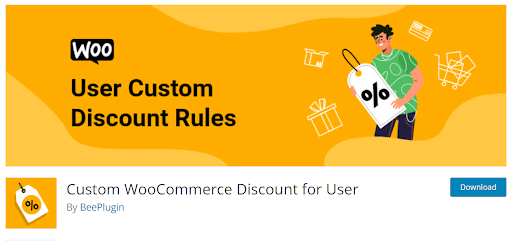
This plugin offers advanced dynamic pricing and discount management for WooCommerce stores.
It empowers store owners to create dynamic pricing rules based on various conditions, such as specific users, user roles, products, product categories and more.
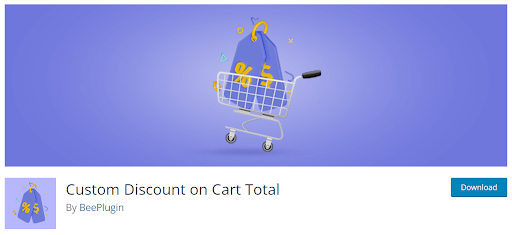
This plugin adds flexibility to your discount strategy by allowing you to create rules based on the total value of items in the customer’s cart. You can set tiered discounts.
For example: Get 5% discount on cart total value of $100 and 10% discount on cart total value of $500.
This plugin enables store admin to create registration and login forms for new users, simply by entering the shortcode in the WordPress page.
Admin can access the user details from the backend and can either approve or disapprove the users after verification.
This plugin allows you to create custom discounts based on product tags.
You can define discounts for specific tags, making it easier to implement promotions for certain categories of products.
Whether you’re running a seasonal sale or offering discounts on a specific product type, this plugin helps you target the right products with ease.
CoSpark is a WooCommerce development company that specializes in crafting engaging and user-centric online stores.
With a team of skilled developers and designers, CoSpark offers end-to-end solutions for WooCommerce based eCommerce projects.
They pride themselves on creating visually appealing stores with seamless navigation, providing a smooth shopping journey for customers.
Codiant is a versatile WooCommerce development agency that combines creativity and technical prowess to build effective online stores.
They offer a range of WooCommerce services, including custom theme design, plugin integration, and performance optimization.
Codiant’s solutions aim to elevate the user experience and provide a platform that converts visitors into loyal customers.
Clavax is a reputed WooCommerce development company that focuses on delivering personalized and scalable e-commerce solutions.
With a keen eye on the latest industry trends, Clavax offers services such as WooCommerce customization, payment gateway integration, and mobile responsiveness.
Their goal is to empower businesses with feature-rich online stores that cater to diverse customer needs.
Osom Studio is a WooCommerce development company that prides itself on crafting visually stunning and functional e-commerce websites.
Their team of experts excels in creating custom WooCommerce themes, optimizing performance, and enhancing user interface and experience.
Osmo Studio aims to create immersive shopping experiences that reflect the uniqueness of each brand.
12 Benefits of Improving Customer Shopping Experience on Your eCommerce Store

(Image source: Curiousdesider.com)
- Increased Customer Satisfaction:
A better shopping experience leaves customers more satisfied with their interactions on your site. This leads to positive feelings towards your brand and a higher likelihood of repeat purchases.
- Higher Conversion Rates:
An improved shopping experience streamlines the buying process, reduces friction, and boosts the chances of visitors becoming paying customers. Easier navigation, clear product information, and a smooth checkout process all contribute to higher conversion rates.
- Enhanced Customer Loyalty:
When customers have a positive experience, they’re more likely to return to your store for future purchases. This loyalty can translate into long-term relationships and consistent revenue.
- Positive Word-of-Mouth Marketing:
Satisfied customers are more likely to recommend your store to friends and family. Word-of-mouth marketing generated by happy customers can lead to organic growth and a broader customer base.
- Reduced Cart Abandonment:
An optimized shopping experience reduces the likelihood of customers abandoning their shopping carts. This can be achieved through transparent pricing, clear shipping information, and a simplified checkout process.
- Improved Brand Perception:
A well-designed and user-friendly store reflects positively on your brand. It communicates professionalism, reliability, and a commitment to providing value to customers.
- Differentiation from Competitors:
A superior shopping experience can set your store apart from competitors. When customers find it easy and enjoyable to shop on your site, they’re more likely to choose you over others.
- Better Understanding of Customer Behavior:
Implementing tools to enhance the shopping experience often involves collecting data on customer behavior. This data provides insights into browsing patterns, preferences, and pain points, allowing you to make informed decisions to further optimize the experience.
- Higher Average Order Value:
A well-executed shopping experience can encourage customers to explore more products and make additional purchases. Tactics like upsells, cross-sells, and personalized recommendations contribute to a higher average order value.
- Reduced Customer Support Load:
When customers can easily find the information they need and navigate your site without issues, they’re less likely to require extensive customer support. This frees up your team’s time to focus on more complex inquiries.
- Better Adaptation to Mobile Shopping:
With a growing number of customers shopping on mobile devices, an improved shopping experience ensures your store is mobile-responsive and provides a seamless experience across various screens.
- Higher Search Engine Rankings:
User experience is a factor that search engines consider when ranking websites. A well-optimized site that provides a positive experience to users is more likely to achieve higher search engine rankings.
Conclusion
Enhancing customer experience in your WooCommerce store isn’t just about aesthetics; it’s about creating a seamless journey that addresses customer needs at every touchpoint.
By implementing these tips and, if needed, partnering with a WooCommerce development company like Andolasoft, you can set up your store for success in the competitive world of e-commerce.
FAQs
Why is customer shopping experience important for my online store’s success?
Customer shopping experience plays a crucial role in determining how satisfied and engaged your customers are with your online store.
A positive experience can lead to higher conversion rates, increased customer loyalty, and positive word-of-mouth marketing, ultimately driving your store’s success.
How can I effectively gather and use customer feedback to enhance the shopping experience?
Collect customer feedback through surveys, reviews, and social media interactions.
Analyze this feedback to identify pain points, preferences, and areas of improvement.
Use this information to make informed decisions, implement changes, and tailor your online store to better meet customer needs and expectations.
How can I optimize the checkout process for a smoother shopping experience?
Streamline the checkout process by minimizing the number of steps required. Offer guest checkout options for customers who prefer not to create accounts.
Provide clear information about shipping costs and delivery times upfront.
Implement progress indicators so customers know how far they are in the process, and offer multiple secure payment options.
What role does personalized product recommendations play in improving the shopping experience?
Personalized product recommendations suggest items related to what the customer is browsing or has previously purchased.
This can enhance the shopping experience by helping customers discover relevant products they might not have found otherwise.
Utilize algorithms and data analysis to offer personalized suggestions and encourage additional purchases.
Can implementing upsells and cross-sells really improve the shopping experience for customers?
Absolutely. Upsells and cross-sells suggest related or upgraded products that complement the customer’s selection.
This not only provides additional value but also helps customers find items they might not have considered.
It enhances their shopping experience by guiding them towards more options and enhancing their choices.