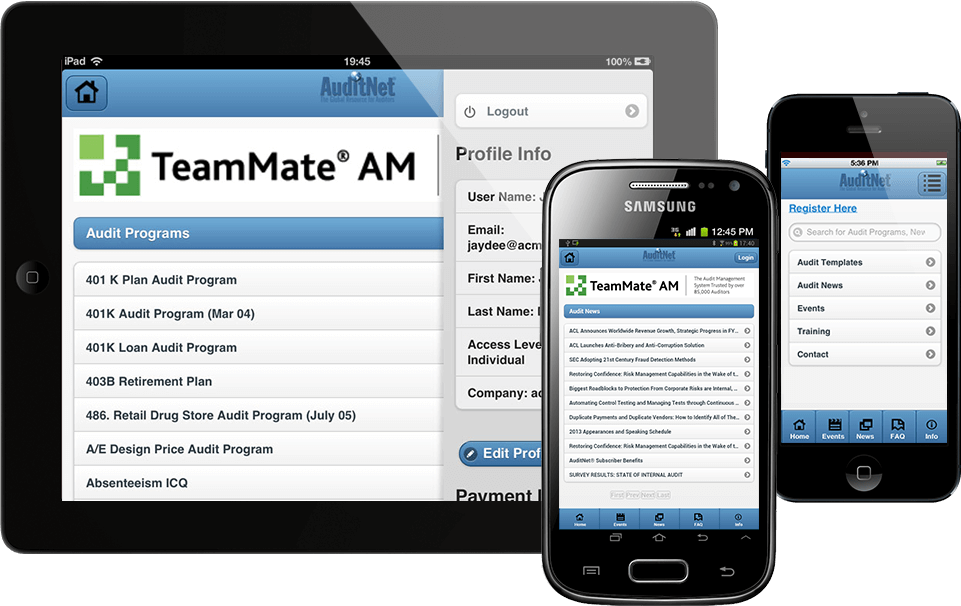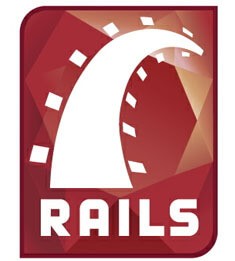We are delighted to announce that AuditNet® is now available on Mobile both iPhone/iPad and Android. With this app, now the existing users can enjoy browsing and downloading the same rich content what they see on web app, also a new user will be able to register to the site. Now advertisers will get traffic from both web and mobile application. For last 12 weeks a dedicated team from Andolasoft (Mobile App Developers, UI Developers, Ruby On Rails developers and QA team) worked diligently to make it available on the app stores right on time. AndolaSoft team worked on UX/UI design, app development, testing, and deployment of app to the respective apps store.
Looking into current surge of iPhone, iPad and Android devices worldwide, AuditNet® started looking for a way to provide access to the audit templates to its mobile users to target rise in subscriptions. Hence, Andolasoft proposed a cost effective solution by developing a mobile app using Cross Platform technology – PhoneGap, on top of Ruby on Rails framework, enabling to run on both iOS and Android platform. The back-end uses RESTful API hosted on AWS for smoother performance.
About Auditnet:
AuditNet® serves the global audit community as the primary communication resource with an online digital network where auditors share resources, tools, and experience including audit work programs and other audit documentation. In 2009 AuditNet® launched Web-based training for fraud detection and prevention, IT audit, data analysis, audit software tools and techniques, enabling auditors to learn essential skills anywhere at any time. As a NASBA approved CPE sponsor AuditNet® now offers low-cost high-quality training for auditors and financial professionals, providing convenience while eliminating the need for travel.
Visit www.auditnet.org to know more.
About AndolaSoft:
Based in Silicon Valley, Andolasoft is a Web and Mobile app Development Company. Here, we do web applications using Ruby on Rails, PHP and CakePHP. We’ve expertize on Mobile App Development involving as iPhone, iPad, Android, PhoneGap andSencha.
With a team of 200+ expert developers, we deliver cutting-edge solutions within budget and on schedule. We have happy customers from across the USA, UK, Australia, Canada, Singapore, Switzerland and Brazil.
Visit andolasoft.com to know more