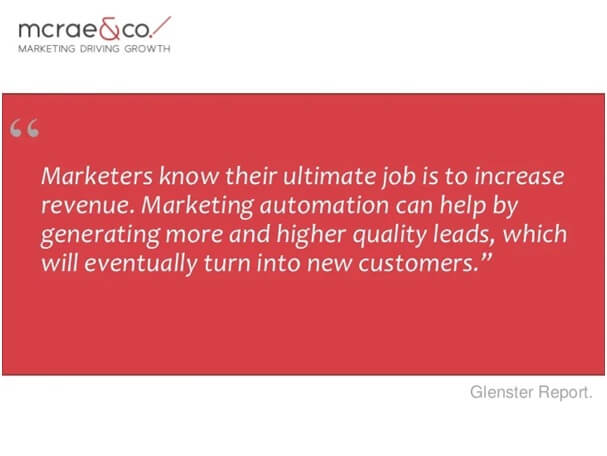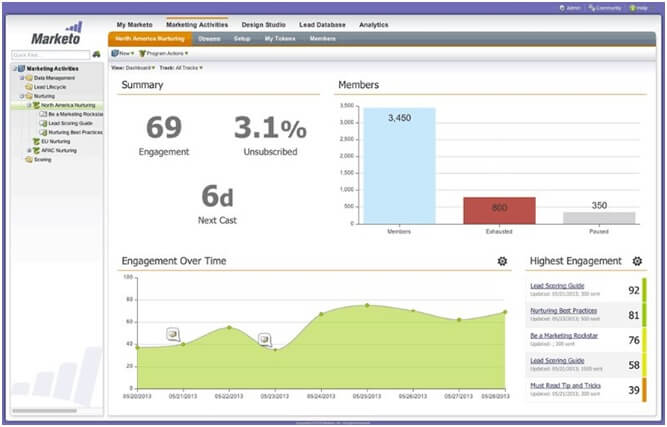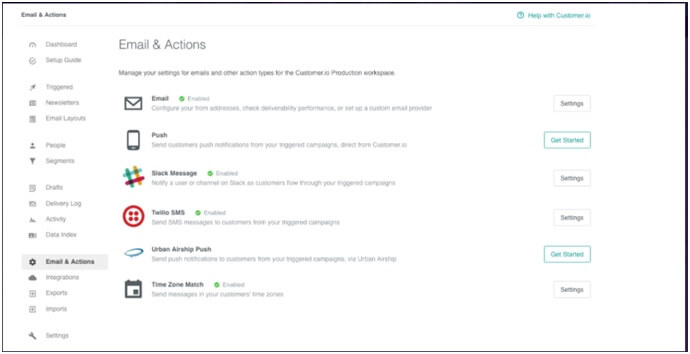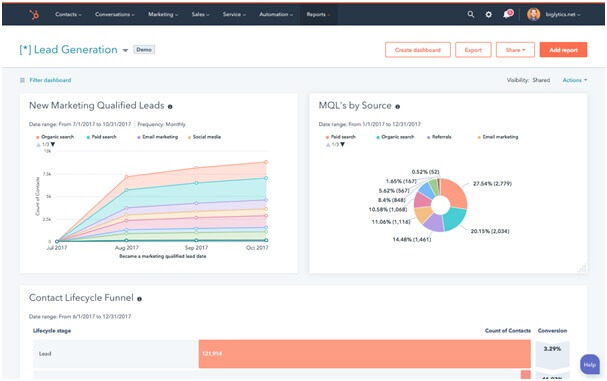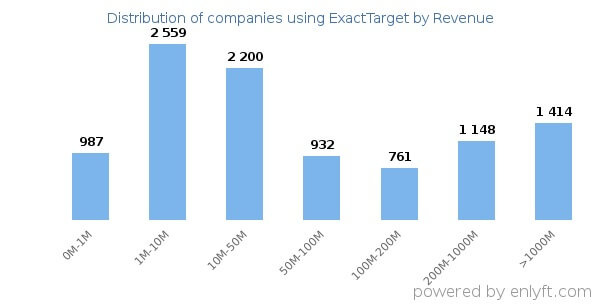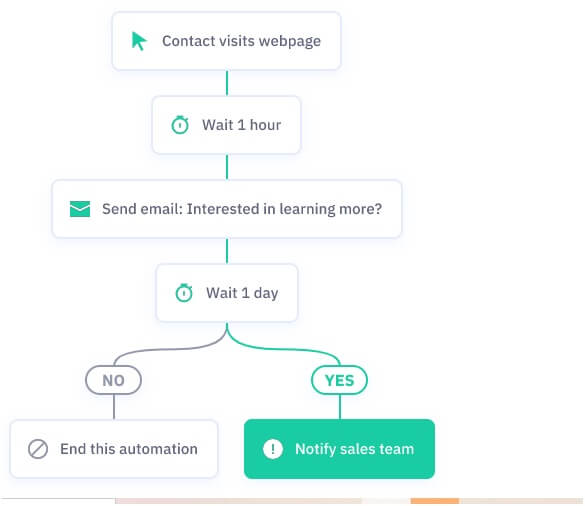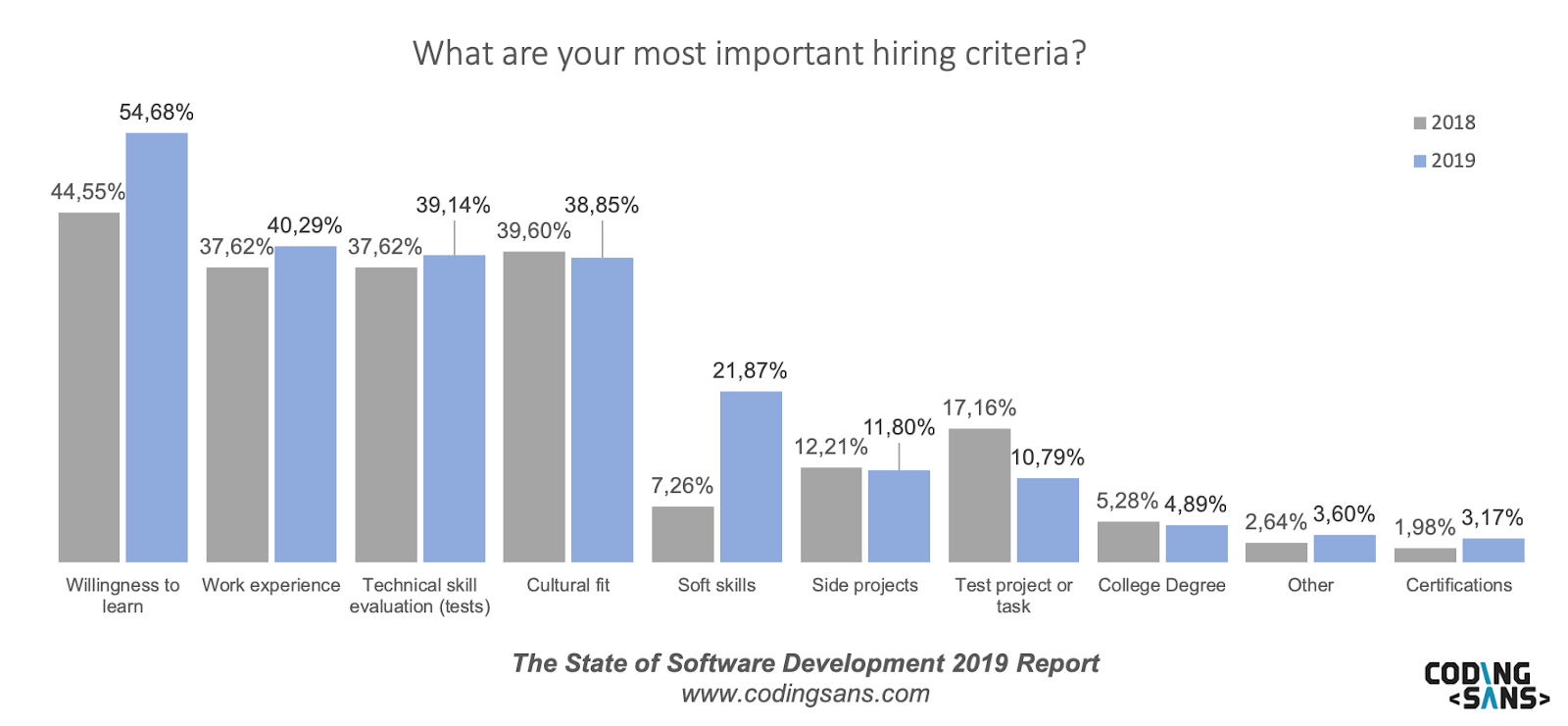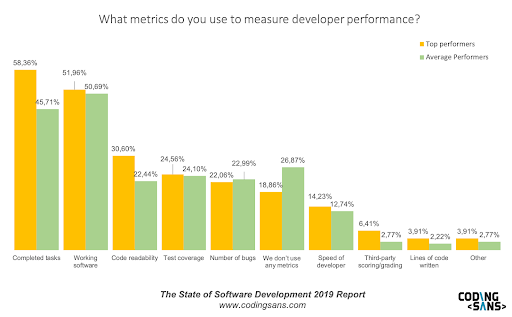Most businesses look for a Marketing Automation tool to effectively handle their Marketing team. Marketing Automation is an important step to improve your marketing operation.
If you are looking for the right Marketing Automation Software for your business, then it is going to be quite difficult.
Therefore to help you with this, here I have listed the top 10 automation tools that will help you choose the right Marketing Automation Tools.
The marketing automation industry has reached a $500m market and it is expected to reach $64bn by 2024. According to a report by Salesforce’s state of marketing report, 67% of marketing leaders are using the marketing automation platform and 21% are planning to use one.
63% of companies using marketing automation systems have beat down their competitors.
What are Marketing Automation Tools?
Marketing Automation tool handles routine marketing tasks. Common Marketing automation workflows includes behavioral targeting, email marketing and personalized advertising.
80% of businesses have generated more leads in their business by using the Marketing automation software.
Never miss an update from us. Join 10,000+ marketers and leaders.
Top Marketing Automation Tools:
1. Marketo:
It is known as the best marketing Automation software and includes many best features. It has a full suite feature that doesn’t only help the marketing manager to handle the email campaigns but it also helps the sales team with their sales process. It also has a marketplace, known as launch point and has lots of integrations.
In the below image you can see the dashboard of Marketo automation tools that highlights the engagement rate, unsubscribed users, total members and other important details.
Who uses it
Marketo is the tool used by organizations who want advanced features automation software.
2. Customer.io:
The main reason to use Customer.io is it’s very much flexible. It is a lightweight UI with fast and personal customer support.
Customer.io was developed recently but has become more popular because it is easy to use and provides lots of features. It is used to trigger mails based on page views and events.
As shown in the below image, with Customer.io you can easily track and send your emails and take necessary actions to get more leads and convert them into your loyal customers.
Who uses it
Companies who are looking for marketing automation and want a lightweight UI, then this is the perfect tool for them.
Also the companies who are in search of the automation tools with advanced features, and provide more flexibility and customization, then it’s the right tools.
Never miss a single post from Andolasoft. Join 10,000+ others who get our weekly post with insider tips!.
3. Hubspot:
Hubspot offers a free version of their software; it doesn’t include any kind of marketing automation features. If you want to use Hubspot for marketing automation then you need to spend a large amount. It is inbound marketing software.
With Hubspot Automation tools you can easily get a graphical representation of the lead generation and other important parts as given below.
Who uses it
It is best for small business owners. It also provides additional marketing features beyond email marketing.
4. Convertkit:
It is a simple marketing automation tool, which is designed primarily for content creators and bloggers. Beginners who are in search of the best marketing automation tools.
With Convertkit you can get a quick look on the visual automation such as what’s happening in your sales funnel as shown in the above given image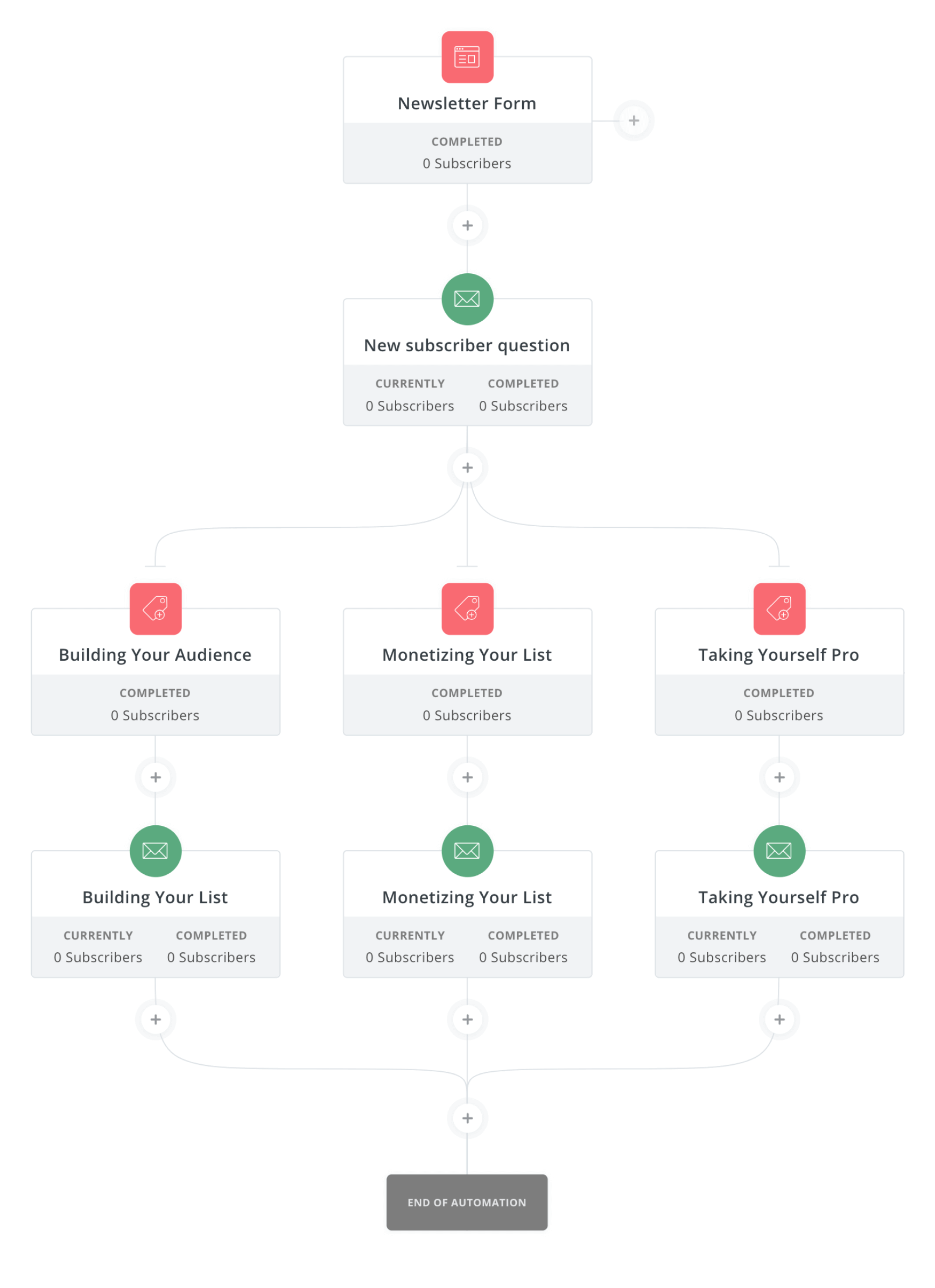
Who uses it
It is one of the best marketing automation software for the beginners and the content based industries.
5. Omnisend:
Omnisend Marketing Automation platform is a completely new tool in the marketing automation field. It provides many innovative features, including integrations like Facebook messenger and Whatsapp.
It has helped many large e-commerce marketers to market across several channels.
With Omnisend, you can easily get a detailed report on the sales performances and other reports as given in the above image.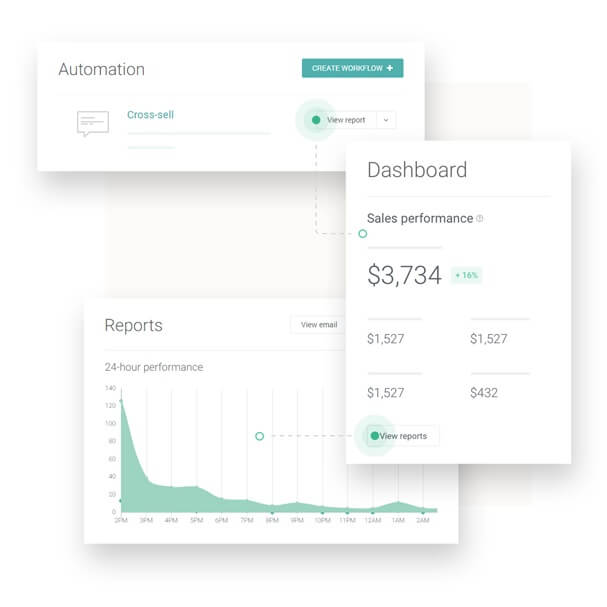
Who uses it
It is used by many leading E-commerce businesses. Many small and big E-commerce industries also use these tools for better marketing.
Never miss a single post from Andolasoft. Join 10,000+ others who get our weekly post with insider tips!.
6. ExactTarget:
It stood out from other automation tools because of the system’s ability to target communications through multiple channels.
Many marketing automation software focus on email, with ExactTarget lets you target on the mobile application notification and shows messages that appears directly on the dashboard.
In the above given image it has represented the distribution of companies who are using ExactTarget according to their revenue. This shows that every form of business is using these tools.
Who uses it
It is a tool for the company that desires to go above and beyond marketing automation. Companies who are looking for a future in marketing automation and wants to connect with the customers in various channels.
7. Active Campaign:
This tool is used by many small businesses. It is one of the best marketing automation platforms, and the first tool that provides visual automation sequence builder.
Companies can develop strong and complex automation sequences without the need of learning about the features.
With Active Campaign you can easily handle all the marketing details. As shown in the above image you can easily manage your emails with all necessary details.
Who uses it
Many small sized businesses run these marketing automation tools as it is completely affordable and holds all the latest features.
8. Pardot:
It is the marketing automation tools that fulfill all the needs of B2B marketers. It supports all the necessary things like B2B analytics and account based marketing solutions.
By using Pardot automation tools you can use lots of features such as integration with the sales force, track the visitor’s activity in your website, engagement, custom landing page and many other features as given in the below image.
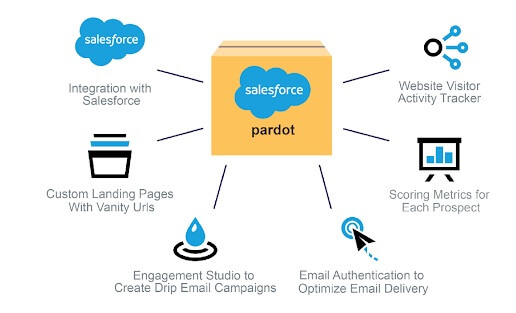 Who uses it
Who uses it
All the B2B marketers prefer using Pardot as it is one of the best marketing automation tools with all the necessary requirements for a B2B market.
9. Rejoiner:
It is a managed marketing automation platform. Unlike other automation tools, where a user pays for the subscription fee and then figures out about the tool used, rejoiner share this accountability with everyone.
It is an intuitive and well tailored platform for many SaaS and eCommerce businesses. Its incremental improvement will help in major growth in revenue.
As rejoiner Automation Tools is a best tool for Email marketing, that shows a representational data of the total marketing overview as given in the below image.
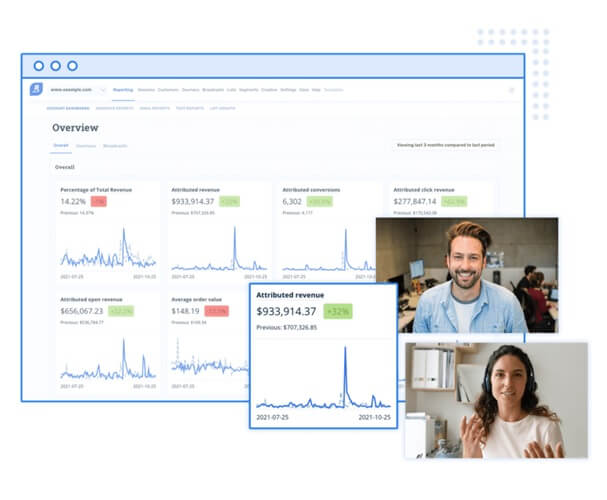 Who uses it
Who uses it
Most SaaS business and Ecommerce business use this automated marketing solution for better outcome and revenue generation.
10. UserFox:
It is a new marketing automation tool. However, it provides a lightweight interface and is designed to trigger emails based on events.
With UserFox Automation tools you can easily get more customers, get demographic representation on your marketing process and other necessary data as shown in the above image.
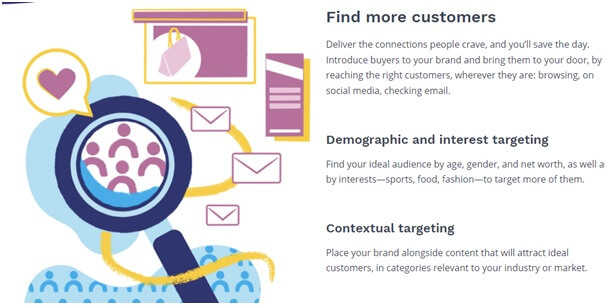 Who uses it
Who uses it
It is a top marketing automation platform for tech companies as it provides lightweight interfaces that are mostly needed by the tech companies.
I’ve worked with the team at Andolasoft on multiple websites. They are professional, responsive, & easy to work with. I’ve had great experiences & would recommend their services to anyone.
Ruthie Miller, Sr. Mktg. Specialist
Salesforce, Houston, Texas

FAQ:
1. What are the necessary features of a Marketing Automation Tools?
A marketing automation tool helps to :
- Manage lead
- Get real time alerts
- Organized workflow
- Trigger responses from customers
- Personalized messaging
2. How does marketing automation help?
Marketing automation software provides lots of benefits:
- You can analyze the data of your marketing activity and get the insight of all the activities that are done by you and your prospect customers.
- The tools make follow-up and generate leads more easily.
- It allows us to track the visitors and their activities right from the beginning.
3. How do you make the best use of marketing Automation Tools?
With the Marketing Automation Tools you can lead your customers to create a path in which they get more engaged with your brands. You can use the marketing automation tools to send mass emails, utilize the psycho graphic data, used to deliver emails for optimal times.
4. Why should I use Marketing Automation Tools?
As in the process of automation lies several steps in the marketing and sales that gives your team more time to focus on the overall strategy and nurture the leads.
It means more prospects and more customers. Marketing Automation provides a richer and more detailed view on your customers’ behavior.
Conclusion:
Choosing the right automated marketing solution for your team can become quite difficult, but by considering the right things will help you to choose the right tools.
Looking for the right integrations, reporting strength, testing functions and other important factors will help you to choose the right marketing automation system for our business.
However, with this blog we can guide you with the automation tools. If you want to create your own automation tools for your business or other purposes, Andolasoft dedicated developers will help you with it. Contact us, for detailed discussions.