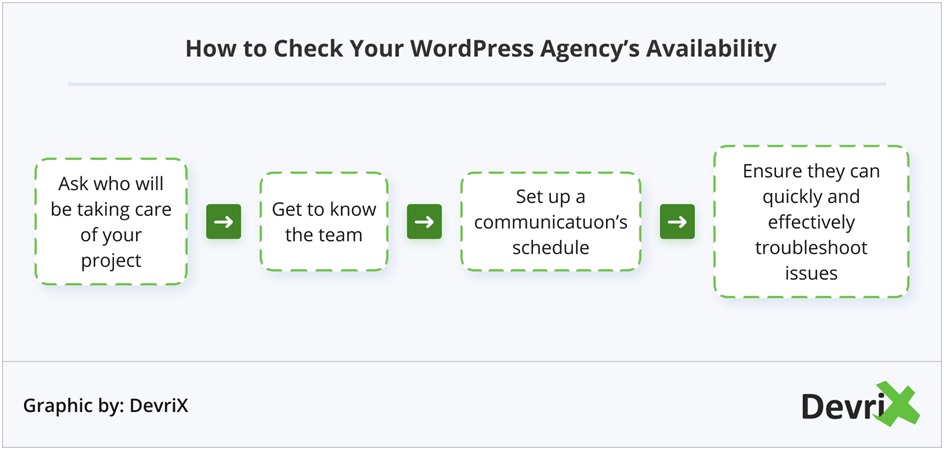WordPress has been the best CMS for all types of business. For decades this has been used to develop websites among business communities.
It powers 43.2% of websites globally. WordPress provides the best-in-class features enabling designers and developers to craft stunning websites with ease.
But the most difficult part is its development process. Therefore, if you are planning to develop a website from scratch, or planning to re-launch your website. Then you need to look for a best wordpress agency.
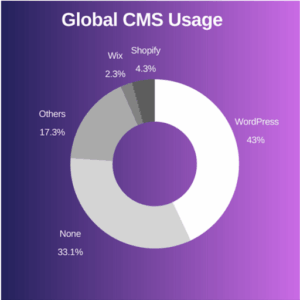 (Image source: siteefy.com)
(Image source: siteefy.com)
Why Choose A WordPress For Web Development?
WordPress is a free platform that provides many possibilities. You can develop a business website and personal blog based on your requirement.
It is very much adaptable, scalable, and customizable. Every business finds it as the most suitable choice to develop their website.
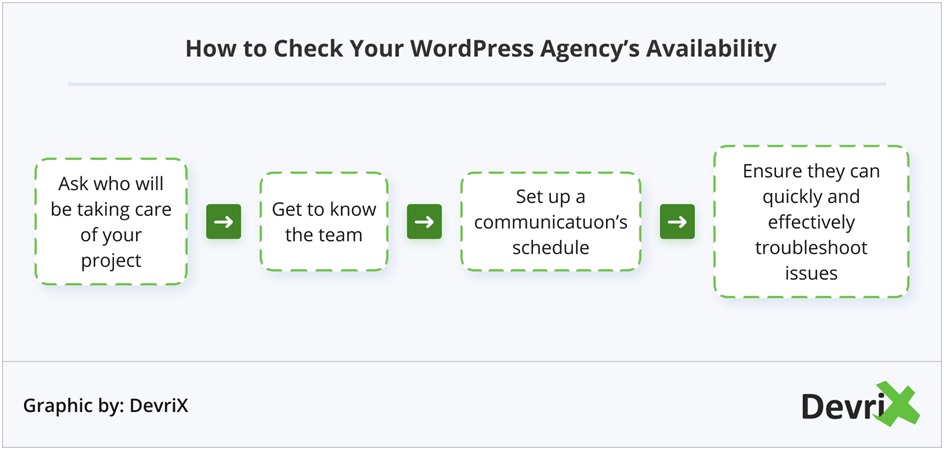 (Source: Devrix)
(Source: Devrix)
The website is built using PHP with HTML, CSS, MySQL, and JavaScript language.
Also while adding the hosting, Plugins, subscription, CMS, and more to your website you need a specialized programmer from a proper wordpress development firm.
Top Statistics and Facts that Bolster the Popularity of WordPress
- WordPress powers nearly 47% of the internet in 2023
- If only CMS sites are considered, WordPress powers nearly 65% of all CMS sites
- Over 15% of the top 100 websites on the internet are powered by WordPress
- As of 2023, WordPress.org has more than 54,000 plugins and over 7,000 themes
- Nearly 14% of all WordPress websites use the WooCommerce plugin
- Roughly every two minutes, another top 10 million site stats using WordPress
- WordPress is open-source and free to use. Hosting a professional WordPress website, along with a domain name, will cost more than $70 a year.
If you are hiring an Agency, it is going to charge you some amount of money, but they will help you many ways which will value a lot and take your business or idea to a new height.
How to Choose the Right WordPress Development Agency?
As you are going to develop a website for the growth of your business, you need to look for certain criteria before selecting a wordpress development services company.
Do you want a WordPress website but don’t know how to create one? We will install and setup WordPress for you, absolutely free of cost!
Make sure the Agency Understands your WordPress Strategy:
A professional WordPress development company needs to draw a clear website development strategy which will provide a strong presence to your business, maximizes the trust of users and create more business opportunities.
You need to select someone who can understand you properly, keep your work a top priority and share the work ethics. This will helps to create a strong and long-term relationship between you and the WordPress agency.
Are you looking for a WordPress developer
Contact Us
A good website needs a good design, intuitive navigation, a proper structure, and a lot of quality content. This will optimize your website and it will convert your visitors into valuable customers.
 (Source: freelancetoindia.com)
(Source: freelancetoindia.com)
But here is the question, how do you make sure that you have chosen the right WordPress development company who will understand your web plan?
Therefore, you need to set certain goals and discuss the methodology with your chosen agency.
You need to verify that, whatever techniques the agency is following for project execution, are these helpful to achieve your goal or not?
The methodology should outline how the project is going to be completed, when and how and whether the cost comes under your budget.
Dig into and beyond the Portfolio:
As you go for an agency, the first thing you should do is check their portfolio. When you check out their work samples, it gives you a clear idea on their service quality.
Check out the earlier projects that your agency has worked on. By following this step, it will help you to decide if the wordpress website design company is perfect for you or not.
The developers need to be more flexible, so they can make all the changes to your project, whether it’s a small or a big, meeting your specific needs should be the priority of the WordPress developer.
Top things to check while reviewing company portfolio:
- Company’s mission statement
- Organisational goals
- Services and products
- Previous projects
- Contact information of clients
- Client and company bio
- Experience in using technology frameworks
- Social media profiles
- Awards and recognitions
Never miss an update from us. Join 10,000+ marketers and leaders.
Test the Technical Knowledge:
Before you collaborate with the developer of the chosen WordPress Agency, you need to check their technical skills. A reputed company has several teams of developers. So, you need to identify the team that will handle your work.
Check if the team members hold knowledge on all the latest trends in development. You can ask several questions to the WordPress Website Builder team. Ask them about the latest features on WordPress, HTML, and other things related to wordpress web development services.
If they answer your entire question correctly, then move forward with it.
Top Technical Questions to Ask When Hiring a WordPress Development Company?
- Will you be using an existing theme or custom theme to build my WordPress website?
- How will you simplify content management on my website?
- What are the must-have plugins needed for building my WordPress website?
- How can you make my website user-friendly for all devices?
- What are the basics of hosting a WordPress website?
- How can you ensure that my website is secure?
- How will you manage and backup my website data?
- Will you be able to migrate my existing website to WordPress?
Problem-Solving Ability
WordPress website creation is a complex process and you are going to witness many problems in the process. So you need to choose your WordPress developer wisely, who can solve your problem.
Choose the agencies that are pretty much flexible to do the changes. If you are planning to do some changes in your WordPress design after preparing a plan, or want some change in the mid way or during the final stage, then the agency will immediately change its plan and work according to your need.
A developer with this quality can build a better website.
Top Questions to Ask to Gauge a Development Company’s Problem-solving Abilities
- How will you accommodate mid-development design changes?
- How will you manage my website development process if a team member is on leave?
- Can your team work on my time-zone?
- What are the communication channels available for development updates?
- How will you handle intellectual rights?
- Will you provide updates and upgrades on the finished product?
- Will there be a specific contact person? Who will be the next-in-contact if he/she is unreachable?
- How often will you show me the result of your work?
Value and Cost
Expense is always a major issue in regards to hiring a WordPress Development Company. But, when you start to cut the expenses just to save a dollar, you might regret it later.
So, how are you planning to set your project cost ? You need to look at what you have already spent and compare how much you have spent last year on the brand promotion through ads, other media, and radio. You’re planning for the upcoming years and whether it will work or not.
Ask the WordPress Development Company if they can provide a fair estimate and turnaround time. Never forget, it’s also about the value and not only about the expenses. So before spending the money, have proper researches to know if it’s the right decision or not.
Top budget related questions to ask before hiring a WordPress development company?
- What is the cost of project development?
- Will you provide a cost-breakdown of the product development?
- Will you provide after-support, updates, and maintenance?
- What happens budget-wise if the development time takes longer than the scheduled date of delivery?
- What if I don’t like the finished product? Would you re-work without changing additional investment?
- What if I don’t like your services and want a refund? How fast will your process charge-back?
- Who owns the code of my project? Where is it stored?
Do you want a WordPress website but don’t know how to create one? We will install and setup WordPress for you, absolutely free of cost!
FAQ:
What is a WordPress Development agency?
A WordPress development agency refers to an organization that offers an expert team of developers and designers. They make a WordPress website that is scalable, and reliable.
How much does an average WordPress Development company charge?
On average the cost of a website development completely depends on the requirement of the websites. The other factors that you should consider are pages of the website, complexity, designs, hosting, Plugins, and most probably the experience of the developers. All these things represent the cost of building a website.
What is a WordPress website?
A WordPress is a CMS or Content management system. It works by combining some core files, database, dashboard, files that are added and installed.
What does a WordPress developer do?
A WordPress Developer is a professional that focuses on the infrastructure and ecosystem of WordPress. They always focus on improving your existing WordPress website or developing new products, most probably Plugins and themes.
Conclusion:
Choosing the right WordPress agency is a difficult task. When you hire them for the first time it can be a bit difficult. But by following the above tricks, the selecting process of the development agency becomes easier.
You can go for the best WordPress agency, like Andolasoft. It delivers a perfect website that will fulfill all your target audience needs and within your budget.
On an average there are more than 455,000,000 websites that are actively using WordPress.
Here at Andolasoft, you will get the best WordPress developers that will deliver you high performance websites and mobile apps.
Contact us; if you are planning to develop one for your business or want any of the WordPress services, we are happy to help you.
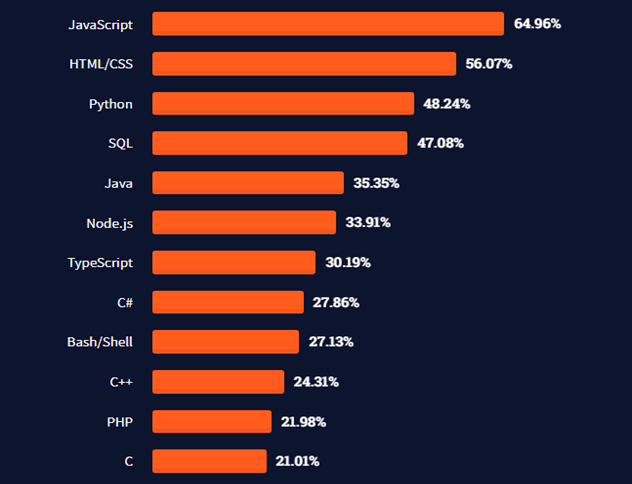 (Source: https://insights.stackoverflow.com/survey/2021#key-territories-country)
(Source: https://insights.stackoverflow.com/survey/2021#key-territories-country)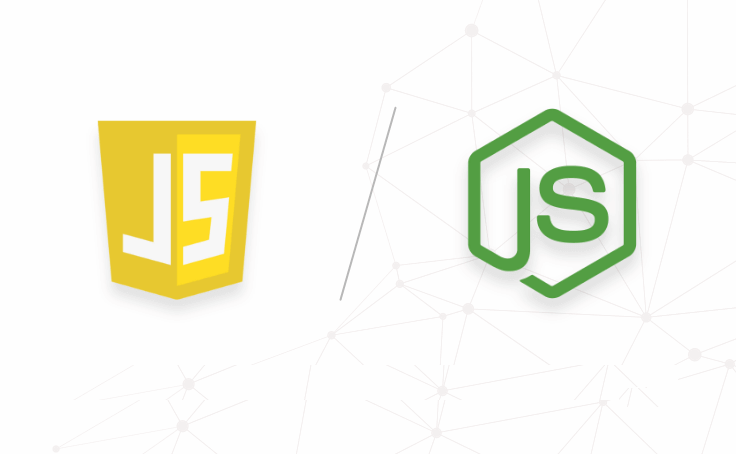





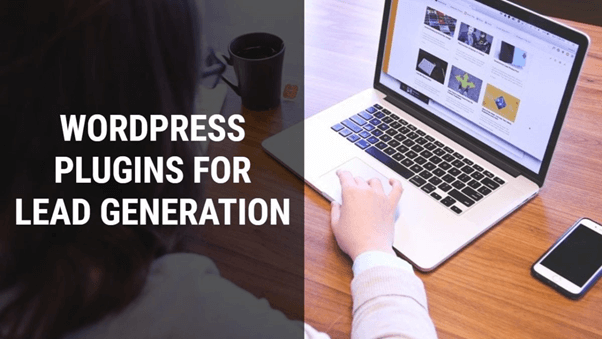

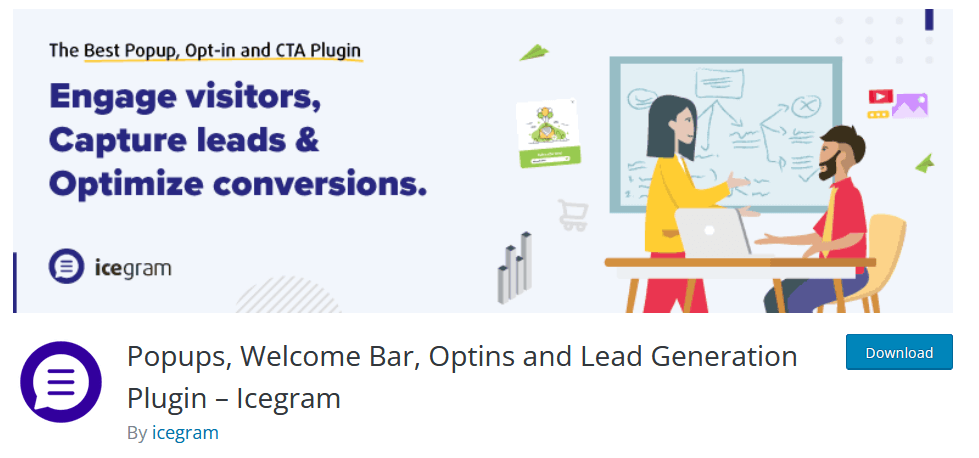
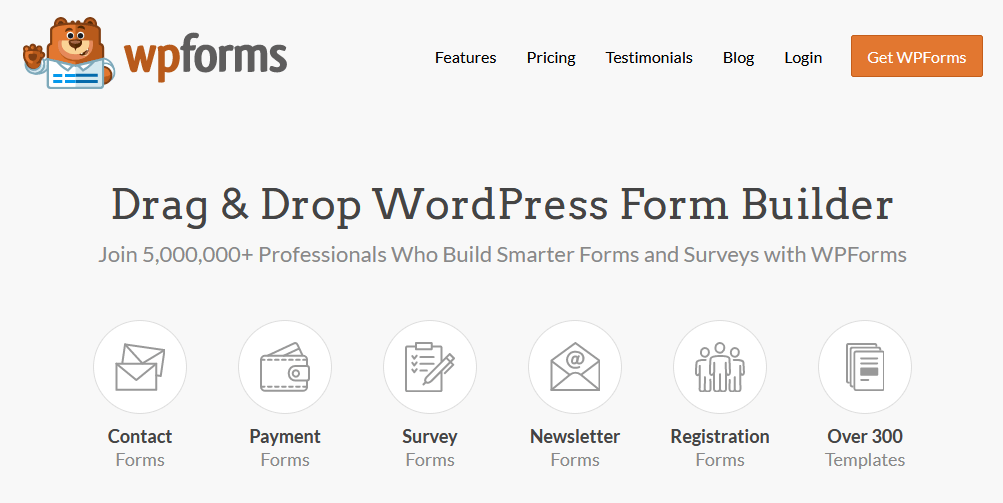
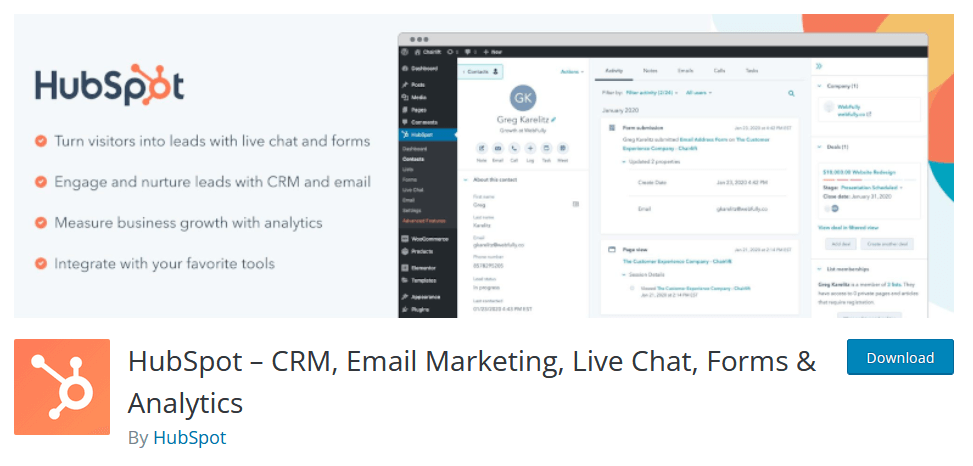
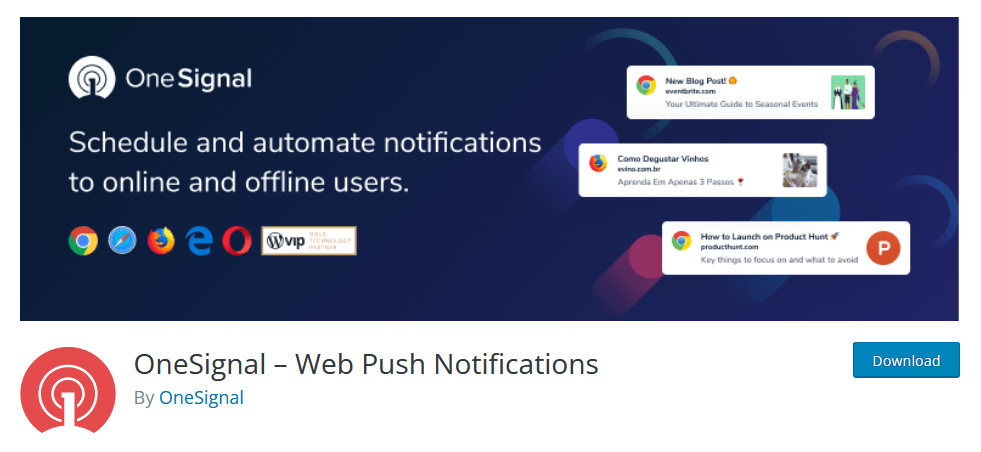
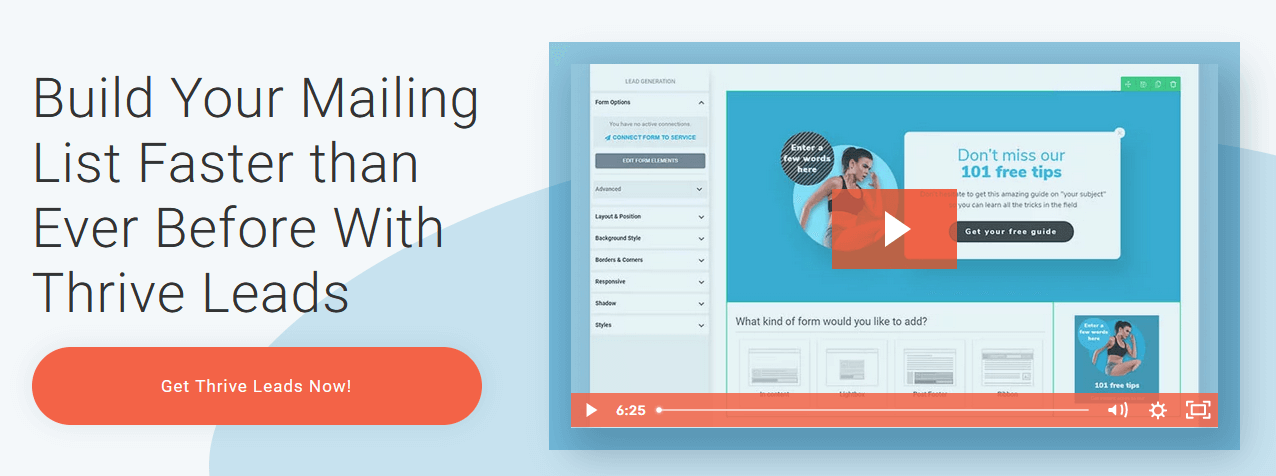


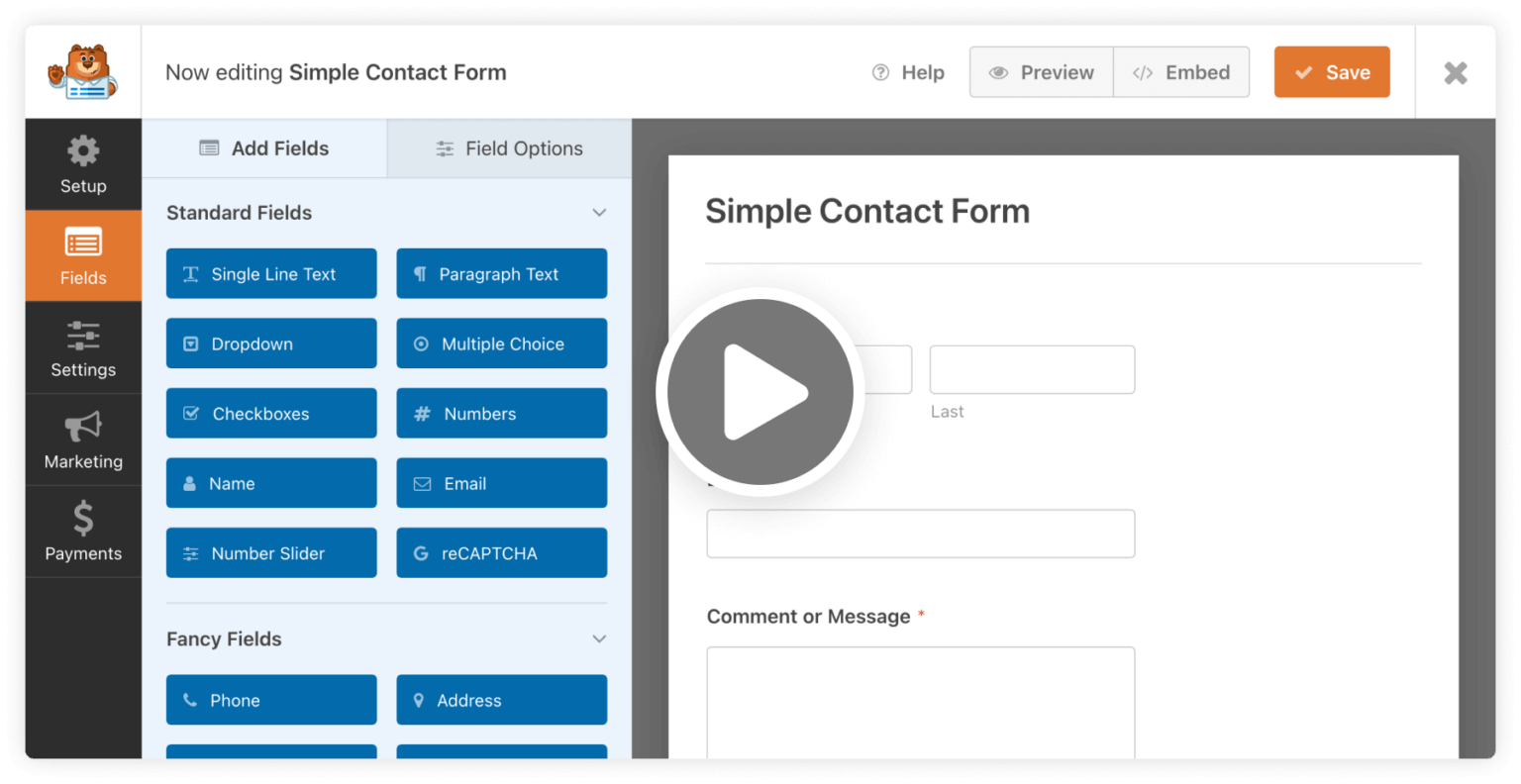
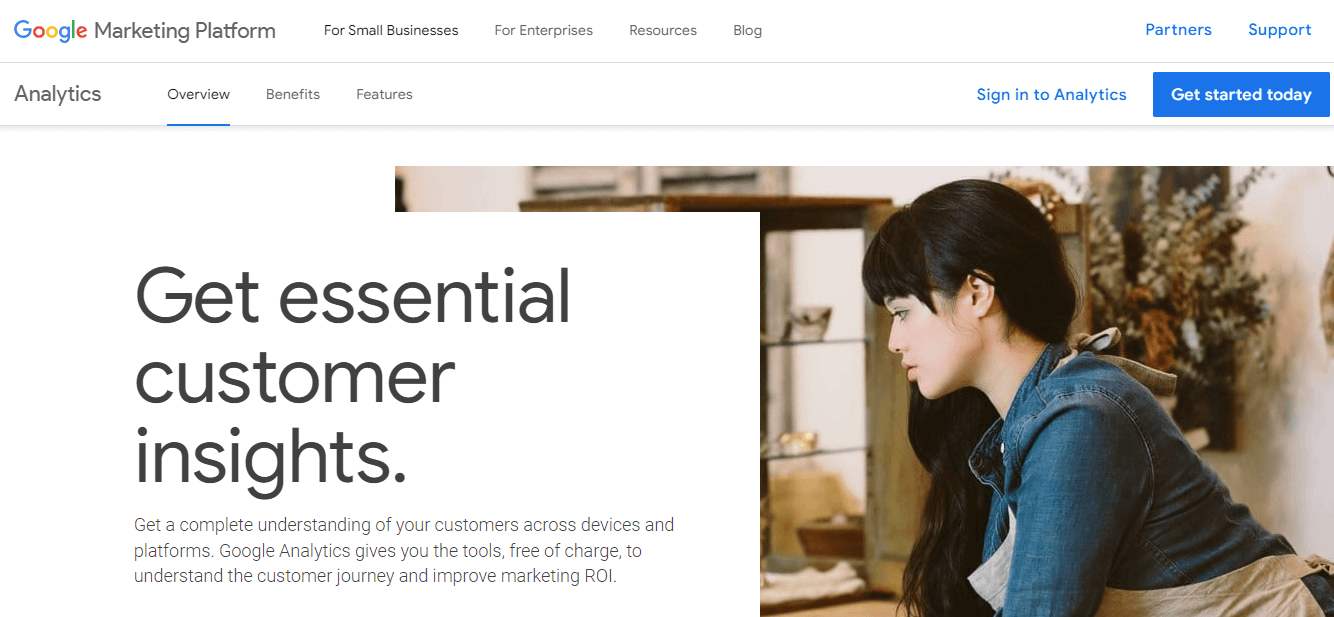
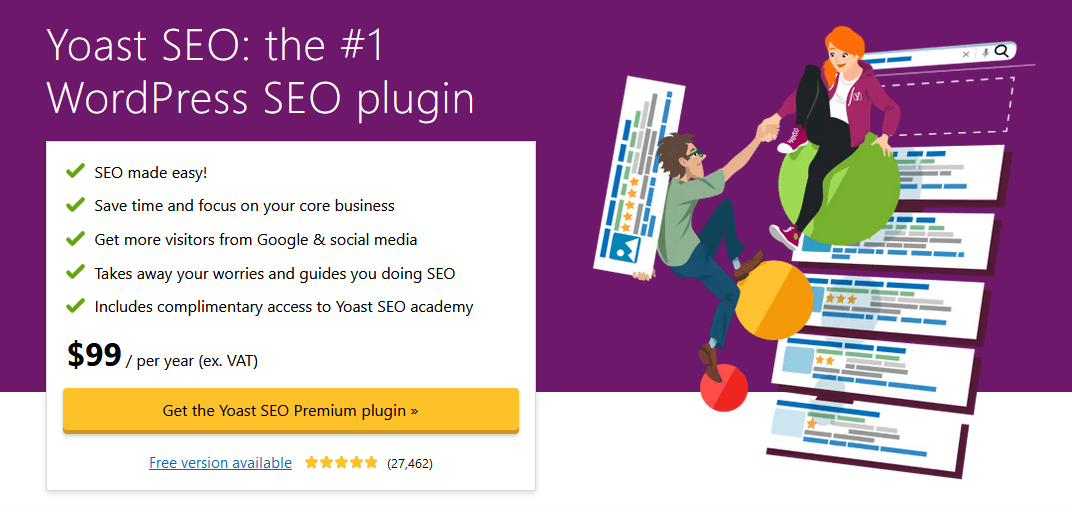
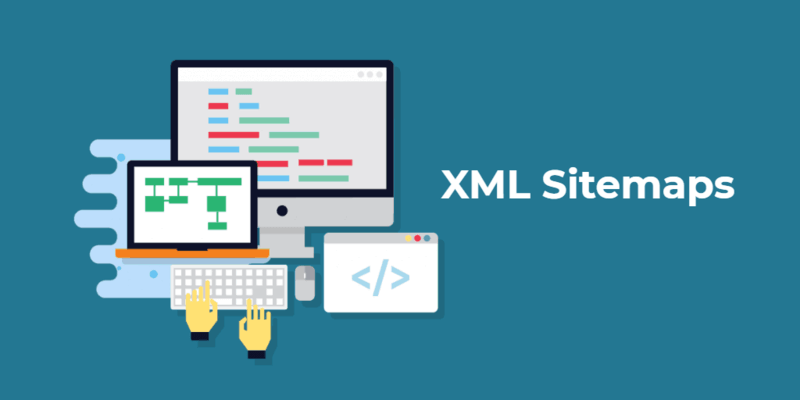

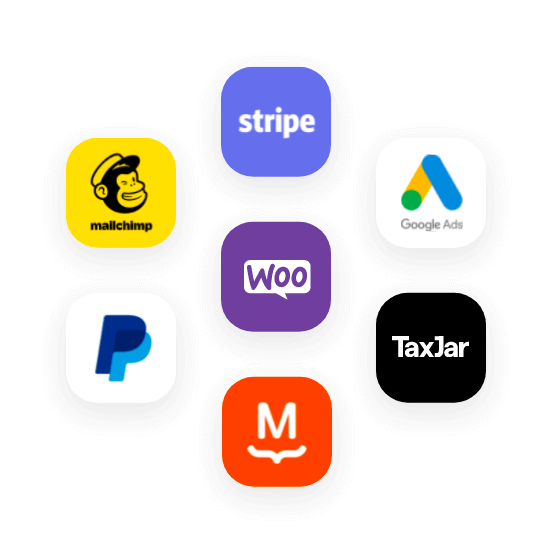
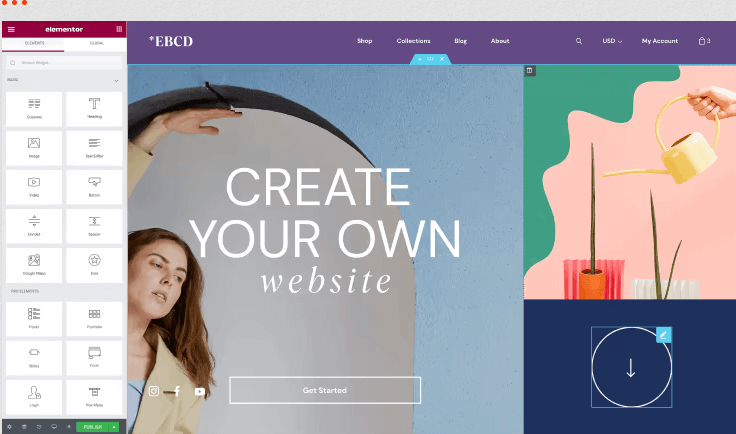



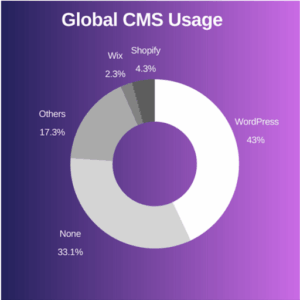 (Image source: siteefy.com)
(Image source: siteefy.com)