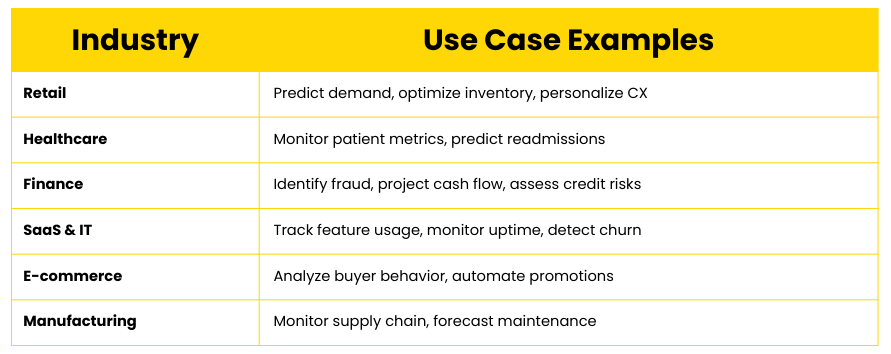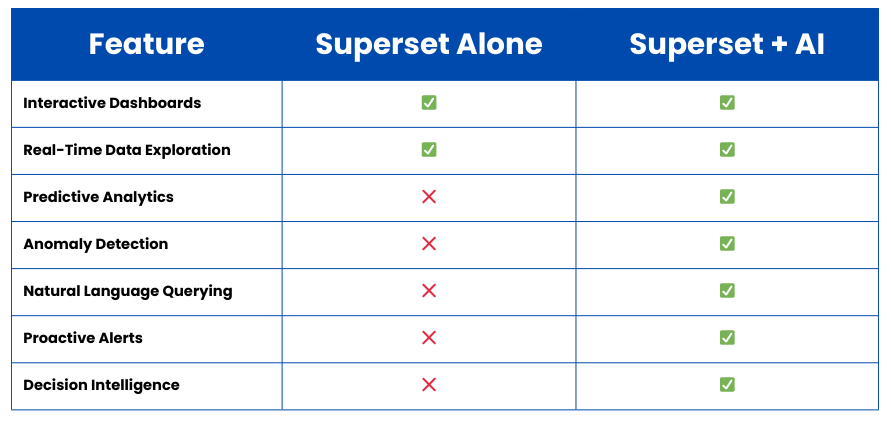I’ll be honest: I didn’t expect AI to change how I work this fast.
Not long ago, I was juggling a dozen tabs, battling endless to-do lists, and somehow trying to stay creative in the chaos. Fast forward to today, and I start most mornings with a few prompts typed into ChatGPT, Midjourney, or a handful of AI tools I now consider coworkers.
This isn’t a “sci-fi future” post. It’s what’s already happening.
Generative AI isn’t just changing how we work—it’s rewriting the rules of productivity. And if you’ve felt overwhelmed, curious, or just plain lost in the hype, I get it. This blog is here to make it real, simple, and useful for you.
Let’s unpack what’s really going on—and how you can use GenAI to work smarter, not harder.
Before AI: The Time Sink
Remember those tasks that felt endless?
- Writing follow-up emails
- Compiling meeting notes
- Creating social media visuals
- Drafting reports that nobody reads
I used to lose hours on this stuff. Now? AI helps me knock them out in minutes—and it’s not just me. A recent McKinsey report says over 40% of work hours in today’s knowledge jobs are already touched by GenAI.
This is bigger than just speeding things up. It’s changing what we focus on. Suddenly, our time can go toward strategy, creativity, problem-solving—the things that actually matter.
Meet My New Coworkers: The AI Coding Agents
Let me introduce you to my current AI “team.” You might already know some of them.
- ChatGPT & Claude: My go-to writing partners. Emails, blog intros, summaries—you name it.
- Midjourney & Adobe Firefly: I give them a prompt, they give me beautiful images.
- Zapier AI: It connects the dots. Email → CRM → Slack update? Done.
- Notion AI: My digital brain. It summarizes, organizes, and even creates to-do lists.
And then there’s the real game-changer: AI agents.
These aren’t just chatbots—they’re goal-driven mini-workers. Some read my email, respond, and log client details into my CRM. Seriously.
This is no longer about “trying AI.” It’s about building a workflow with AI.
Ready to Build Your Own AI Workflow?
Don’t just read about AI—start using it.
- A curated list of top tools for writing, design, and automation
- Reusable prompts to plug into ChatGPT, Jasper, Notion, and more
Real-Life Use Cases (That Aren’t Just Hype)
Use Case Spotlight
How a Solo Marketing Consultant Doubled Output with Generative AI
One of the most compelling examples of generative AI in action comes from Alina, a freelance marketing consultant supporting early-stage startups. Operating as a one-person team, Alina was responsible for everything from strategy to execution—including campaign copy, content design, reporting, and client communication.
Despite her expertise, she faced the same challenge many professionals do: limited time and increasing client demands.
The Challenge
Alina spent 6–8 hours a day managing time-consuming tasks such as writing ad copy, designing visuals, and formatting reports. This bottleneck capped her client load and left little room for strategic or creative thinking. The workload was sustainable—but far from scalable.
The AI-Driven Solution
By incorporating generative AI tools into her daily workflow, Alina was able to streamline her operations, boost efficiency, and deliver higher-quality results. Here’s how:
- Content Creation: She used Jasper and ChatGPT to draft ad copy, blog posts, email campaigns, and client proposals. With AI handling first drafts, she cut her writing time by 60%.
- Visual Design: Canva AI enabled her to produce on-brand graphics and campaign visuals quickly. She leveraged Magic Design and template automation to maintain consistency across assets.
- Strategic Planning: With Notion AI, Anika automated project planning, created content calendars, and summarized campaign reports. This allowed her to spend more time on strategy and insights.
- Workflow Automation: Using Zapier, she connected her AI tools to platforms like Google Drive, Buffer, and Slack, automating everything from content scheduling to client updates.
The Results
The transformation was immediate and measurable:
- 15–20 hours saved per campaign
- Client capacity doubled without additional headcount
- 45% increase in revenue over six months
- Significant reduction in workload-related stress and burnout
“AI didn’t just help me scale—it helped me improve the quality of work I deliver to clients,” she notes. “Now, I focus on high-level strategy while AI takes care of the repetitive tasks.”
Takeaway
For solo professionals and lean teams, generative AI offers a competitive edge by enabling more output with less effort. Anika’s experience highlights how thoughtful integration of AI can shift the focus from execution to innovation—without compromising on quality or creativity.
My 3-Step Plan for Anyone Starting Out
If you’re feeling behind—don’t. Here’s how I recommend starting:
- Pick One Task You Do Often: Choose something repetitive—like email replies or blog outlines. Try using ChatGPT or Notion AI to assist. You’ll be amazed.
- Build a Tiny Workflow: Let’s say you receive leads via email. Use Zapier AI to extract info and add it to a spreadsheet or CRM. One automation = hours saved.
- Create Your “AI Stack”: Document the tools and prompts you like. I keep mine in a Notion page with sections like “Prompts I Use Weekly” or “Best Image Generators.”
And guess what? I made a free starter kit just for this
Want Help Applying AI to Your Business?
Whether you’re a solo entrepreneur or managing a small team, generative AI can transform your workflow—fast.
Book a free 20-minute AI Strategy Call and we’ll help you:
- Identify bottlenecks AI can solve
- Recommend tools specific to your goals
- Create a basic automation plan for your team
Schedule your free call now → Meeting Link
Final Thoughts: You Don’t Need to Be an Expert—Just Curious
Here’s what I’ve learned over the past year: GenAI rewards the curious
You don’t need to learn how to code or become an AI researcher. You just need to be willing to experiment, type a prompt, and explore.
The tools are here. The use cases are real. And the people who embrace them early will have an edge.
So here’s my question to you:
What could you do with five extra hours this week?
Because with AI, that’s not a hypothetical—it’s possible.