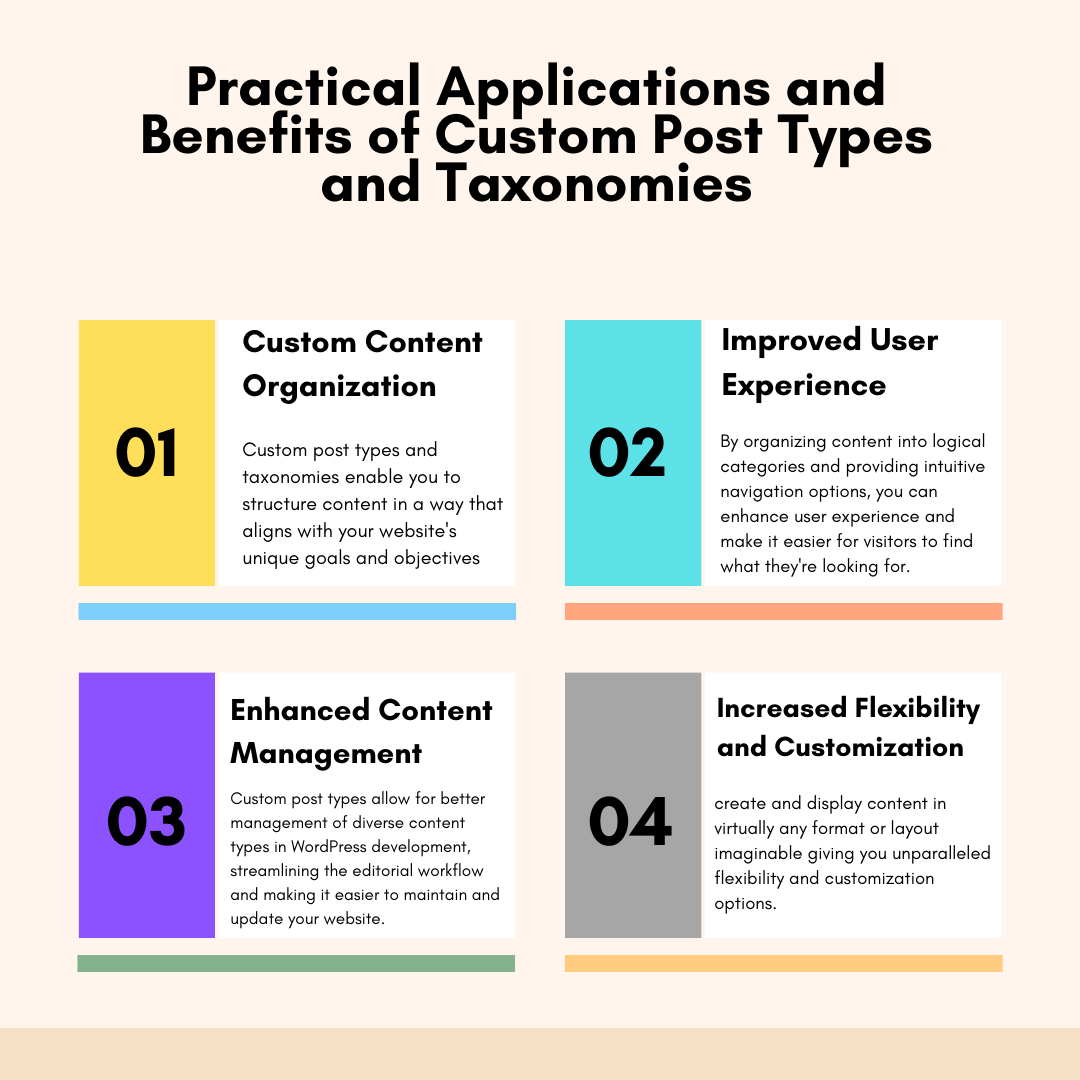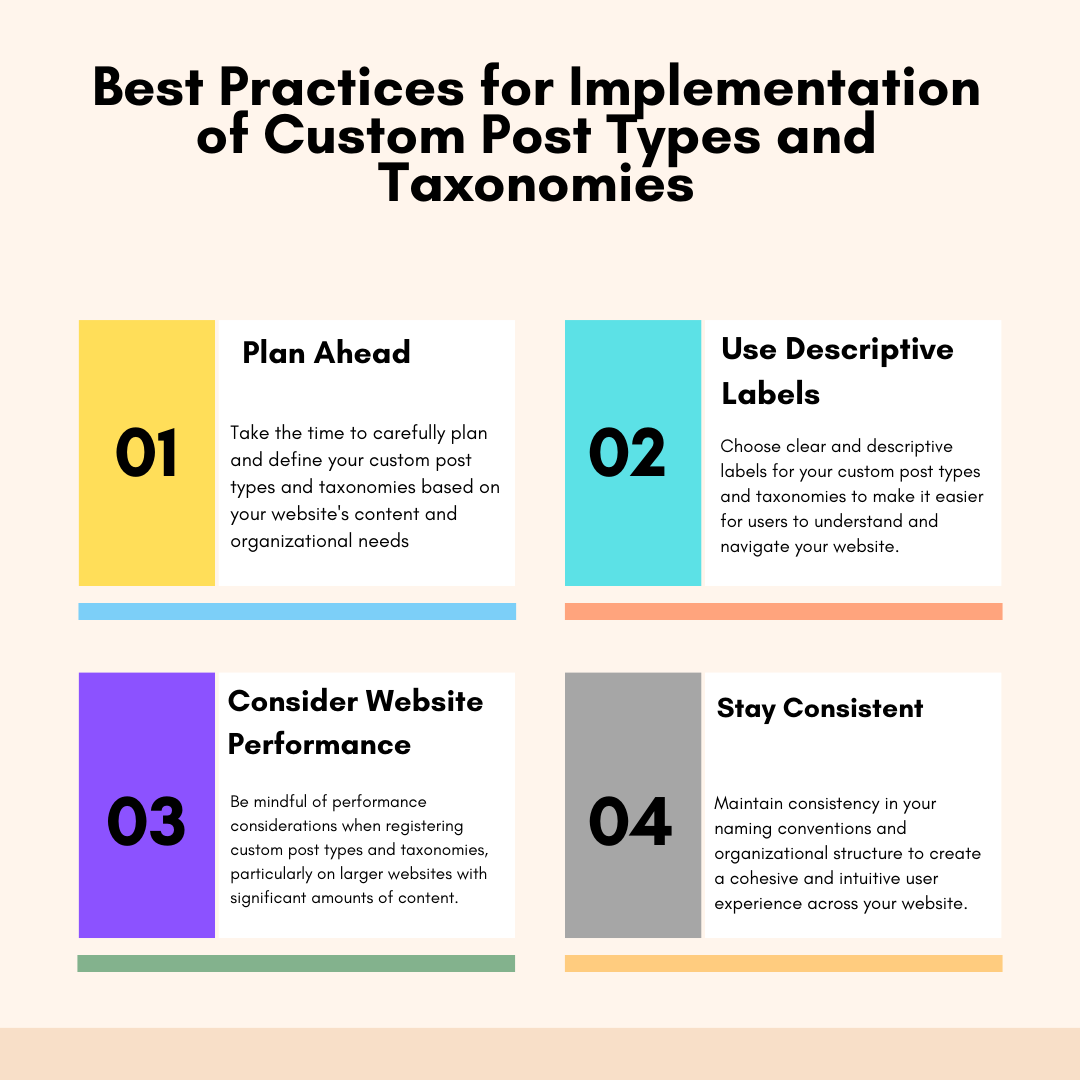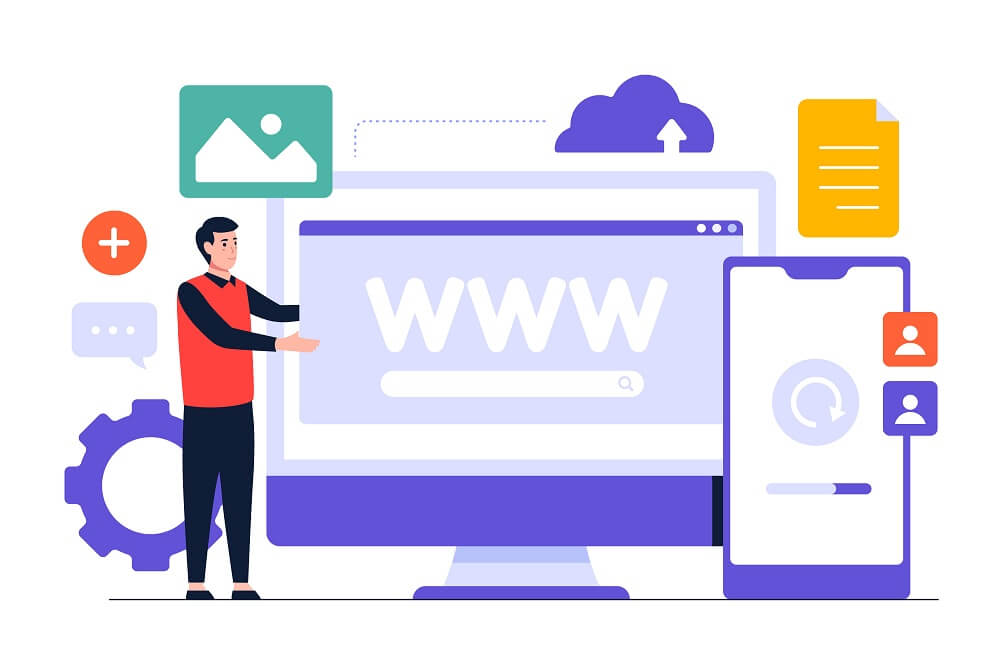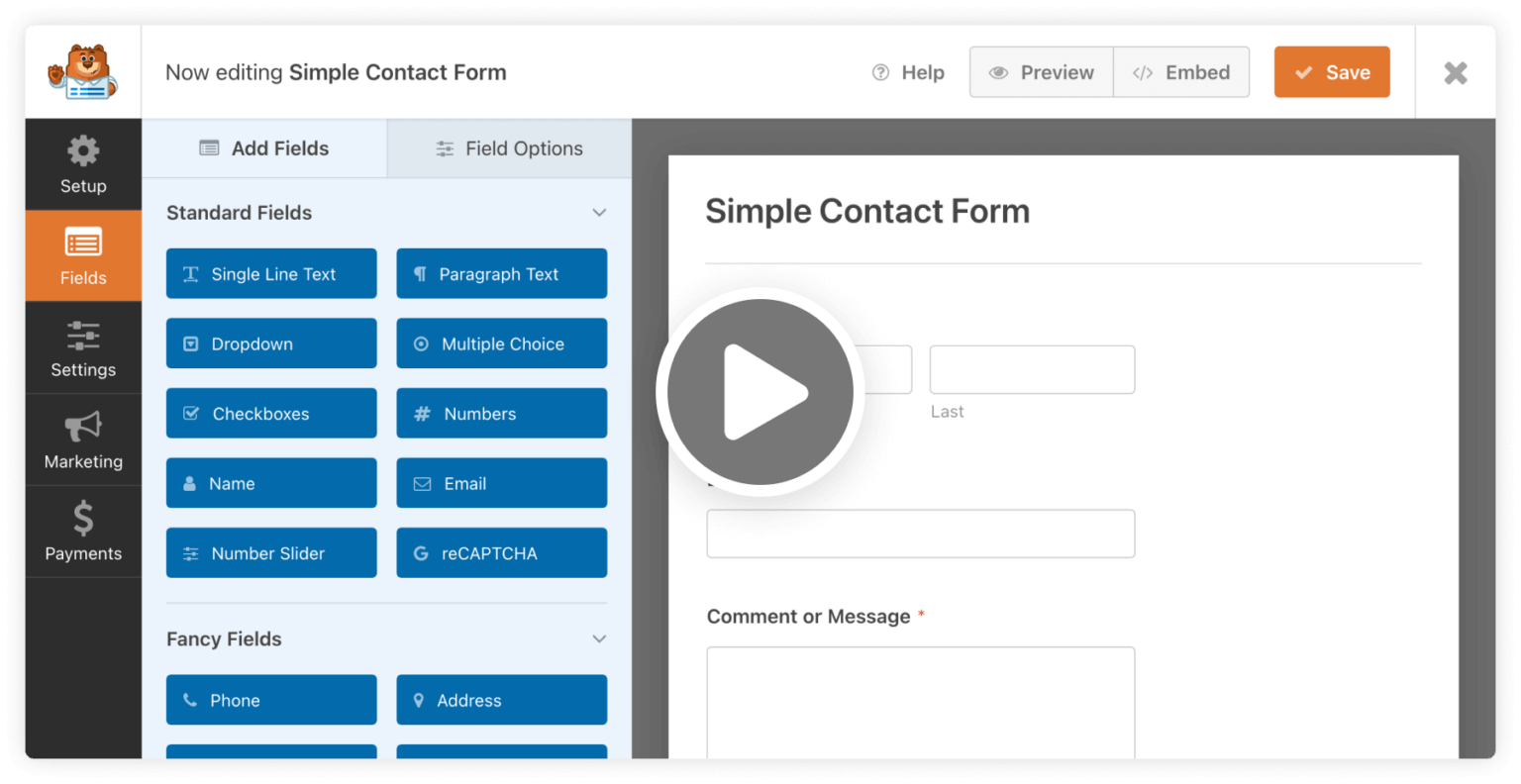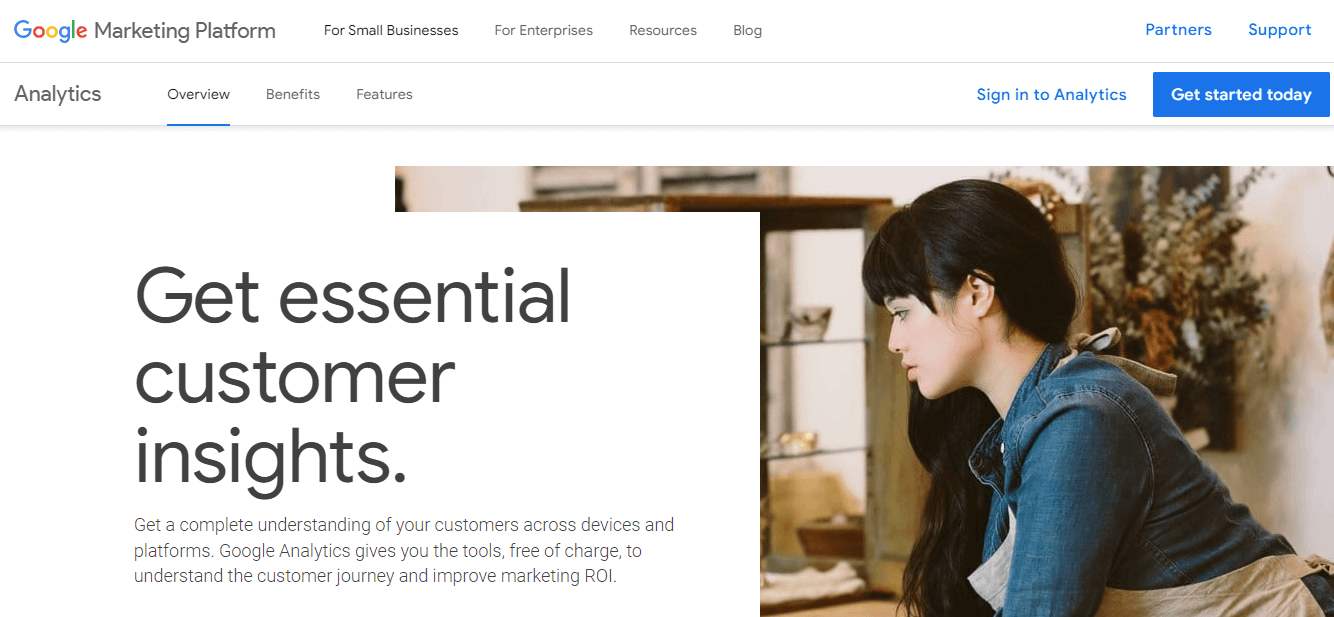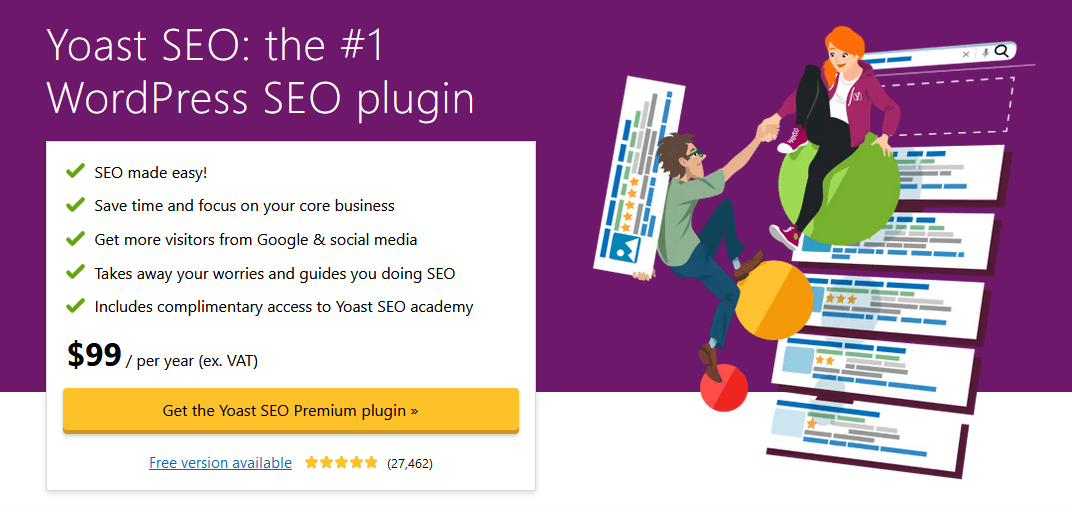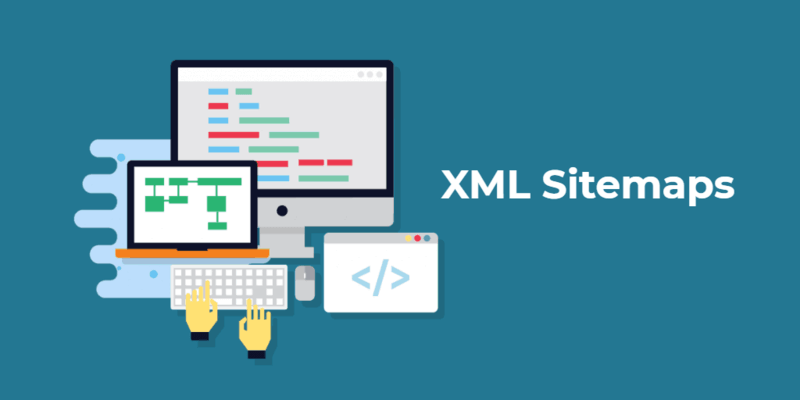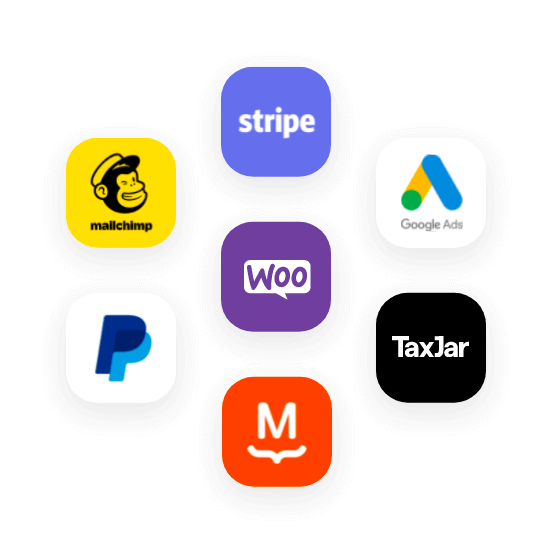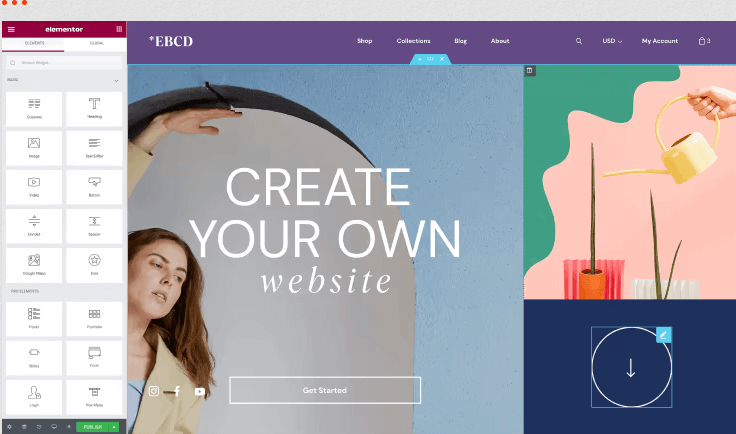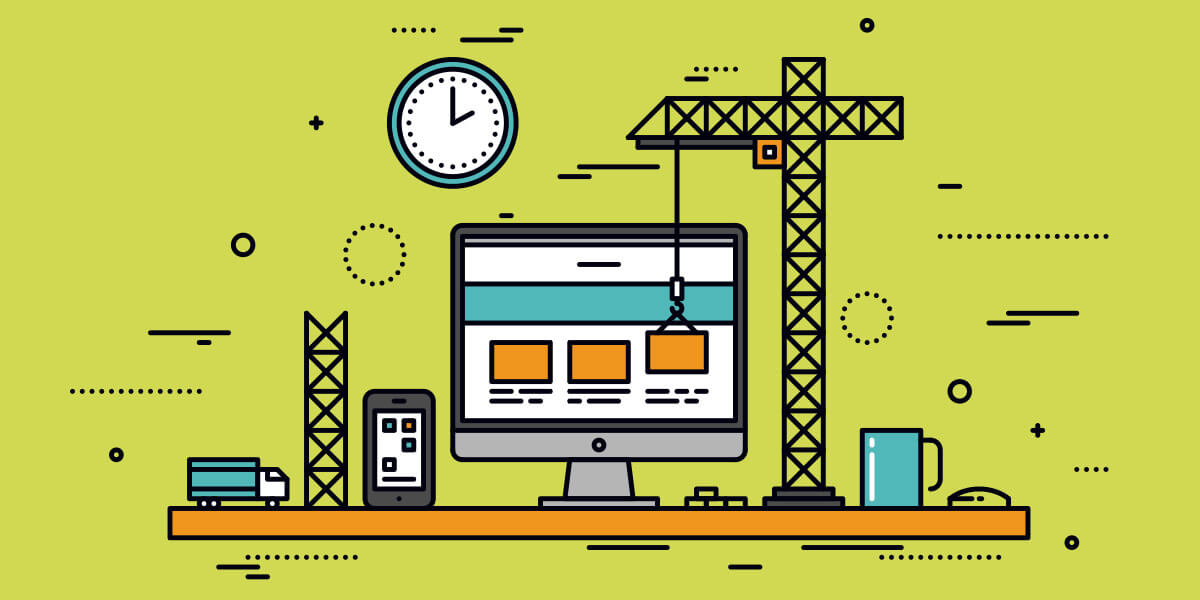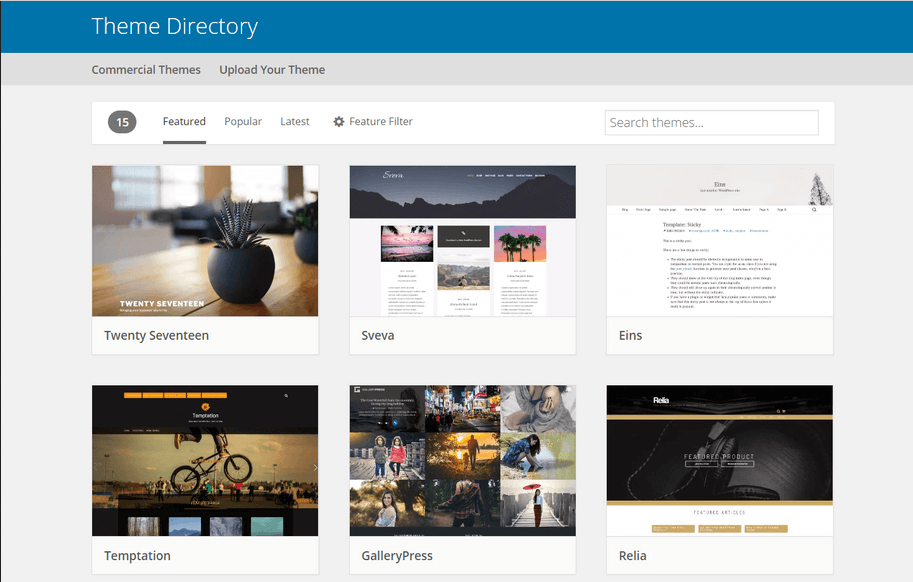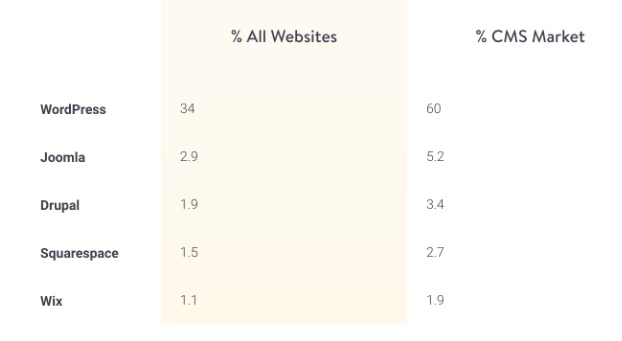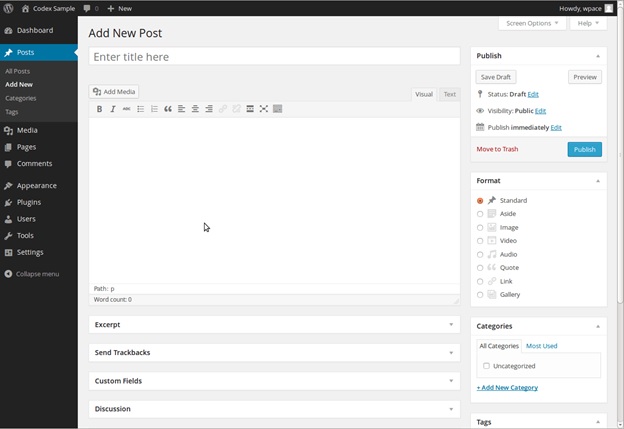WordPress is one of the most popular open-source platforms for web app. It’s a no brainer if you want to create your own business site using WordPress.
Creating a custom WordPress website requires professional WordPress developers who are aware of its intricacies and can create a solution meeting your business and functional requirements.
When you are thinking of building a WordPress site you will most likely opt for a WordPress development company. Running a quick Google search will get you a list of companies but it’s not necessary that they are a good WordPress development company.
Being good at SEO doesn’t necessarily suggest they are good at development too.
There are many software development companies who provide WordPress development services as well but to really get the best out of the development technology you need to hire a professional WordPress development company.
In this blog we are going to list out the top WordPress development agencies who have the expertise and experience to develop a custom WordPress app for customers across all industries.
Top 10 WordPress Development Companies
Below-mentioned are the top 10 WordPress development companies along with their company profiles, client list, and rating on Clutch.com.
Andolasoft
Andolasoft is a leading WordPress development company with expertise in developing custom WordPress web apps, WordPress plugin development, WooCommerce development and WordPress retainer services.
The company was founded in 2009 in San Jose, California. For over 14+ years the company has been providing web development services and later grew into providing specialized WordPress development services. Today it offers enterprise WordPress development services to businesses of all sizes and industries. Today, Andolasoft maintains a strong presence in the WordPress community.
The company follows a holistic approach creating their custom WordPress solution. Moreover, the company follows an agile project development process and uses collaboration tools to manage client-developer communication.
The development firm provides comprehensive digital solutions such as PHP app development, Android app development, iOS app development, eCommerce app development, WordPress plugin development services.
Never miss an update from us. Join 10,000+ marketers and leaders.
The company follows a holistic approach creating their custom WordPress solution. Moreover, the company follows an agile project development process and uses collaboration tools to manage client-developer communication.
Full Range of WordPress Services
- WordPress Web Development
- WordPress content migration services
- WooCommerce Development
- WordPress Plugin customization and development
- WordPress maintenance services
- WordPress optimization services
- WordPress hosting services
- WordPress custom theme designing
Website: Andolasoft
Clutch rating: 5.0
Vipe Studio
Vipe Studio opened its doors in 2009 and is a leading provider of full-stack WordPress Development services. The company offers a comprehensive range of WordPress development services including headless WordPress development.
Based in Bulgaria, they have a presence in both the USA and Europe and cater to a global customer base. If you are planning to create your website from scratch using the WordPress CMS technology then Vipe Studio is the right partner for you.
The company maintains a strong presence in the WordPress community.
Website: www.vipestudio.com
Clutch rating: 5.0
DevriX
DevriX is the original WordPress Retainers service provider offering long-term wordpress development, maintenance and support services to global customers.
The company was founded in 2010 in Bulgaria and for the last 10 years the company has been providing full-service WordPress development services to global customers.
The company coined the term ‘WordPress Retainer’ for their long-term WordPress maintenance and support services. The company’s distributed teams have expertise in developing SaaS platforms, enterprise, and WordPress multisite development services.
At the other end of the spectrum the company provides custom plugin development services, and have developed many free plugins for their global customer base.
Website: devrix.com
Clutch rating: 4.8
Multidots
Mulitidots is an Inc. 5000 company and an enterprise WordPress partner providing scalable CMS development and solutions. Since its inception in 2009 the company has grown to become one of the top WordPress solution providers and a Silver WordPress VIP partner.
Multidots bring top-notch WordPress skills on the table. If you are looking for a custom built wordpress solution for your brand or want to migrate your legacy website to WordPress, then Multidots is the right wordpress solutions partner for you.
Website: www.multidots.com
Clutch Rating:4.9
Cut2Code
It is a Poland-based WordPress development company who work round-the-clock to provide WordPress solutions to global customers. Cut2Code team has expertise in transforming existing websites into functioning websites.
You can hire Cut2Code to either work with your existing team or hire dedicated developers who work for you to develop custom websites from scratch.
The company has expertise in both WordPress and Shopify developing feature-rich custom solutions for global customers.
The company’s range of services include WordPress, WooCommerce, Shopify, Front-end development, Support & Maintenance. The company has served multiple industries such as higher-education, fashion, healthcare, real-estate, and tech startups.
Website: cut2code.com
Clutch Rating: 5
WPWeb Infotech
WPWeb Infotech is India-based WordPress development firm providing comprehensive WordPress services to global customers.
The company is one of the best new kids on the block which was established in 2015. Since then the company has received various awards and accolades.
The company’s digital services are not limited to WordPress alone. The company also provides web development services on multiple other development platforms such as HTML, PHP, Shopify, Magento, React, Angular, JavaScript etc.
The company curates high-performance digital experiences for businesses across multiple industries such as ecommerce, retail, healthcare, media, music, real estate, social networking and more.
Website: www.curotec.com
Clutch Rating: 5
CuroTec
CuroTec was founded in 2010 in Philadelphia with a global customer base. The company works with some of the most prestigious brands in the world including Fortune 500 companies.
The company has received multiple awards and accolades for their comprehensive range of digital services such as UX development, web development, business app development, cloud app development and support, digital transformation, digital strategy, etc.
Website: cut2code.com
Clutch Rating: 5
Osmo Studio
Osmo studio is a leading WordPress service provider who focus on understanding customer challenges and developing solutions that best meets customer requirements.
The company has expertise in developing cutting-edge WordPress solutions irrespective the company’s narrow niche.
Are you looking for a WordPress developer
Contact Us
The agency has received multiple awards and accolades such as CSS winner website of a day design award, Awwwards.com, CSSDesignAwards.com etc. The company is also the official partner of HubSpot, Kinsta, and Google.
Website: www.osomstudio.com
Clutch Rating: 4.9
Xfive
Since its inception in 2005 Xfive has been the leading provider of digital transformation services with expertise in WordPress and other CMS platform services. The company also offers Ecommerce development solutions, web designing services and web app development services.
For the past 17 years the company has been helping growing brands bring their vision to life. Xfive the company who originally started the PSD to HTML conversion services which was later adopted by thousands of companies world-wide.
Website: www.xfive.co
Clutch Rating: 5
Fooz
Fooz is a leading WordPress services provider with expertise in creating minimalist theme design. The company also designs solutions for large and complex projects.
Clients who have worked with Fooz appreciate their flexible approach to developing WP panels. The company brings together their developing technical expertise as well as design strategies to create an intuitive and responsive web presence for a global customer base.
Website: www.foozagency.com
Clutch Rating: 4.9
How To Choose The Right WordPress Development Company
Selecting the best WordPress development company can be a daunting task, given the multitude of options available.
In the following points I will guide you through the essential steps to help you make an informed decision and choose the perfect WordPress development partner for your project.
-
Define Your Project Requirements:
Before starting your search, clearly outline your project requirements. Determine the purpose of your website, target audience, features you need, and any specific design preferences.
Understanding your project scope will help you communicate effectively with potential development companies and get accurate quotes.
-
Look for Experience and Expertise:
Experience matters when it comes to WordPress development. Look for companies that have a track record of successfully delivering WordPress projects across various industries.
Check their portfolio to see if they have previously worked on projects similar to yours. An experienced company is more likely to handle challenges efficiently and offer valuable insights.
-
Read Reviews and Testimonials:
Client feedback is an invaluable resource in evaluating a WordPress development company. Look for reviews and testimonials on their website or other reputable platforms.
Positive testimonials and high ratings indicate a satisfied customer base and reliable services. Be cautious of companies with numerous negative reviews or unresolved complaints.
-
Assess Technical Skills:
The technical skills of the development team play a significant role in the success of your project. Verify the proficiency of the company’s developers in WordPress and related technologies such as PHP, HTML, CSS, JavaScript, and database management. You can also inquire about their approach to handling security and performance optimization.
-
Communication and Support:
Effective communication is crucial throughout the development process. Ensure the company you choose is responsive and maintains clear channels of communication.
A good development company should keep you informed about the progress, respond to queries promptly, and be open to suggestions and feedback. Additionally, inquire about their post-development support and maintenance services.
-
Consider Cost and Value:
While cost is an important factor, it should not be the sole determinant. Low-cost options may compromise on quality and support. Instead, focus on the value provided by the company.
Assess the services included in the package, the level of customization they offer, and the scalability of the website. Choose a company that offers a fair balance between cost and value.
-
Evaluate Customer Service:
Customer service is a critical aspect of any business relationship. A reliable WordPress development company will prioritize customer satisfaction and work diligently to address any issues that arise during the project.
Reach out to their customer support or sales team to assess their responsiveness and willingness to assist.
-
Check for Compliance and Security:
Ensure that the company follows industry best practices and WordPress coding standards. Inquire about their security measures to protect your website from potential threats.
Look for compliance with data protection laws, especially if you are dealing with sensitive user information.
What is a WordPress Development Company?
A WordPress development company is a team of skilled professionals specializing in creating and customizing websites using the WordPress content management system (CMS).
These companies offer a wide range of services, including website design, development, plugin integration, theme customization, e-commerce solutions, and ongoing maintenance.
How much does it cost to develop a WordPress app?
The cost of developing a WordPress app can vary depending on several factors, including the complexity of the project, the number of features required, the level of customization, and the expertise of the development team.
On average, a basic WordPress website with standard features may cost between $3,000 to $6,000. However, for more complex projects with advanced functionalities, the cost can range from $10,000 to $50,000 or even more.
List of WordPress Development Services Provided by Companies:
Custom Website Development:
- Responsive and mobile-friendly website design
- Custom theme development and integration
- WordPress site optimization for speed and performance
Plugin Development and Integration:
- Custom plugin creation to add specific features and functionalities
- Integration of third-party plugins for enhanced website capabilities
E-commerce Solutions:
- Creation of robust and secure e-commerce websites
- Integration of payment gateways and shopping cart functionalities
Website Migration and Upgrades:
- Smooth migration of existing websites to WordPress
- Upgrading WordPress versions and plugins to ensure security and compatibility
SEO and Digital Marketing:
- Search engine optimization to improve website visibility and ranking
- Digital marketing strategies to drive traffic and increase conversions
Maintenance and Support:
- Ongoing website maintenance, updates, and security monitoring
- Timely troubleshooting and technical support for any issues that arise
Conclusion
Building a WordPress site can be an overwhelming experience. It doesn’t matter if you are a start-up or an established business, creating an impactful online presence is not an easy feat to achieve.
Fortunately for businesses who truly want a customized solution can always opt for WordPress development agencies. An expert WordPress development firm can create a unique and customized theme for your website as well as provide maintenance and support to keep your web apps updated and secure in the long run.
FAQs
Q – How can I find the best WordPress development company for my project?
A – Finding the best WordPress development company requires research and consideration. Start by looking for companies with a strong portfolio and positive client reviews. Check their expertise in WordPress development and whether they have worked on similar projects. Request quotes and compare their services, communication, and pricing to find the best fit for your project.
Q – What are the key factors to consider when selecting a WordPress development agency?
A – Key factors to consider include the company’s experience and expertise in WordPress development, their portfolio of successful projects, client testimonials and reviews, the range of services they offer (design, development, support), their team’s skillset, communication processes, and the ability to meet project deadlines.
Q – How do the top WordPress development companies differentiate themselves from others?
A – Top WordPress development companies often stand out by having a strong track record of delivering high-quality websites, offering comprehensive services, staying updated with the latest WordPress trends and technologies, providing excellent customer support, and having a talented team of skilled developers and designers.
Q – Can you provide examples of successful projects delivered by top WordPress development firms?
A – While specific project examples may vary depending on the company, you can expect top WordPress development firms to showcase a diverse range of successful projects, including custom WordPress websites, e-commerce solutions, membership sites, blogs, and corporate portals.
Q – What should I look for in the portfolio of a WordPress development company?
A – In a portfolio, look for examples of clean and functional websites that align with your vision. Check for responsive designs, user-friendly interfaces, and evidence of custom WordPress development. The portfolio should demonstrate the company’s ability to create unique, visually appealing, and well-structured websites.
Q – Are there any specific certifications or partnerships that indicate a company’s expertise in WordPress development?
A – While there are no official certifications for WordPress development, you can look for partnerships with WordPress-related organizations like WooCommerce, WP Engine, or Jetpack. Additionally, companies with experienced and active contributors to the WordPress community may indicate a high level of expertise.
Q – How do top WordPress development companies handle website maintenance and support after the project is completed?
A – Top WordPress development companies typically offer ongoing maintenance and support plans. These plans may include regular updates, security checks, backups, bug fixes, and technical support. It’s essential to discuss post-launch support options and associated costs before starting the project.
Q – What are the typical costs associated with hiring a top WordPress development company?
A – The cost of hiring a top WordPress development company can vary based on factors such as project complexity, scope, and the level of customization required. While prices can range from a few thousand dollars to tens of thousands, it’s essential to balance quality with your budget and project requirements.
Q – What steps are involved in the WordPress development process when working with a professional agency?
A – The WordPress development process typically involves requirements gathering, planning, design, development, testing, content integration, and launch. A professional agency will also ensure responsive design, search engine optimization (SEO) best practices, and user experience (UX) considerations.
Q – How can I ensure effective communication and collaboration with a WordPress development team?
A – Effective communication is vital in any development project. Ensure the company has clear communication channels, responsive project managers, and scheduled progress updates. Regular meetings, shared project management tools, and defined milestones can facilitate efficient collaboration throughout the development process.