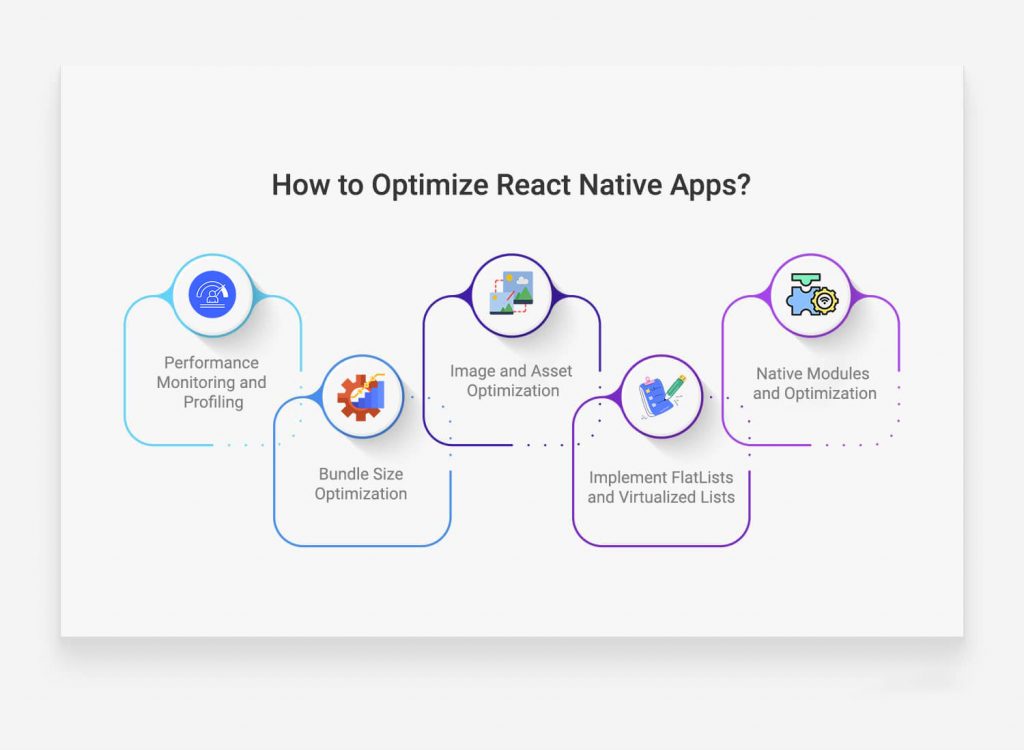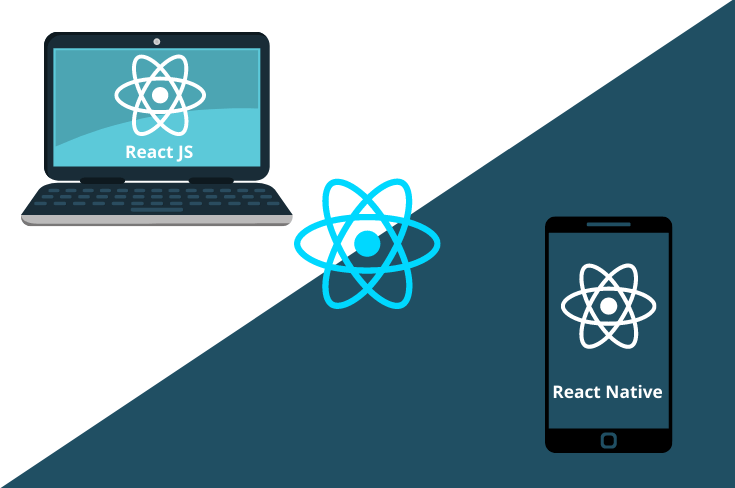Hey there, savvy readers! Ready to dive into the tech trends shaping business landscapes in 2024? Well, you’re in for a treat! Picture this: a world where React Native apps are not just buzzwords but the driving force behind a business revolution.
Yep, you heard it right – the demand for React Native app development is skyrocketing, and we’re about to spill the beans on why it’s the game-changer your business needs.
Today, businesses of all industries need mobile apps to cater to a wider audience segment.
Especially in the connected world businesses need mobile app development services to send their brand messages and offers to users who use mobile apps.
React Native mobile app development is one of the leading and most popular cross-platform mobile apps. It powers apps such as Discord, Facebook, Skype, UberEats, Airbnb etc.
Thanks to its versatility and ease-of-use, today more and more developers and businesses are preferring React Native for mobile app development.
React native apps provide the perfect solution as businesses can create apps for all mobile devices cost-effective.
With this cross-platform development technology, developers write the code-base once and deploy it on all mobile OS.
So, join us as we unravel the magic of React Native in the ever-evolving realm of business operations. Let’s make 2024 the year your business goes from good to mind-blowingly awesome!
-
Enterprise Mobility Solutions:
Enterprises are leveraging React Native to build comprehensive mobility solutions.
Never miss an update from us. Join 10,000+ marketers and leaders.
These apps streamline internal processes, enhance employee productivity, and facilitate seamless communication.
From project management to HR operations, React Native apps are adaptable to diverse enterprise needs.
-
E-Commerce Applications:
The e-commerce landscape continues to evolve, and businesses are capitalizing on React Native mobile app development capabilities to create responsive and feature-rich mobile shopping experiences.
These apps offer a consistent user interface across platforms, providing a smooth and intuitive buying process.
-
Healthcare and Telemedicine Apps:
The healthcare sector is witnessing a digital transformation, with React Native playing a pivotal role in the development of healthcare and telemedicine applications.
These apps facilitate remote consultations, appointment scheduling, and health monitoring, contributing to more accessible and efficient healthcare services.
-
Educational Platforms:
Education technology has become a cornerstone of modern learning, and React Native is at the forefront of developing educational apps.
These platforms offer interactive content, collaborative features, and personalized learning experiences, making education more engaging and accessible.
-
IoT-Integrated Applications:
With the Internet of Things (IoT) gaining momentum, businesses are integrating React Native into apps that interact seamlessly with IoT devices.
Whether it’s smart home applications or industrial IoT solutions, React Native offers a cross-platform approach for building apps that connect and control IoT ecosystems.
-
Social Media Platforms:
React Native is an excellent choice for developing social media applications that require a consistent user experience across iOS and Android.
These apps facilitate user engagement, content sharing, and real-time interactions, providing a platform for businesses to connect with their audience.
-
On-Demand Service Apps:
React Native is well-suited for on-demand service applications, such as food delivery, ride-sharing, and home services.
These apps provide a unified user experience and can be deployed rapidly, allowing businesses to meet the growing demand for convenience and instant services.
How to Optimize React Native Apps?
-
Performance Monitoring and Profiling:
Regularly monitor and profile your React Native app’s performance using tools like React DevTools or React Native Debugger.
Identify and address any bottlenecks, memory leaks, or performance issues.
Profiling helps you understand which components are causing performance issues and allows you to make informed optimizations.
-
Bundle Size Optimization:
Minimize the size of your app bundle to reduce loading times, especially on slower network connections.
Utilize tools like “react-native-bundle-analyzer” to analyze your bundle size and identify unnecessary dependencies.
Consider code splitting and lazy loading for large applications to load only the necessary components when needed.
-
Image and Asset Optimization:
Optimize images and other assets to reduce the overall size of your app. Use image compression tools, and consider using the appropriate image format for different scenarios (JPEG for photographs, PNG for transparent images).
Leverage libraries like “react-native-fast-image” to enhance image loading performance, and load images asynchronously to avoid blocking the main thread.
-
Implement FlatLists and Virtualized Lists:
When dealing with lists of data, use React Native’s FlatList or VirtualizedList components to render only the items currently visible on the screen.
This significantly improves the performance of lists by reducing the number of rendered components and optimizing memory usage.
Additionally, implement keyExtractor for efficient list rendering.
-
Native Modules and Optimization:
Leverage native modules to offload performance-critical tasks to native code.
If your application involves computationally expensive operations, consider implementing native modules using Android’s NativeModules or iOS’s NativeModules to achieve better performance.
This allows you to tap into the native capabilities of the device and reduce the load on the JavaScript thread.
Remember that optimization is an ongoing process, and it’s essential to test your app on real devices to ensure that optimizations have the desired impact.
Regularly update dependencies, follow best practices, and stay informed about the latest tools and techniques to keep your React Native app running efficiently.
Best Practices to Build Powerful Apps Using React Native
Building powerful apps using React Native requires a combination of best practices to ensure performance, maintainability, and a positive user experience.
Here are some top best practices:
-
Follow Component-Based Architecture:
Embrace a component-based architecture to break down your app into modular and reusable components.
This approach improves maintainability, encourages code reusability, and facilitates collaboration among developers.
-
Optimize and Monitor Performance:
Regularly monitor and optimize your app’s performance using tools like React DevTools, Debugger, and other profiling tools.
Identify and address performance bottlenecks, optimize renders, and ensure a smooth user experience across various devices.
-
Use Functional Components and Hooks:
Embrace functional components and hooks for state management and side effects.
Hooks like useState and useEffect provide a cleaner and more concise way to manage component state and lifecycle methods, making the codebase more readable and maintainable.
-
Implement Navigation Efficiently:
Choose a navigation library like React Navigation and implement navigation efficiently.
Opt for stack navigators, tab navigators, and drawer navigators as needed.
Use navigation hooks and context to handle navigation state and avoid unnecessary renders.
-
Optimize Images and Assets:
Optimize images and assets to reduce the app’s overall size. Use appropriate image formats, compress images, and leverage tools like ImageOptim or TinyPNG.
Consider lazy loading or dynamic loading for assets that are not immediately needed to improve initial loading times.
-
Secure Your App:
Prioritize security by implementing secure coding practices. Avoid using hard coded secrets, validate user inputs, and implement secure authentication mechanisms.
Regularly update dependencies to patch security vulnerabilities, and follow best practices for secure data storage.
-
Utilize Code Splitting and Lazy Loading:
Implement code splitting and lazy loading to load only the necessary components when they are needed.
This helps reduce the initial bundle size and improves the app’s startup performance, especially on slower network connections.
-
Handle Offline Scenarios:
Design your app to handle offline scenarios gracefully. Implement offline storage solutions like AsyncStorage or SQLite for data persistence.
Provide feedback to users when the app is offline and sync data with the server once a connection is re-established.
-
Test Thoroughly on Real Devices:
Test your app thoroughly on real devices to ensure compatibility and performance across different platforms.
Are you looking for React Native Services
Utilize testing frameworks like Jest for unit testing and Detox for end-to-end testing.
Regularly perform manual testing on various devices to catch potential issues.
-
Stay Updated and Engage with the Community:
Keep your dependencies and React Native version up-to-date to benefit from the latest features, improvements, and security patches.
Engage with the React Native community through forums, conferences, and social media to stay informed about best practices and emerging trends.
By incorporating these best practices, you can build powerful and efficient React Native apps that deliver a superior user experience while maintaining a robust and maintainable codebase.
Conclusion
As we navigate the ever-evolving landscape of business operations in 2024, React Native technology stands as a beacon of innovation and efficiency.
Today, React Native apps are empowering businesses to deliver mobile apps that are stunning, engaging and are cross-platform compatible.
Therefore, React Native app development has become one of the most innovative, and successful mobile apps across different industries.
From enterprise mobility solutions to healthcare applications and beyond, the versatility of React Native is reshaping industries and setting new standards for cross-platform app development.
To stay at the forefront of this transformative wave, remember to not only explore the diverse types of React Native apps but also adhere to best practices for optimization and development.
By doing so, your business can not only keep pace with the demands of 2024 but also thrive in a digital landscape that rewards innovation, efficiency, and user-centric experiences.
Here’s to a future where React Native continues to propel businesses towards unparalleled success – one app at a time. Thank you for joining us on this insightful journey!