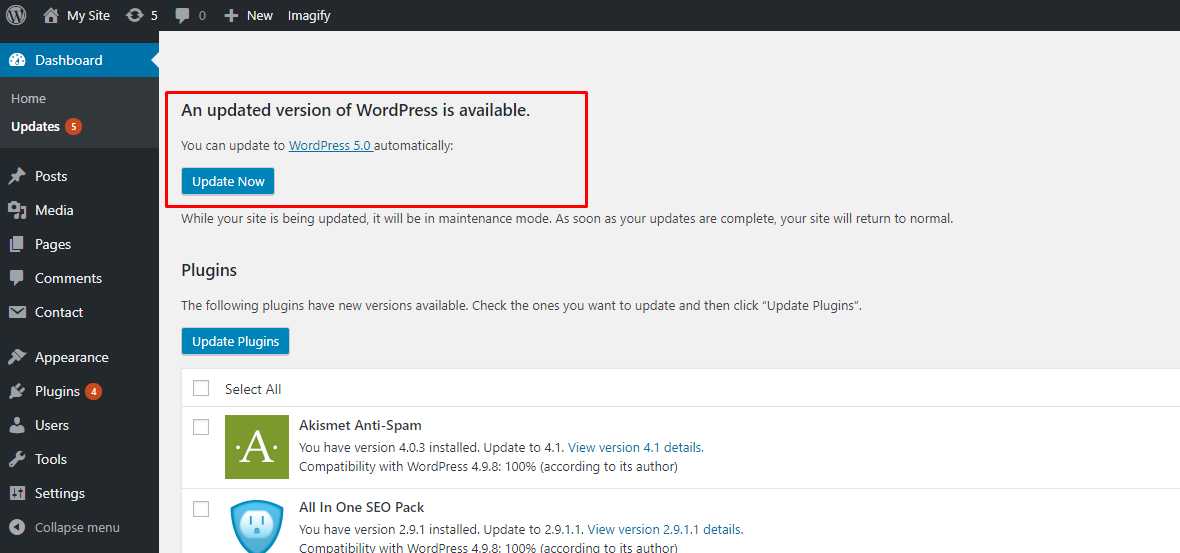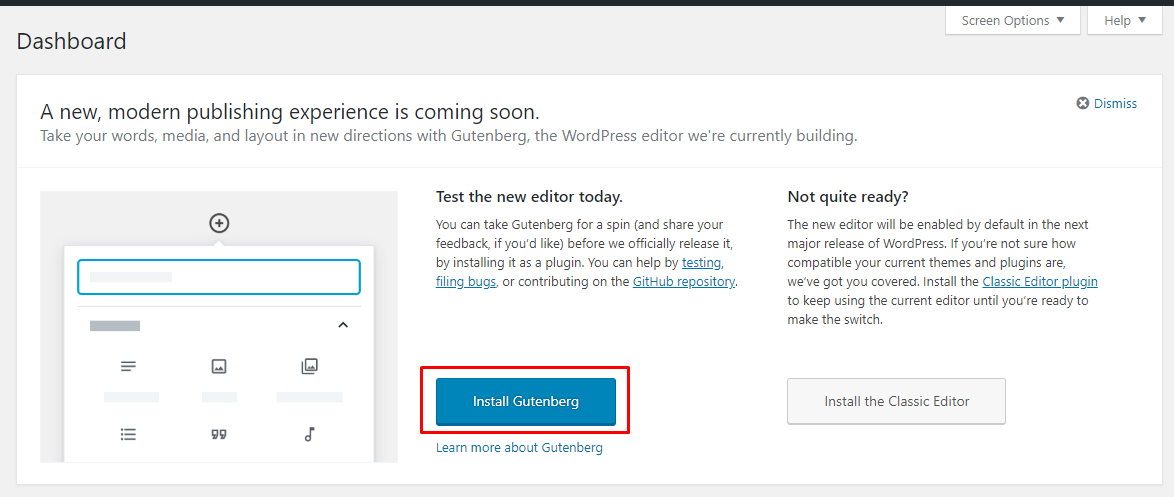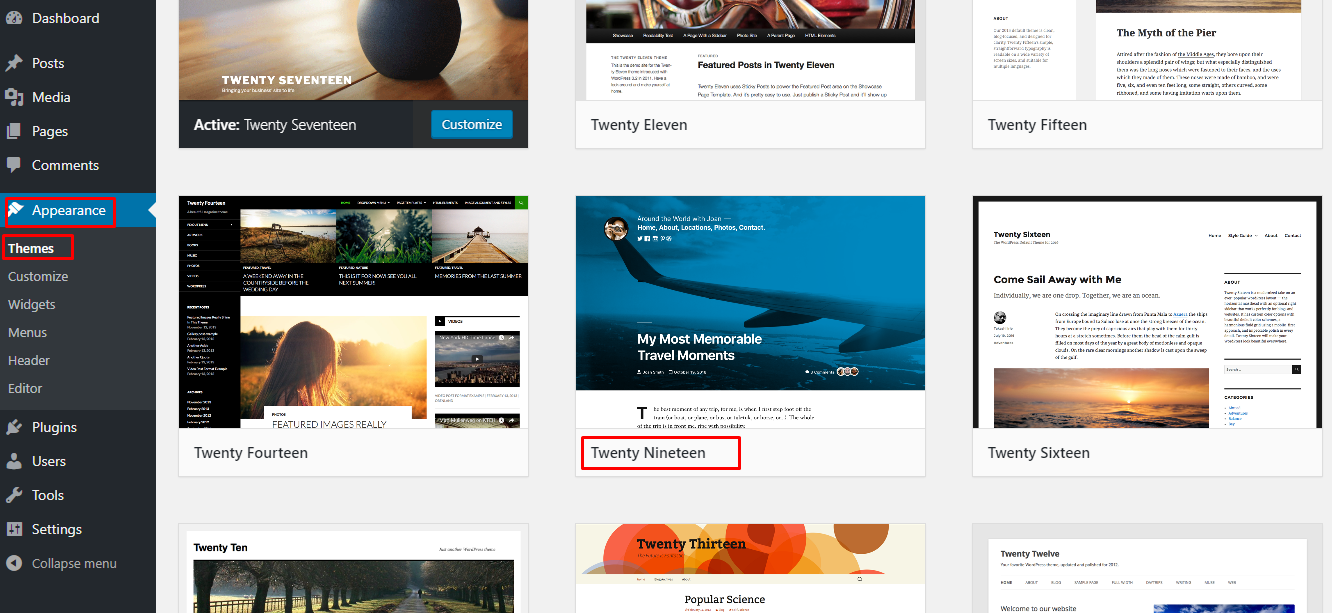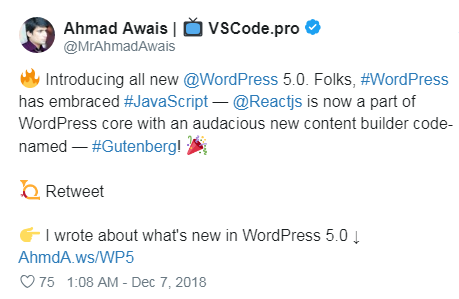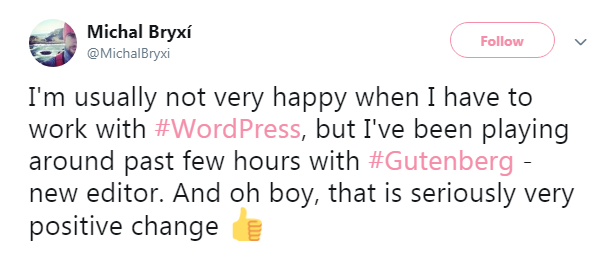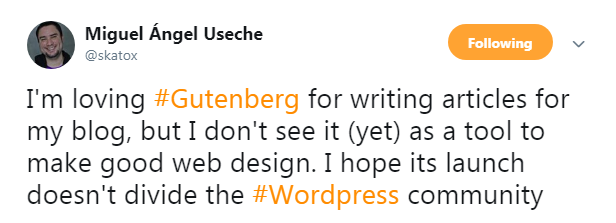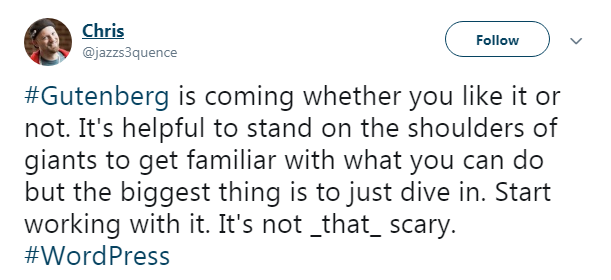Undeniably, when it comes to web development nothing can beat the popularity of WordPress. Most of the developers are obsessed with this platform. Even today, more than 43% and around 810 million of websites on the internet are built from WordPress only.
It’s a content management system (CMS) tool that lets you post a blog as well as develop a website. It makes web development as much as easy for beginners as well. It comes with a lot of functionalities which makes the development easy and quick.
It comes with a lot of themes that give your website an appealing look that helps in capturing the attention of people. For any type of website, you can get a theme.
For instance, to develop an online shopping website you can get plenty of the best wordpress ecommerce theme. You need to choose the one which suits the most as per your requirement.
Well, having a website is as important as logo design of a brand, you should never compromise with it. A well-developed website becomes the integral part of business.
Never miss an update from us. Join 10,000+ marketers and leaders.
Moreover, the plugins of it add the functionalities in your website such as security, SEO, performance as much more. Most of the free WordPress eCommerce themes let you integrate the plugin in it.
It won’t be a bad choice to use WordPress. So, let’s discuss why developers choose WordPress for your website.
1. Ready For A Responsive Site
One of the key reasons to use WordPress is it’s responsive for all sizes of screen. It can be the foremost requirement while developing a website.
Your website must give the same visual experience across all devices which includes mobiles, desktop, tablet. Even when it comes to online shopping sites, people would be more likely to use mobiles rather than desktops.
So, it becomes the developer’s responsibility to make the website for all the devices.
You may never know which device users will use to visit your website, that’s why you must have a prior plan for it. You should not lose customers just because of this reason, so use WordPress which has this feature inbuilt in every theme.
There are a wide range of the best wordpress ecommerce themes free available which is perfectly built for all sizes of devices. Hence, this is why the developer chooses WordPress to create a website.
Top Statistics that Show the Importance of Mobile-Responsiveness
- Nearly 90% of the world’s population is on mobile devices.
- Mobile devices generate nearly 60% of global website traffic.
- Internet users spend half of their time on mobile devices.
- Nearly 50% of Americans spend up-to six hours on their phones per day.
- There are over one billion tablet users worldwide.
- More than 50% of internet users use mobile phones to buy online.
- Nearly 50% of smartphone users are more likely to use a mobile site when shopping online because they don’t want to download a mobile app.
- Nearly 32% of small businesses already have a mobile app and 42% plan to build an app for their business.
- More than 70% of web designers think that non-responsive design is the primary cause of visitors leaving a website.
- 64% of SEO marketers say mobile optimization is an effective investment
- During the Covid-19 pandemic mobile website shopping increased by 48%
- Reducing mobile site loading time by 0.1 seconds increased conversions by 8%
2. Better Performance
Choosing WordPress is never a wrong choice, it gives higher and better performance. Every Free WordPress eCommerce theme provides a wide range of features and functionality to make the website user-friendly.
Even the performance is something that keeps your user engaged with your website.
Moreover, it also gives you plenty of plugins which include additional functionality on the website to improve the performance. It can be for SEO, speed, and much more.
Based on the requirement you can opt for any of it. An experienced developer uses the plugin whenever required and the most suitable one for it.
Having a website with better performance is needed to drive more user traffic which will directly grow your business. Therefore, developers choose WordPress for web development.
Top statistics that show the importance of website performance
- The first 5 seconds of page-load time have the highest impact on conversion rates.
- Website conversion rate drops by 4.4% with each additional second of load time.
- The average mobile web page takes 15.3 seconds on load.
- Nearly 70% of consumers say that page speed impacts their willingness to buy from an online retailer.
- Off all the shoppers surveyed, nearly half said that they would be willing to give up animation and video for faster load times.
- The highest conversion rates occur on pages with load times between 0-2 seconds.
3. SEO Friendly
You may choose any Best eCommerce WordPress theme that will be SEO friendly. In fact, to rank higher and get noticed by the people, your website must be built with better SEO standards.
Even you can have the choice to add a WordPress plugin for SEO. There are multiple such plugins are available will make your site perfect for achieving better ranking.
The proper selection of keywords lets your site be visible ahead of others. The higher the rank you have, the more chances to get user traffic into your website.
That will directly affect your business growth. However, developers should know the myths about SEO, before implementing it for their site. A single misconception can divert you to the other path.
Top SEO optimization statistics
- The #1 result in Google gets approximately 32% of all clicks.
- Nearly 50% of marketers report that organic search has the best ROI of any marketing channel.
- 53% of US consumers say that they research products online before deciding to purchase.
- Nearly 60% of page rankings in the top 10 Google results pages are 3 or more years old.
- Google’s organic search is responsible for 59.2% of the world’s web traffic.
- Nearly 75% of voice search results are from one of the top 3 desktop ranking pages for a given query.
- Posts with videos earn more backlinks and see a 157% boost in search traffic.
- After searching on smartphones for something nearby, nearly 75% of people end-up visiting the business within 1 day.
- Nearly 30% of local searches result in a purchase.
4. Multisite Functionality
Another significant reason why developers choose WordPress for making websites. Multisite means from one central hub you can make multiple websites. In WordPress, by installing once you can make any number of websites for different purposes.
This functionality allows you to create a private network for all of the websites you have. That’s why people include multiple sites from one platform.
When you expand your business by adding some new products and services at that time you need to add webpages. So, then it would be easier if you are using WordPress.
Thus, due to multisite functionality developers prefer to use WordPress.
5. It’s Open-Source
One of the most important reasons why developers use this platform is it’s completely open-source. The source code will be available to the developer without paying anything.
Users do not need to pay anything to develop a website from WordPress. It gives almost every functionality free of cost. Still, you can make the website for enterprise with all the necessary requirements.
That’s why many beginners choose this platform to initiate the development part.
Specifically, for small scale businesses, it’s really important. They might not be able to spend much money on website development. So, if there is any such platform free of cost, they will definitely go for it.
Are you looking for a WordPress developer
However, for some of the WooCommerce WordPress themes and plugins, you need to pay some amount but still, it’s very cheap.
Thus, due to it’s open-source it becomes the ideal platform for beginners and experienced developers as well.
6. Powerful Security
Security is always a point of concern for developers when they create a website. But when you use a ready-made best eCommerce WordPress theme then nothing to worry about.
A lot of information is being entered in multiple ways. It’s the developer’s responsibility to keep all of that in a very secure manner. A little bit of compromise in it will cost them a lot and makes a negative impression in front of the users.
Everyday a lot of cyber-attacks are happening so it becomes very crucial to have a website that is built with higher security standards.
However, it’s a complete misconception about WordPress that it’s not providing security. But the fact is that almost every theme is giving you a higher standard of security. That’s why developers use this platform as it gives powerful security to the website.
Wrapping up
There are multiple CMS available on the internet but developers prefer WordPress over others. It brings a lot of benefits for publishing blogs and making websites.
No matter what website you want to develop, it has a solution for all of that. The above-mentioned points clearly say why developers are using WordPress for web development.