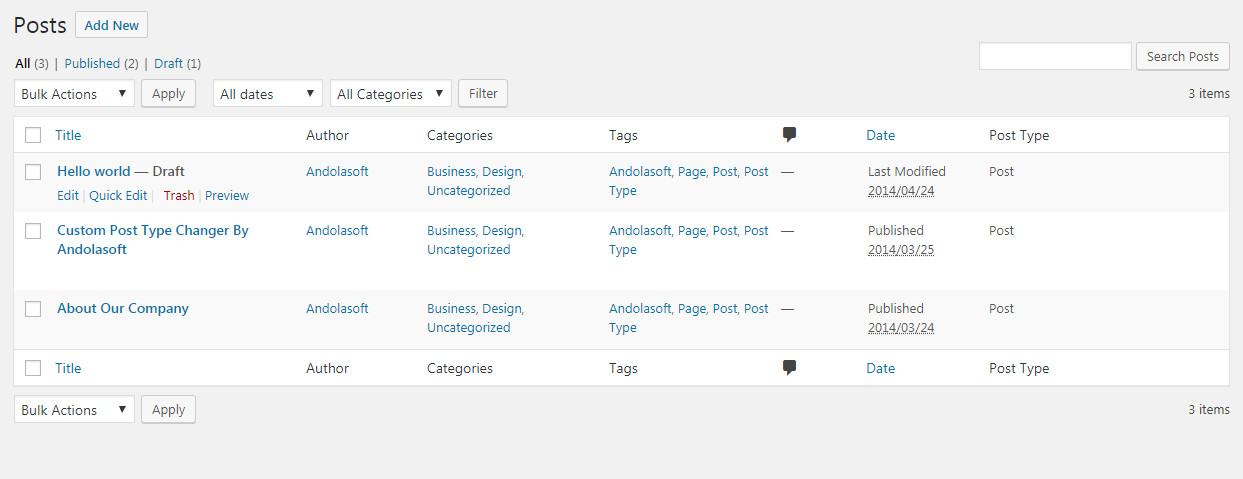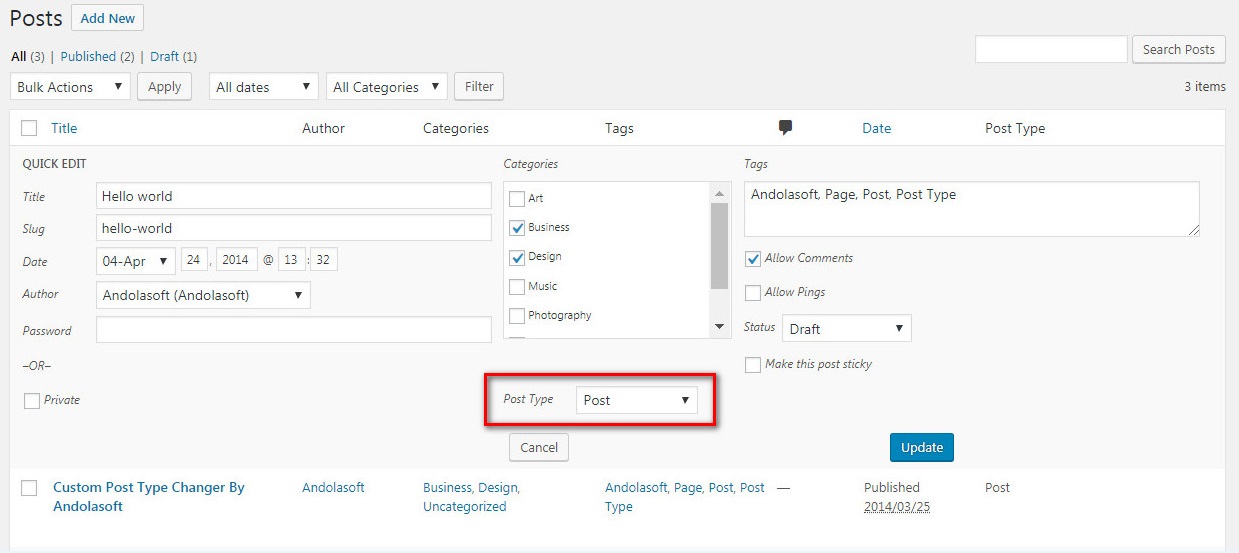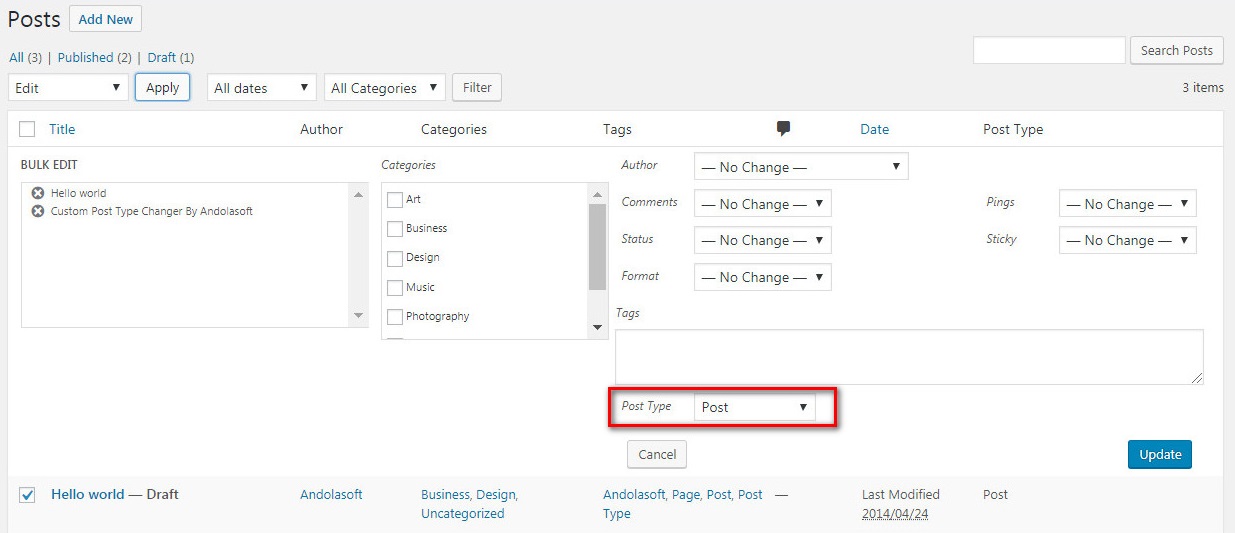WordPress is one of the power-packed CMS platforms to develop rich featured websites with lots of plug-in and themes. Regardless to the fact that, It is also one of the most hacked CMS platforms across the web.
WordPress Security is an important part to look for by every website owner. Google has blacklisted more than 10,000 websites each day for malware and around 50,000 websites for phishing every week.
If you want to secure your websites, then you need to pay attention to each WordPress security best practices.
WordPress infections have increased from 74% in 2016 to 83% in 2017.
Never miss an update from us. Join 10,000+ marketers and leaders.
Security of any website is a big concern for webmasters but the risk of cyber-attack is much higher with WordPress website.
Google has blacklists around 20,000 websites for malware and security issues and WordPress infections have increased from 74% in 2016 Q3 to 83% in 2017.
But still, WordPress is getting popular amongst the competitor CMS platforms.
Now you might be wondering that after such huge possibilities of cyber hack how WordPress is getting more popular day by day?
The answer is pretty simple that, there are no more issues in the original WordPress platform but the problem is with the webmasters who are not updating their websites and not maintaining the security levels of their website.
I have seen many webmasters are neglecting the security of WordPress. This is open source; hacking & malware attacks.
This is partially true because there are lots of golden rules of securities to keep website more secure to overcome hacking and malware but you cannot blame WordPress.
Why WordPress Security Is Important?
As an online business owner, it’s your responsibility to keep safe your website from malware and hackers attack.
A hacked WordPress website can create a large amount of damage to the business revenue and it’s reputation. The hackers can steal all the users passwords, information, install any malicious software into your websites and also distribute malware for your users.
The worst situation is you can get yourself into a stage where you will be paying ransomware to many hackers to get access to your websites.
Because of such threats it has created many serious problems in generating revenue and establishing a good reputation in the market. Your data may be lost or hackers can steal your user information.
So, in such a situation an important question arises in everyone’s mind, is WordPress safe?
You and your WordPress developer have done everything on your website by keeping in mind about the users and target market with lots of hard work.
Finally, your website is ready to go live. But still, there are some security factors you need to check right from the beginning as soon as you make that available on the web.
Here I will share the points of how to secure your WordPress website, to make it 100% safe that helps to escape from online hackers and gain the trust of users
Let’s step right in,
1. Limit Login Attempts And Use Of Unique Password
The back-end of WordPress website can easily be accessed by users through its standard login page URL and through that people try to do brute force.
Customized WordPress login page URL with /wp-login.php or /wp-admin/ can limit the login and page interaction.
Lockdown feature prevents repeated brute force attacks with repeated wrong password attempt and notify the unauthorized activity of website and gets the site locked.
A strong password which you have never used before in website gives high security to your online accounts.
The possibility of getting hack is very less with a unique password. So try a unique password with a combination of cases, numbers, and symbols with a recommended length of minimum 12 characters.
2. Use Two-Factor Authentication
Two-factor authentication (2FA) is a good security step to get full access to the website.
In this case, the user provides login details for two different components and these components may be a regular password followed by a secret question, a secret code, a set of characters, etc. set by the website owner.
3. Replace Username With Email
Log in to your account with email instead of username is the more secured approach. If you are logging in with your username, you can replace that with your email id for more security. Hackers can easily guess the username rather email. Make sure to come up with a new email for your new website for secure login.
4. Delete Old Plugins And Update Plugins
The chances of brute force attacks are much higher with WordPress Plugins because these are vulnerable.
If you have unused Plugins on your website, then delete these immediately because hackers may hack through the old Plugins easily.
Old and unused Plugins are not secure for your website. Hackers are always searching for weakness and to overcome such situations you need to update your used Plugins regularly.
Updating of Plugins maintain the security level and new features can get available.
5. Don’t Link To Social Sites
For faster login access, you might be using social media platforms to connect your website but this is not secured.
For safe practices, you need to remove social linking because valuable information is passing through your social media platforms.
Keeping them separate can at least make it more likely that security issues with one don’t end up affecting other accounts as well.
6. Install Firewall
For smooth operation and better service, you need to consider the internal and external security of your website.
Firewall prevents potential safety hazards of the website. So it’s better to install the firewall in your system for internal security.
Firewall prevents potential safety hazards of the website. So it’s better to install the firewall in your system for internal security.
A security plugin like FireFall will take care of your websites security, monitor your websites 24×7 and scans the malware in your websites.
7. WP-Admin Directory
The wp-admin directory is the main part of your website and if you lost control over it then you may be lose your entire website.
Secure passwords can save you. As a webmaster, you need to implement the two secure passwords, one for login page and another for admin areas.
If the website users are required to get access to some particular parts of the wp-admin, you may unblock those parts while locking the rest.
8. Use SSL (Secure Socket Layer)
SSL (Secure Socket Layer) certificate is another way to increase the security level of WordPress website. SSL helps in safe data transfer between the server and user browser.
This is one of the strong securities which not only helps in secure data transfer but also helps in improvement in ranking on top search engines.
So make sure to purchase this and use this on your website as quickly as possible.
9. Regular Website Backup
Backup helps in quick recovery of your data. All of us we are trying hard to keep our website and data safe with heavy security.
But we MUST NOT forget the backup data of the website. Keeping the backup of website data should be a regular practices since this can save you from disaster by recovering of data.
Hackers do continuously try to hack any website with different methods. There are Plugins which can help you take regular backup of the website automatically and keep you safe with quick recovery.
10. Update Your Website Regularly:
Website Hackers don’t always hack any sites by using various methods. There are several plugins that help in taking regular backup of your websites automatically and keep your website safe and do quick recovery.
WordPress being an Open-Source Software is used to regularly maintain and update. WordPress automatically install any kind of minor updates. For any major releases you have to manually update your websites.
There are thousands of themes and plugins for WordPress Websites that can be installed into your websites. These plugins and themes were maintained by the third-party developers that released regular updates .
Hence, by updating your wordPress websites regularly, you can preserve the security and stability of your WordPress websites. You need to make sure that your WordPress Plugins and themes are regularly updated.
11. Safe Server Connection
You know FTP, SFTP, or SSH are the mediums to connect the server. SFTP or SSH is more secure connection comparing to the traditional FTP because FTP has certain security leaks.
I’ve worked with the team at Andolasoft on multiple websites. They are professional, responsive, & easy to work with. I’ve had great experiences & would recommend their services to anyone.
Ruthie Miller, Sr. Mktg. Specialist
Salesforce, Houston, Texas
LEARN MORE
Safe and secure file transfer always good for the website. You hosting provider might handle this server part otherwise you would need to do it manually.
Over to You:
Just like in the real life you need to keep your digital assets more secure. Keeping WordPress website secure is the most important things for any webmaster to gather user trust and generate more revenue.
The possibilities of website hack can be prevented with quality security update regularly by the website owner.
There are lots of security measures in WordPress and I have mentioned few of them in this article which will help you a lot.
Appreciate if you would share your valuable ideas and problems with comments so that I will try to reply each of them.
Are you looking for a security audit of your WordPress website to ensure the security? Let’s Discuss