Event calendar is a way to show multiple, overlapping events across calendar days and rows. This is an interface to add events, edit events, & destroy event. In Rails there is a gem/plugin “event_calendar” to implement it just like Google calendar.
The following steps demonstrate the implementation of event_calendar in both Rails 2.3.x and Rails3.x environment.
Step#1 –
Installing the gem/plugin
Install the required plugin from below path
script/plugin install git://github.com/elevation/event_calendar.git
Generate the necessary static file and example
script/generate event_calendar
Install the required gems
gem 'event-calendar', :require => 'event_calendar'
Run “bundle install”
You can also use as a Plugin, to install plugin
rails plugin install git://github.com/elevation/event_calendar.git
Generate the necessary static file for the event calendar
rails generate event_calendar
Step#2
Include the necessary style sheet & java-script into your layout/view
<%= stylesheet_link_tag "dialog","fullcalendar","jquery-ui","style" %>
<%= javascript_include_tag "jrails1/fullcalendar.js","jrails1/jquery-
ui.js","jrails1/gcal.js","jrails1/jrails.js","jrails1/jquery.validate.js"%>
Step#3
Create a migration file to add necessary columns as follows
class CreateEvents < ActiveRecord::Migration
def self.up
create_table :events do |t|
t.string :name
t.datetime :start_at
t.datetime :end_at
t.timestamps
end
end
def self.down
drop_table :events
end
end
Step#4
Add the necessary paths to the “config/routes” file
map.calendar '/calendar/:year/:month', :controller => 'calendar', :action => 'index',
:requirements => {:year => /d{4}/, :month => /d{1,2}/}, :year => nil, :month => nil
match '/calendar(/:year(/:month))' => 'calendar#index', :as => :calendar, :constraints => {:year => /d{4}/, :month => /d{1,2}/}
Step#5
Change the Event model to add the calendar as follows
class Event < ActiveRecord::Base
has_event_calendar
end
Step#6
Modify the Calendar controller as follows
class CalendarController < ApplicationController
def index
@month = (params[:month] || Time.zone.now.month).to_i
@year = (params[:year] || Time.zone.now.year).to_i
@shown_month = Date.civil(@year, @month)
@event_strips = Event.event_strips_for_month(@shown_month)
end
end
Step#7
You can also override the events method in helpers/calendar_helper.rb
module CalendarHelper
def month_link(month_date)
link_to(I18n.localize(month_date, :format => "%B"), {:month => month_date.month, :year => month_date.year})
end
# custom options for this calendar
def event_calendar_options
{
:year => @year,
:month => @month,
:event_strips => @event_strips,
:month_name_text => I18n.localize(@shown_month, :format => "%B %Y"),
:previous_month_text => "<< " + month_link(@shown_month.prev_month),
:next_month_text => month_link(@shown_month.next_month) + " >>"
}
end
def event_calendar
calendar event_calendar_options do |args|
event = args[:event]
%(<a href="/events/#{event.id}" title="#{h(event.name)}">#{h(event.name)}</a>)
end
end
end
Step#8
Add the following code to display the calendar in the view file
<%= event_calendar %>
See Also: Security Checks you must do before Rails App release
I hope it helps you. Planning anything in Ruby on Rails? Get in touch with Andolasoft experts. Feel free to give your valuable feedback.
 Callbacks are a great technique for achieving simplicity and flexibility. A callback allows you to run some code (usually a method) automatically when another piece of code runs. In Rails, you’ll commonly see callbacks that run before, after or even around other bits of code. Callback functions are minimizing the length of codes in controllers.
Callbacks are a great technique for achieving simplicity and flexibility. A callback allows you to run some code (usually a method) automatically when another piece of code runs. In Rails, you’ll commonly see callbacks that run before, after or even around other bits of code. Callback functions are minimizing the length of codes in controllers.


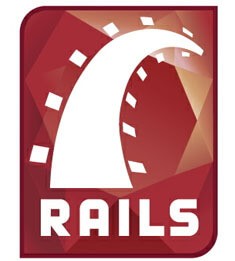
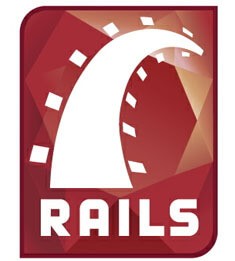 URL shortening is a technique on the World Wide Web (WWW) in which a Uniform Resource Locator (URL) may be made substantially shorter in length and still direct to the required page.
URL shortening is a technique on the World Wide Web (WWW) in which a Uniform Resource Locator (URL) may be made substantially shorter in length and still direct to the required page.


