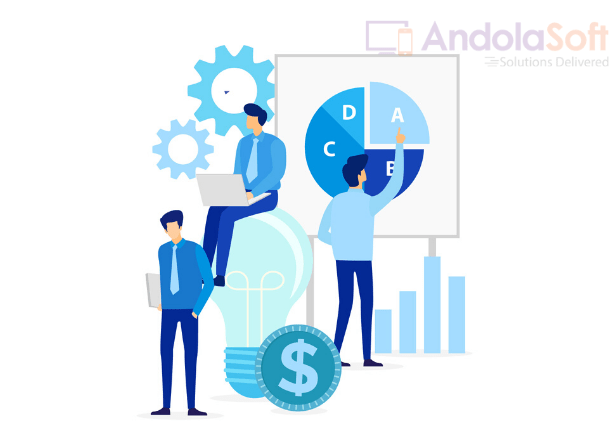Since mobile devices dominate the digital reality and user experience across all nooks and corners of our lives, users mostly access the web on their smartphone screens, and businesses prioritize mobile users through their web offerings.
But even mobile websites have their shortcomings in contrast to mobile apps‘ native user experience. No wonder businesses are increasingly opting to turn their websites into native mobile apps.
If you are still not convinced about the impact of turning websites into mobile apps, here we explain key reasons to consider for such a move.
More Personalised User Experience
The biggest draw of mobile apps is the scope of personalisation in user experience. Since mobile devices are highly personal in nature and offer a full scope of individual preferences and choices, users expect a more personalised experience while interacting with business brands.
Never miss an update from us. Join 10,000+ marketers and leaders.
Mobile apps can communicate users and customers in a tailored manner based upon specific individual interests, user location, user behaviour, etc.
Mobile devices coming equipped with powerful sensors like accelerometer, GPS mapping, and location technologies can easily grab user contexts and situations to communicate accordingly.
Obviously, an expert mobile app development company can always guide you about specific aspects and considerations to drive personalisation in user experience.
Smarter User Experience
Thanks to the digital platforms, all businesses, irrespective of their sizes, have a more or less level playing field with fair, competitive scope and audience for everyone.
Mobile apps further extend this scope and opportunities with smarter user experience.
With smart and sophisticated user experience, even a small business app can compete with a big brand app. People often make purchases thanks to great app user experience, not just products.
When it comes to a smart and anytime-anywhere shopping experience, mobile apps stay way ahead of traditional websites.
Mobile App Monetization
Mobile apps are not just channels for businesses to market the same products and services they do through company websites.
Mobile apps can also be built as a consumer product to create solutions that address specific customer problems.
For example, instead of just creating an app version of their old website, a banker can also integrate mobile payment and wallet feature to make transactions further easier.
Staying Connected Through Notifications
While for decades, email communication has ruled the business world; in recent years, it has been taken over by the mobile push notifications to stay connected with customers and the users.
With mobile notifications, a business can guarantee traction with their marketing messages and alerts, while emails can only be opened at the email users’ will.
Mobile apps offer two basic types of notifications, respectively, push and in-app notifications. Two of them offer alternative communication methods to keep users informed about various things related to app offerings, alerts, and other aspects.
The simple and easy way to send customers and business prospects instant and non-intrusive messages is a lucrative marketing measure for many businesses.
These notifications also help businesses keep a lively contact with the customers apart from promoting products and services. Push notifications allowing businesses to enjoy constant communication with their customers are the most popular reasons businesses opt for mobile apps.
Offline Access
The biggest and fundamental aspect that makes a mobile app different from a website is offline access to content.
Though mobile apps primarily work on a network connection to allow access to different features and in-app content, with local device caching, they can also help users access their last opened content and features without requiring the internet.
The offline access to content gives users a lot of ease and flexibility. They can read, watch, and use in-app content that they opened earlier, and once the network connection is established, the app is updated with the latest changes.
Thanks to offline access, businesses can continue to remain communicate with their customers irrespective of network connection availability.
Customers Spend More Time with an App
While the vast majority of e-commerce transactions and website visits now happen on mobile, mobile apps’ popularity continues to supersede mobile web.
So, if you have a mobile app representing your business brand, you are exposed to the vast majority of users who prefer using mobile apps instead of a website.
Moreover, the average time spent on mobile apps by users all over the world is continuously increasing.
I’ve worked with the team at Andolasoft on multiple websites. They are professional, responsive, & easy to work with. I’ve had great experiences & would recommend their services to anyone.
Ruthie Miller, Sr. Mktg. Specialist
Salesforce, Houston, Texas

Lastly, once an app is downloaded, and a few satisfactory purchases occur, a mobile app enjoys more chances to become revisited and reused. In that sense, mobile apps can easily help a business brand gain more customer loyalty than the so-called mobile websites that are only accessed through browsers and hence establish no repetitive connection.
Conclusion
Mobile apps with two large marketplaces such as iOS and Android have become the most popular digital products of our time, and hence they enjoy huge branding potential for a business.
Instead of just conceptualising a business channel to make sales happen, companies can build mobile apps to target specific customer problems uniquely, and this is how a mobile app can also help you re-position your business brand as a customer-centric one.